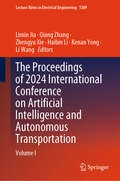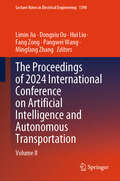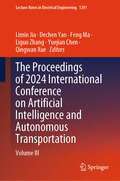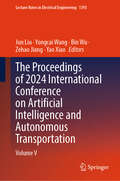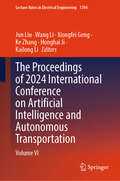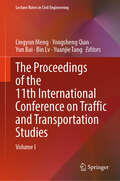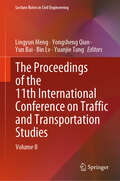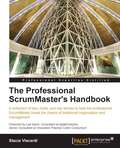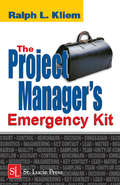- Table View
- List View
The Problem with Native JavaScript APIs: External JavaScript Libraries Still Matter
by Nicholas C. ZakasMany features inspired by popular JavaScript libraries are now available as native JavaScript APIs in today’s powerful browsers. While that may seem convenient given all of the JavaScript you need to write, relying on these APIs will only make code maintenance more difficult in the long run.In this report, Nicholas Zakas—consultant and former front-end tech leader at Yahoo!—provides a case study to show how different browsers can develop native APIs for the same specification and still end up with different interpretations. You’ll discover how these APIs can tie your code to specific browsers, forcing you to upgrade application logic whenever new browsers and new browser versions are released.
The Problem with Software: Why Smart Engineers Write Bad Code
by Adam BarrAn industry insider explains why there is so much bad software—and why academia doesn't teach programmers what industry wants them to know. Why is software so prone to bugs? So vulnerable to viruses? Why are software products so often delayed, or even canceled? Is software development really hard, or are software developers just not that good at it? In The Problem with Software, Adam Barr examines the proliferation of bad software, explains what causes it, and offers some suggestions on how to improve the situation. For one thing, Barr points out, academia doesn't teach programmers what they actually need to know to do their jobs: how to work in a team to create code that works reliably and can be maintained by somebody other than the original authors. As the size and complexity of commercial software have grown, the gap between academic computer science and industry has widened. It's an open secret that there is little engineering in software engineering, which continues to rely not on codified scientific knowledge but on intuition and experience. Barr, who worked as a programmer for more than twenty years, describes how the industry has evolved, from the era of mainframes and Fortran to today's embrace of the cloud. He explains bugs and why software has so many of them, and why today's interconnected computers offer fertile ground for viruses and worms. The difference between good and bad software can be a single line of code, and Barr includes code to illustrate the consequences of seemingly inconsequential choices by programmers. Looking to the future, Barr writes that the best prospect for improving software engineering is the move to the cloud. When software is a service and not a product, companies will have more incentive to make it good rather than “good enough to ship."
The Proceedings of 2024 International Conference on Artificial Intelligence and Autonomous Transportation: Volume I (Lecture Notes in Electrical Engineering #1389)
by Li Wang Qiang Zhang Limin Jia Zhengyu Xie Haibin Li Kenan YongThis book reflects the latest research trends, methods and experimental results in the field of Artificial Intelligence and Autonomous Transportation, which covers abundant state-of-the-art research theories and ideas. As a vital research area that is highly relevant to current developments in a number of technological domains, the topics covered include Autonomous Transportation Systems, Autonomous Transportation Management and Control Technology, Autonomous Transportation Equipment Technology, Vehicular Networking and Information Security, Emerging Technologies and Future Mobility, Intelligent water transportation technology, Cross-Domain Transportation Technology, and so on. The goal of the proceedings is to provide a major interdisciplinary forum for researchers, engineers, academics, and industry professionals to present the most innovative research and development in the field of Artificial Intelligence and Autonomous Transportation. Engineers and researchers from academia, industry, and government will also explore an insight view of the solutions that combine ideas from multiple disciplines in this area. The volumes serve as an excellent reference work for researchers and graduate students working in the areas of rail transportation, electrical engineering, and information technology.
The Proceedings of 2024 International Conference on Artificial Intelligence and Autonomous Transportation: Volume II (Lecture Notes in Electrical Engineering #1390)
by Limin Jia Hui Liu Dongxiu Ou Fang Zong Pangwei Wang Mingfang ZhangThis book reflects the latest research trends, methods and experimental results in the field of Artificial Intelligence and Autonomous Transportation, which covers abundant state-of-the-art research theories and ideas. As a vital research area that is highly relevant to current developments in a number of technological domains, the topics covered include Autonomous Transportation Systems, Autonomous Transportation Management and Control Technology, Autonomous Transportation Equipment Technology, Vehicular Networking and Information Security, Emerging Technologies and Future Mobility, Intelligent water transportation technology, Cross-Domain Transportation Technology, and so on. The goal of the proceedings is to provide a major interdisciplinary forum for researchers, engineers, academics, and industry professionals to present the most innovative research and development in the field of Artificial Intelligence and Autonomous Transportation. Engineers and researchers from academia, industry, and government will also explore an insight view of the solutions that combine ideas from multiple disciplines in this area. The volumes serve as an excellent reference work for researchers and graduate students working in the areas of rail transportation, electrical engineering, and information technology.
The Proceedings of 2024 International Conference on Artificial Intelligence and Autonomous Transportation: Volume III (Lecture Notes in Electrical Engineering #1391)
by Limin Jia Dechen Yao Feng Ma Liguo Zhang Yuejian Chen Qingwan XueThis book reflects the latest research trends, methods and experimental results in the field of Artificial Intelligence and Autonomous Transportation, which covers abundant state-of-the-art research theories and ideas. As a vital research area that is highly relevant to current developments in a number of technological domains, the topics covered include Autonomous Transportation Systems, Autonomous Transportation Management and Control Technology, Autonomous Transportation Equipment Technology, Vehicular Networking and Information Security, Emerging Technologies and Future Mobility, Intelligent water transportation technology, Cross-Domain Transportation Technology, and so on. The goal of the proceedings is to provide a major interdisciplinary forum for researchers, engineers, academics, and industry professionals to present the most innovative research and development in the field of Artificial Intelligence and Autonomous Transportation. Engineers and researchers from academia, industry, and government will also explore an insight view of the solutions that combine ideas from multiple disciplines in this area. The volumes serve as an excellent reference work for researchers and graduate students working in the areas of rail transportation, electrical engineering, and information technology.
The Proceedings of 2024 International Conference on Artificial Intelligence and Autonomous Transportation: Volume IV (Lecture Notes in Electrical Engineering #1392)
by Quan Yu Jun Liu Jianjian Yang Minyi Xu Wenchao ShenThis book reflects the latest research trends, methods and experimental results in the field of Artificial Intelligence and Autonomous Transportation, which covers abundant state-of-the-art research theories and ideas. As a vital research area that is highly relevant to current developments in a number of technological domains, the topics covered include Autonomous Transportation Systems, Autonomous Transportation Management and Control Technology, Autonomous Transportation Equipment Technology, Vehicular Networking and Information Security, Emerging Technologies and Future Mobility, Intelligent water transportation technology, Cross-Domain Transportation Technology, and so on. The goal of the proceedings is to provide a major interdisciplinary forum for researchers, engineers, academics, and industry professionals to present the most innovative research and development in the field of Artificial Intelligence and Autonomous Transportation. Engineers and researchers from academia, industry, and government will also explore an insight view of the solutions that combine ideas from multiple disciplines in this area. The volumes serve as an excellent reference work for researchers and graduate students working in the areas of rail transportation, electrical engineering, and information technology.
The Proceedings of 2024 International Conference on Artificial Intelligence and Autonomous Transportation: Volume V (Lecture Notes in Electrical Engineering #1393)
by Bin Wu Jun Liu Yongcai Wang Zehao Jiang Yao XiaoThis book reflects the latest research trends, methods and experimental results in the field of Artificial Intelligence and Autonomous Transportation, which covers abundant state-of-the-art research theories and ideas. As a vital research area that is highly relevant to current developments in a number of technological domains, the topics covered include Autonomous Transportation Systems, Autonomous Transportation Management and Control Technology, Autonomous Transportation Equipment Technology, Vehicular Networking and Information Security, Emerging Technologies and Future Mobility, Intelligent water transportation technology, Cross-Domain Transportation Technology, and so on. The goal of the proceedings is to provide a major interdisciplinary forum for researchers, engineers, academics, and industry professionals to present the most innovative research and development in the field of Artificial Intelligence and Autonomous Transportation. Engineers and researchers from academia, industry, and government will also explore an insight view of the solutions that combine ideas from multiple disciplines in this area. The volumes serve as an excellent reference work for researchers and graduate students working in the areas of rail transportation, electrical engineering, and information technology.
The Proceedings of 2024 International Conference on Artificial Intelligence and Autonomous Transportation: Volume VI (Lecture Notes in Electrical Engineering #1394)
by Ke Zhang Jun Liu Wang Li Xiongfei Geng Honghai Ji Kailong LiThis book reflects the latest research trends, methods and experimental results in the field of Artificial Intelligence and Autonomous Transportation, which covers abundant state-of-the-art research theories and ideas. As a vital research area that is highly relevant to current developments in a number of technological domains, the topics covered include Autonomous Transportation Systems, Autonomous Transportation Management and Control Technology, Autonomous Transportation Equipment Technology, Vehicular Networking and Information Security, Emerging Technologies and Future Mobility, Intelligent water transportation technology, Cross-Domain Transportation Technology, and so on. The goal of the proceedings is to provide a major interdisciplinary forum for researchers, engineers, academics, and industry professionals to present the most innovative research and development in the field of Artificial Intelligence and Autonomous Transportation. Engineers and researchers from academia, industry, and government will also explore an insight view of the solutions that combine ideas from multiple disciplines in this area. The volumes serve as an excellent reference work for researchers and graduate students working in the areas of rail transportation, electrical engineering, and information technology.
The Proceedings of the 11th International Conference on Traffic and Transportation Studies: Volume I (Lecture Notes in Civil Engineering #616)
by Lingyun Meng Yongsheng Qian Yun Bai Bin Lv Yuanjie TangThis book reflects the latest research trends, methods and experimental results in the field of traffic and transport, covering a wealth of state-of-the-art research theories and ideas. As a vital field of research, highly relevant to current developments in a number of technological areas, the topics covered include traffic data analysis, transport planning, multimodal and integrated transport, modelling and analysis of passenger behaviour, etc. The aim of the proceedings is to provide a major interdisciplinary forum for researchers, engineers, academics and industry professionals to present the most innovative research and development in the field of traffic and transportation. Engineers and researchers from academia, industry and government will also explore the solutions that combine ideas from different disciplines in the field. The volumes serve as an excellent reference for researchers and graduate students working in the field of traffic and transportation.
The Proceedings of the 11th International Conference on Traffic and Transportation Studies: Volume II (Lecture Notes in Civil Engineering #617)
by Lingyun Meng Yongsheng Qian Yun Bai Bin Lv Yuanjie TangThis book reflects the latest research trends, methods and experimental results in the field of traffic and transport, covering a wealth of state-of-the-art research theories and ideas. As a vital field of research, highly relevant to current developments in a number of technological areas, the topics covered include traffic data analysis, transport planning, multimodal and integrated transport, modelling and analysis of passenger behaviour, etc. The aim of the proceedings is to provide a major interdisciplinary forum for researchers, engineers, academics and industry professionals to present the most innovative research and development in the field of traffic and transportation. Engineers and researchers from academia, industry and government will also explore the solutions that combine ideas from different disciplines in the field. The volumes serve as an excellent reference for researchers and graduate students working in the field of traffic and transportation.
The Proceedings of the 2023 Conference on Systems Engineering Research: Systems Engineering Towards a Smart and Sustainable World (Conference on Systems Engineering Research Series)
by Azad M. Madni Dinesh Verma Lu Xiao Steven HoffensonThe 20th International Conference on Systems Engineering Research (CSER 2023) pushes the boundaries of systems engineering research and responds to new challenges for systems engineering. CSER 2023 invited researchers and practitioners to submit their work in alignment with the thematic focus on a smart and sustainable world. CSER was founded in 2003 by Stevens Institute of Technology and the University of Southern California, and in 2023 the conference returned to the Stevens campus in Hoboken, New Jersey.
The Proceedings of the 2024 Conference on Systems Engineering Research (Conference on Systems Engineering Research Series)
by Rick Steiner Ricardo Valerdi Alejandro Salado Larry HeadThe 22nd International Conference on Systems Engineering Research (CSER 2024) pushes the boundaries of systems engineering research and responds to new challenges for systems engineering. CSER was founded in 2003 by Stevens Institute of Technology and the University of Southern California. In 2024 the conference was hosted by the University of Arizona, home to the first-ever established Department of Systems Engineering. The following foundational research topics are included: • Scientific Foundations of Systems Engineering • Digital Engineering, Digital Twins • Digital Transformation • Advances in Model-Based Systems Engineering (MBSE) • Value-based and Agile Systems Engineering • Artificial Intelligence for Systems and Software Engineering (AI4SE) • Systems and Software Engineering for Artificial Intelligence (SE4AI) • Cybersecurity and System Security Engineering • Uncertainty and Complexity Management • Trust and Autonomous Systems • Human-Systems Integration • Systems of Systems • Social Systems Engineering • Systems Thinking • Advances in requirements engineering, systems architecture, systems integration, and verification and validation. The 21st Annual Conference on Systems Engineering Research (CSER 2024) was poised to push the boundaries of systems engineering, embracing a wide array of themes from its scientific underpinnings to the forefront of digital engineering transformation and the seamless integration of artificial intelligence within systems and software engineering. Delving into cutting-edge topics such as Model-Based Systems Engineering (MBSE), cybersecurity, and the management of uncertainty and complexity, CSER 2024 tackled the varied challenges and seize the opportunities emerging in the field. The conference's commitment to blending theoretical insights with practical innovations makes it a pivotal event for the systems engineering community.
The Proceedings of the International Conference on Sensing and Imaging, 2018 (Lecture Notes in Electrical Engineering #606)
by Ming Jiang Nathan Ida Alfred K. Louis Eric Todd QuintoThis book proceedings collects a number of papers presented at the International Conference on Sensing and Imaging, which was held at Guangxi University of Science and Technology from October 15-18, 2018. Sensing and imaging is an interdisciplinary field covering a variety of sciences and techniques such as optics, electricity, magnetism, heat, sound, and computing technologies. The field has diverse applications of interest such as image processing techniques.The results in the book bridge the gap between theory and applications, translating techniques into better products. The text will appeal to students, professionals and researchers alike.
The Proceedings of the International Conference on Sensing and Imaging: Chengdu University Of Information Technology, Chengdu, Sichuan, China, On June 5-7 2017 (Lecture Notes in Electrical Engineering #506)
by Ming Jiang Nathan Ida Alfred K. Louis Eric Todd QuintoThis book collects a number of papers presented at the International Conference on Sensing and Imaging, which was held at Chengdu University of Information Technology on June 5-7, 2017. Sensing and imaging is an interdisciplinary field covering a variety of sciences and techniques such as optics, electricity, magnetism, heat, sound, mathematics, and computing technology. The field has diverse applications of interest such as sensing techniques, imaging, and image processing techniques. This book will appeal to professionals and researchers within the field.
The Product-Led Organization: Drive Growth By Putting Product at the Center of Your Customer Experience
by Todd OlsonA playbook on product-led strategy for software product teams There's a common strategy used by the fastest growing and most successful businesses of our time. These companies are building their entire customer experience around their digital products, delivering software that is simple, intuitive and delightful, and that anticipates and exceeds the evolving needs of users. Product-led organizations make their products the vehicle for acquiring and retaining customers, driving growth, and influencing organizational priorities. They represent the future of business in a digital-first world. This book is meant to help you transform your company into a product-led organization, helping to drive growth for your business and advance your own career. It provides: A holistic view of the quantitative and qualitative insights teams need to make better decisions and shape better product experiences. A guide to setting goals for product success and measuring progress toward meeting them. A playbook for incorporating sales and marketing activities, service and support, as well as onboarding and education into the product Strategies for soliciting, organizing and prioritizing feedback from customers and other stakeholders; and how to use those inputs to create an effective product roadmap The Product-Led Organization: Drive Growth By Putting Product at the Center of Your Customer Experience was written by the co-founder and CEO of Pendo—a SaaS company and innovator in building software for digital product teams. The book reflects the author’s passion and dedication for sharing what it takes to build great products.
The Productive Programmer (Theory in Practice (O'Reilly))
by Neal FordAnyone who develops software for a living needs a proven way to produce it better, faster, and cheaper. The Productive Programmer offers critical timesaving and productivity tools that you can adopt right away, no matter what platform you use. Master developer Neal Ford not only offers advice on the mechanics of productivity-how to work smarter, spurn interruptions, get the most out your computer, and avoid repetition-he also details valuable practices that will help you elude common traps, improve your code, and become more valuable to your team. You'll learn to:Write the test before you write the codeManage the lifecycle of your objects fastidiouslyBuild only what you need now, not what you might need laterApply ancient philosophies to software developmentQuestion authority, rather than blindly adhere to standardsMake hard things easier and impossible things possible through meta-programmingBe sure all code within a method is at the same level of abstractionPick the right editor and assemble the best tools for the jobThis isn't theory, but the fruits of Ford's real-world experience as an Application Architect at the global IT consultancy ThoughtWorks. Whether you're a beginner or a pro with years of experience, you'll improve your work and your career with the simple and straightforward principles in The Productive Programmer.
The Professional Scrum Master (PSM I) Guide: Successfully practice Scrum with real-world projects and achieve your PSM I certification with confidence
by Fred HeathGo from absolute beginner to passing your PSM I exam first time with this comprehensive guide. Packed with practical examples, this book is updated for the latest Scrum guidelines to turn you into a Scrum Master!Key FeaturesGo from absolute beginner to exam-ready with detailed explorations of Scrum use-casesUnderstand the different applications of agile concepts, and how to best apply them to your businessDiscover expert tips and work with real-world examples to pass the PSM I certification exam first timeBook DescriptionEver wondered why you'd use Scrum over other process frameworks? Or what makes Agile just so agile? Or why you should bother with the PSM certification? This book has you covered.The Professional Scrum Master (PSM I) Guide is a comprehensive tutorial that will not only introduce you to the basics of Scrum, but build you up to be ready to pass your PSM I exam first time round. Where other books avoid detail, this guide provides you with detailed practical examples to take you from being an apprentice to becoming a master.Assuming you're a total beginner, this book will introduce you to Scrum methodologies with detailed use cases, teaching you the secrets of Scrum in such a way that you'll be well-equipped for the PSM I exam.This book demonstrates the real-world applications of Scrum in a variety of scenarios, all with practical examples.You'll understand why the structure of your Scrum team matters, what you can achieve with properly planned sprints, and how to create and manage sprint and product backlogs. The chapters are regularly concluded with quizzes relevant to the exam, reinforcing the values you learn on your journey. Finally, it concludes with some exam preparation and myth-dispelling to make sure you have an edge when it comes to earning your certificate. This is a guide that'll ensure you won't fall behind in an ever increasingly agile world.What you will learnGet to grips with Agile development and Scrum from the ground upUnderstand the roles and responsibilities within the Scrum teamDiscover how to conduct Scrum events and create Scrum artifactsExplore real-world scenarios and use cases for Scrum in actionDevelop an in-depth understanding of how to run a successful sprint to deliver results quicklyBe fully prepared and able to pass your PSM I exam first timeWho this book is forAssuming no prior knowledge of Scrum, this book is for professionals who want to build a strong foundation in Scrum practices with the intention of passing the PSM I exam. If you're a product owner or project manager looking to stay relevant in an agile world, this book is essential to helping you become a Scrum Master.
The Professional Scrum Master Guide: The unofficial guide to Scrum with real-world projects
by Fred HeathGo from absolute beginner to passing your exam the first time with this comprehensive guide. Filled with real-world illustrations, this book has been revised to align with the most recent Scrum standards, empowering you to become a Scrum Expert! A new, expanded second edition is now available, featuring the latest Scrum insights and enhanced exam preparation resources.Key FeaturesGo from absolute beginner to exam-ready with detailed explorations of Scrum use-casesUnderstand the different applications of agile concepts, and how to best apply them to your businessDiscover expert tips and work with real-world examples to pass the certification exam the first timeBook DescriptionThis book demonstrates the real-world applications of Scrum in a variety of scenarios, all with practical examples. You’ll understand why the structure of your Scrum team matters, and how to create and manage sprint and product backlogs. Each chapter concludes with relevance to the exam, reinforcing what you’ve learned as you work through the book and making sure you have an edge when it comes to earning your certificate. The statements made and opinions expressed herein belong exclusively to Packt Publishing Ltd and are not shared by or represent the viewpoint of Scrum.org. This training does not constitute an endorsement of any product, service or point of view. Scrum.org makes no representations, warranties or assurances of any kind, express or implied, as to the completeness, accuracy, reliability, suitability, availability or currency of the content contained in this presentation or any material related to this presentation. In no event shall Scrum.org, its agents, officers, employees, licensees or affiliates be liable for any damages whatsoever (including, without limitation, damages for loss of profits, business information, or loss of information) arising out of the information or statements contained in the training. Any reliance you place on such content is strictly at your own risk.What you will learnGet to grips with Agile development and Scrum from the ground upUnderstand the roles and responsibilities within the Scrum teamDiscover how to conduct Scrum events and create Scrum artifactsExplore real-world scenarios and use cases for Scrum in actionDevelop an in-depth understanding of how to run a successful sprint to deliver results quicklyBe fully prepared and able to pass your exam the first timeWho this book is forAssuming no prior knowledge of Scrum, this book is for professionals who want to build a strong foundation in Scrum practices with the intention of passing the certification exam. If you're a product owner or project manager looking to stay relevant in an agile world, this book is essential to helping you become a Scrum expert.
The Professional ScrumMaster’s Handbook
by Stacia ViscardiFocusing on the ScrumMaster role and responsibilities, this book presents solutions and ideas for common problems, improving the overall methodology of a ScrumMaster's approach.The Professional ScrumMaster's Handbook is for anybody who wishes to be a true ScrumMaster as the role was originally intended - a fearless, professional, change facilitator. This book extends your working knowledge of Scrum to explore other avenues and ways of thinking to help teams and organizations reach their full potential.
The Professional's Guide to Mining the Internet: Infromation Gathering and Research on the Net
by Clegg, BrianWhatever is needed, from in-depth research material for a report or academic paper, to the telephone number of a company on the other side of the world or what is showing at the local cinema, this guide aims to help readers find the answer on the internet, faster and more easily.
The Programmer's Brain: What every programmer needs to know about cognition
by Felienne HermansYour brain responds in a predictable way when it encounters new or difficult tasks. This unique book teaches you concrete techniques rooted in cognitive science that will improve the way you learn and think about code.Summary In The Programmer&’s Brain: What every programmer needs to know about cognition you will learn: Fast and effective ways to master new programming languages Speed reading skills to quickly comprehend new code Techniques to unravel the meaning of complex code Ways to learn new syntax and keep it memorized Writing code that is easy for others to read Picking the right names for your variables Making your codebase more understandable to newcomers Onboarding new developers to your team Learn how to optimize your brain&’s natural cognitive processes to read code more easily, write code faster, and pick up new languages in much less time. This book will help you through the confusion you feel when faced with strange and complex code, and explain a codebase in ways that can make a new team member productive in days! Purchase of the print book includes a free eBook in PDF, Kindle, and ePub formats from Manning Publications. About the technology Take advantage of your brain&’s natural processes to be a better programmer. Techniques based in cognitive science make it possible to learn new languages faster, improve productivity, reduce the need for code rewrites, and more. This unique book will help you achieve these gains. About the book The Programmer&’s Brain unlocks the way we think about code. It offers scientifically sound techniques that can radically improve the way you master new technology, comprehend code, and memorize syntax. You&’ll learn how to benefit from productive struggle and turn confusion into a learning tool. Along the way, you&’ll discover how to create study resources as you become an expert at teaching yourself and bringing new colleagues up to speed. What's inside Understand how your brain sees code Speed reading skills to learn code quickly Techniques to unravel complex code Tips for making codebases understandable About the reader For programmers who have experience working in more than one language. About the author Dr. Felienne Hermans is an associate professor at Leiden University in the Netherlands. She has spent the last decade researching programming, how to learn and how to teach it. Table of Contents PART 1 ON READING CODE BETTER 1 Decoding your confusion while coding 2 Speed reading for code 3 How to learn programming syntax quickly 4 How to read complex code PART 2 ON THINKING ABOUT CODE 5 Reaching a deeper understanding of code 6 Getting better at solving programming problems 7 Misconceptions: Bugs in thinking PART 3 ON WRITING BETTER CODE 8 How to get better at naming things 9 Avoiding bad code and cognitive load: Two frameworks 10 Getting better at solving complex problems PART 4 ON COLLABORATING ON CODE 11 The act of writing code 12 Designing and improving larger systems 13 How to onboard new developers
The Project Manager's Communication Toolkit
by Shankar JhaAddressing the unique difficulties involved in day-to-day project management communication, The Project Manager's Communication Toolkit provides proven methods for creating clear and effective communications-including text-based plans, reports, messages, and presentations. It examines the many tools available and goes beyond traditional coverage to
The Project Manager's Emergency Kit
by PMP, Ralph KliemProject success requires a solid understanding and proper implementation of the tools, techniques, and principles of project management. A reference for both the novice and expert project manager, The Project Manager's Emergency Kit provides you with everything you will need to get your project off to a solid start and overcome any em
The Project Manager's Guide to Mastering Agile: Principles and Practices for an Adaptive Approach
by Charles G. CobbTHE PROJECT MANAGER’S GUIDE TO MASTERING AGILE Updated guide to Agile methodologies, with real-world case studies and valuable frameworks for project managers moving to Agile The Project Manager’s Guide to Mastering Agile helps project managers who are faced with the challenge of adapting their project management approach to an Agile environment, showing how these approaches can work jointly to improve project outcomes in any project, with discussion topics and real-world case studies that facilitate hands-on learning. It also provides project managers with the fundamental knowledge to take a leadership role in working with companies to develop a well-integrated, enterprise-level Agile Project Management approach to fit their business. The original edition of this book has been very successful and is used as a graduate-level textbook in several universities. This new edition builds on the success of the original edition and includes updated content from the latest PMBOK Guide, updated sections on stakeholder management, value-driven delivery, adaptive planning, and distributed project management, with an all-new chapter on Hybrid project management. It also includes new case studies on applying an Agile Hardware Development at Tesla and Project Management in a non-software environment. Sample topics covered in The Project Manager’s Guide to Mastering Agile include: Bridging the chasm in project management philosophies, impact on the project management profession, evolution of Agile and Waterfall, and learning to see Agile and traditional plan-driven project management as complementary to each other rather than competitive The roots of Agile and understanding Agile at a deeper level including the Agile manifesto from 2001, adapting an Agile approach to fit a business, and Scrum overview, roles, framework, principles, and values Time-boxing, Kanban, and theory of constraints, Agile estimation overview and estimation practices, and velocity and burn-down/burn-up charts Scaling Agile to an enterprise level, including challenges, obstacles to overcome, implementation considerations, management practices, and enterprise-level Agile transformations With comprehensive, accessible, and highly practical coverage of Agile, a leading project management platform, The Project Manager’s Guide to Mastering Agile is a highly valuable resource for professional project managers, students studying project management, and those studying for PMI’s Agile Certified Practitioner Certification (PMI-ACP).
The Project Managers Guide to Microsoft Project 2019: Covers Standard, Professional, Server, Project Web App, and Office 365 Versions
by Gus CicalaLearn Microsoft Project 2019 from the perspective of the project manager. This guide is an all-in-one training resource and reference that covers all versions found in the Microsoft Project 2019 suite. It is not a “how-to” manual covering the features and functions of the software, but is designed to explain and demonstrate why those features and functions are important to you as a project manager, allowing you to maximize the value of Microsoft Project 2019. Each aspect of project-manager-specific coverage was selectively compiled by author and Microsoft Project expert Cicala over more than two decades of consulting, project management training, and managing real-world projects using Microsoft Project. Readers will appreciate the robust index and intuitively organized and learning-oriented chapters, and sub-sections for quick reference and problem solving. “Try it” exercises at the close of every chapter help ensure understanding of the content. What You Will Learn Understand key components to the Microsoft Project 2019 solutionReinforce learning via hands-on exercises with step-by-step illustrations Build a plan and work breakdown structure, and manage resources and assignmentsUtilize enterprise project management for creating a project, monitoring, controlling, and trackingExport and communicate project information to an external audienceWho This Book Is ForProject managers with limited time and resources who need to maximize their efficiency with Microsoft Project Answer keys and supporting PowerPoint slides are available for academic instructors upon request.