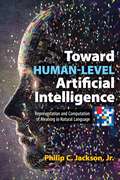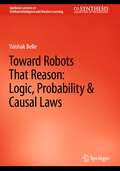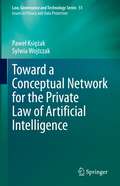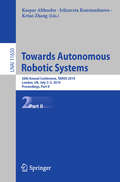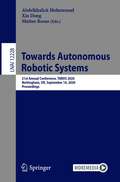- Table View
- List View
Toward Good Simulation Practice: Best Practices for the Use of Computational Modelling and Simulation in the Regulatory Process of Biomedical Products (Synthesis Lectures on Biomedical Engineering)
by Marco Viceconti Luca EmiliThis open access book, the Community of Practice led by the VPH Institute, the Avicenna Alliance, and the In Silico World consortium has brought together 138 experts in In Silico Trials working in academia, the medical industry, regulatory bodies, hospitals, and consulting firms. Through a consensus process, these experts produced the first attempt to define some Good Simulation Practices on how to develop, evaluate, and use In Silico Trials. Good Simulation Practice constitutes an indispensable guide for anyone who is planning to engage at any title with In Silico Trials.
Toward Human-Level Artificial Intelligence: How Neuroscience Can Inform the Pursuit of Artificial General Intelligence or General AI
by Eitan Michael AzoffIs a computer simulation of a brain sufficient to make it intelligent? Do you need consciousness to have intelligence? Do you need to be alive to have consciousness? This book has a dual purpose. First, it provides a multi-disciplinary research survey across all branches of neuroscience and AI research that relate to this book’s mission of bringing AI research closer to building a human-level AI (HLAI) system. It provides an encapsulation of key ideas and concepts, and provides all the references for the reader to delve deeper; much of the survey coverage is of recent pioneering research. Second, the final part of this book brings together key concepts from the survey and makes suggestions for building HLAI. This book provides accessible explanations of numerous key concepts from neuroscience and artificial intelligence research, including: The focus on visual processing and thinking and the possible role of brain lateralization toward visual thinking and intelligence. Diffuse decision making by ensembles of neurons. The inside-out model to give HLAI an inner "life" and the possible role for cognitive architecture implementing the scientific method through the plan-do-check-act cycle within that model (learning to learn). A neuromodulation feature such as a machine equivalent of dopamine that reinforces learning. The embodied HLAI machine, a neurorobot, that interacts with the physical world as it learns. This book concludes by explaining the hypothesis that computer simulation is sufficient to take AI research further toward HLAI and that the scientific method is our means to enable that progress. This book will be of great interest to a broad audience, particularly neuroscientists and AI researchers, investors in AI projects, and lay readers looking for an accessible introduction to the intersection of neuroscience and artificial intelligence.
Toward Human-Level Artificial Intelligence: Representation and Computation of Meaning in Natural Language (Dover Books on Mathematics)
by Philip C. JacksonHow can human-level artificial intelligence be achieved? What are the potential consequences? This book describes a research approach toward achieving human-level AI, combining a doctoral thesis and research papers by the author.The research approach, called TalaMind, involves developing an AI system that uses a 'natural language of thought' based on the unconstrained syntax of a language such as English; designing the system as a collection of concepts that can create and modify concepts to behave intelligently in an environment; and using methods from cognitive linguistics for multiple levels of mental representation. Proposing a design-inspection alternative to the Turing Test, these pages discuss 'higher-level mentalities' of human intelligence, which include natural language understanding, higher-level forms of learning and reasoning, imagination, and consciousness. Dr. Jackson gives a comprehensive review of other research, addresses theoretical objections to the proposed approach and to achieving human-level AI in principle, and describes a prototype system that illustrates the potential of the approach.This book discusses economic risks and benefits of AI, considers how to ensure that human-level AI and superintelligence will be beneficial for humanity, and gives reasons why human-level AI may be necessary for humanity's survival and prosperity.
Toward Robots That Reason: Logic, Probability & Causal Laws (Synthesis Lectures on Artificial Intelligence and Machine Learning)
by Vaishak BelleThis book discusses the two fundamental elements that underline the science and design of artificial intelligence (AI) systems: the learning and acquisition of knowledge from observational data, and the reasoning of that knowledge together with whatever information is available about the application at hand. It then presents a mathematical treatment of the core issues that arise when unifying first-order logic and probability, especially in the presence of dynamics, including physical actions, sensing actions and their effects. A model for expressing causal laws describing dynamics is also considered, along with computational ideas for reasoning with such laws over probabilistic logical knowledge.
Toward Social Internet of Things: Emerging Technologies for Connected and Smart Social Objects (Studies in Computational Intelligence #846)
by Aboul Ella Hassanien Roheet Bhatnagar Nour Eldeen M. Khalifa Mohamed Hamed N. TahaThis unique book discusses a selection of highly relevant topics in the Social Internet of Things (SIoT), including blockchain, fog computing and data fusion. It also presents numerous SIoT-related applications in fields such as agriculture, health care, education and security, allowing researchers and industry practitioners to gain a better understanding of the Social Internet of Things
Toward Solving Complex Human Problems: Techniques for Increasing Our Understanding of What Matters in Doing So (Complex and Enterprise Systems Engineering)
by Brian E. WhiteThis book serves three basic purposes: (1) a tutorial-type reference for complex systems engineering (CSE) concepts and associated terminology, (2) a recommendation of a proposed methodology showing how the evolving practice of CSE can lead to a more unified theory, and (3) a complex systems (CSs) initiative for organizations to invest some of their resources toward helping to make the world a better place.A wide variety of technical practitioners—e.g., developers of new or improved systems (particularly systems engineers), program and project managers, associated staff/workers, funders and overseers, government executives, military officers, systems acquisition personnel, contract specialists, owners of large and small businesses, professional society members, and CS researchers—may be interested in further exploring these topics.Readers will learn more about CS characteristics and behaviors and CSE principles and will therefore be able to focus on techniques that will better serve them in their everyday work environments in dealing with complexity. The fundamental observation is that many systems inherently involve a deeper complexity because stakeholders are engaged in the enterprise. This means that such CSs are more difficult to invent, create, or improve upon because no one can be in total control since people cannot be completely controlled. Therefore, one needs to concentrate on trying to influence progress, then wait a suitable amount of time to see what happens, iterating as necessary. With just three chapters in this book, it seems to make sense to provide a tutorial introduction that readers can peruse only as necessary, considering their background and understanding, then a chapter laying out the suggested artifacts and methodology, followed by a chapter emphasizing worthwhile areas of application.
Toward Trustworthy Adaptive Learning: Explainable Learner Models (Assessment of Educational Technology)
by Bo JiangThis book offers an in-depth exploration of explainable learner models, presenting theoretical foundations and practical applications in the context of educational AI. It aims to provide readers with a comprehensive understanding of how these models can enhance adaptive learning systems.Chapters cover a wide range of topics, including the development and optimization of explainable learner models, the integration of these models into adaptive learning systems, and their implications for educational equity. It also discusses the latest advancements in AI explainability techniques, such as pre-hoc and post-hoc explainability, and their application in intelligent tutoring systems. Lastly, the book provides practical examples and case studies to illustrate how explainable learner models can be implemented in real-world educational settings.This book is an essential resource for researchers, educators, and practitioners interested in the intersection of AI and education. It offers valuable insights for those looking to integrate explainable AI into their educational practices, as well as for policymakers focused on promoting equitable and transparent learning environments.
Toward a Conceptual Network for the Private Law of Artificial Intelligence (Law, Governance and Technology Series #51)
by Paweł Księżak Sylwia WojtczakThis book provides a set of proposals for the new conceptual network required in order to establish civil law rules for a world permeated by Artificial Intelligence. These proposals are intended by their authors to push the debate on the new civil law forward. In spite of the natural conservatism of jurists, some innovative or even futuristic ideas are called for, also because the future, even this not-so-distant one, is difficult to foresee. Paradoxically, and unlike in the past, this lack of knowledge must not stop us from planning. If it does, humankind may, as some pessimists already claim, lose its chance to win the battle for control of the world.The rise and expansion of Artificial Intelligence and robotics in recent years has highlighted a pressing need to create a suitable legal framework for this new phenomenon. The debate on the subject, although wide-ranging and involving many new legal documents, is still quite general and preliminary in nature, although these preparatory works illustrate the very real need to develop appropriate new civil law arrangements. It is exactly the branch of private law where the necessity of these new rules appears to be the most imperative. Autonomous vehicles, medical robots, and expertise software raise fundamental questions on aspects of civil liability such as culpability; whereas the growth in popularity of automated, intelligent software systems for concluding contracts requires a new approach to many fundamental and deeply rooted elements of contract law, e.g. consciousness, intent, error, deception, interpretation of contracts and good faith. Ruling on these specific matters demands the identification and clarification of certain key points, which shall become the foundation for constructing AI/robot civil law.
Toward a Safer and More Secure Cyberspace
by National Research Council National Academy of Engineering of the National AcademiesGiven the growing importance of cyberspace to nearly all aspects of national life, a secure cyberspace is vitally important to the nation, but cyberspace is far from secure today. The United States faces the real risk that adversaries will exploit vulnerabilities in the nation’s critical information systems, thereby causing considerable suffering and damage. Online e-commerce business, government agency files, and identity records are all potential security targets. Toward a Safer and More Secure Cyberspace examines these Internet security vulnerabilities and offers a strategy for future research aimed at countering cyber attacks. It also explores the nature of online threats and some of the reasons why past research for improving cybersecurity has had less impact than anticipated, and considers the human resource base needed to advance the cybersecurity research agenda. This book will be an invaluable resource for Internet security professionals, information technologists, policy makers, data stewards, e-commerce providers, consumer protection advocates, and others interested in digital security and safety.
Towards AI-Aided Invention and Innovation: 23rd International TRIZ Future Conference, TFC 2023, Offenburg, Germany, September 12–14, 2023, Proceedings (IFIP Advances in Information and Communication Technology #682)
by Denis Cavallucci Stelian Brad Pavel LivotovThis book constitutes the proceedings of the 23rd International TRIZ Future Conference on Towards AI-Aided Invention and Innovation, TFC 2023, which was held in Offenburg, Germany, during September 12–14, 2023. The event was sponsored by IFIP WG 5.4.The 43 full papers presented in this book were carefully reviewed and selected from 80 submissions. The papers are divided into the following topical sections: AI and TRIZ; sustainable development; general vision of TRIZ; TRIZ impact in society; and TRIZ case studies.
Towards Adaptive Spoken Dialog Systems
by Alexander Schmitt Wolfgang MinkerIn Monitoring Adaptive Spoken Dialog Systems, authors Alexander Schmitt and Wolfgang Minker investigate statistical approaches that allow for recognition of negative dialog patterns in Spoken Dialog Systems (SDS). The presented stochastic methods allow a flexible, portable and accurate use. Beginning with the foundations of machine learning and pattern recognition, this monograph examines how frequently users show negative emotions in spoken dialog systems and develop novel approaches to speech-based emotion recognition using hybrid approach to model emotions. The authors make use of statistical methods based on acoustic, linguistic and contextual features to examine the relationship between the interaction flow and the occurrence of emotions using non-acted recordings several thousand real users from commercial and non-commercial SDS. Additionally, the authors present novel statistical methods that spot problems within a dialog based on interaction patterns. The approaches enable future SDS to offer more natural and robust interactions. This work provides insights, lessons and inspiration for future research and development, not only for spoken dialog systems, but for data-driven approaches to human-machine interaction in general.
Towards Analytical Techniques for Systems Engineering Applications (Studies in Systems, Decision and Control #286)
by Eric Smith Vladik Kreinovich Griselda AcostaThis book is intended for specialists in systems engineering interested in new, general techniques and for students and practitioners interested in using these techniques for solving specific practical problems. For many real-world, complex systems, it is possible to create easy-to-compute explicit analytical models instead of time-consuming computer simulations. Usually, however, analytical models are designed on a case-by-case basis, and there is a scarcity of general techniques for designing such easy-to-compute models. This book fills this gap by providing general recommendations for using analytical techniques in all stages of system design, implementation, testing, and monitoring. It also illustrates these recommendations using applications in various domains, such as more traditional engineering systems, biological systems (e.g., systems for cattle management), and medical and social-related systems (e.g., recommender systems).
Towards Autonomous Robotic Systems: 19th Annual Conference, TAROS 2018, Bristol, UK July 25-27, 2018, Proceedings (Lecture Notes in Computer Science #10965)
by Manuel Giuliani Tareq Assaf Maria Elena GiannacciniThis book constitutes the refereed proceedings of the 19th Annual Conference on Towards Autonomous Robotics, TAROS 2018, held in Bristol, UK, in July 2018.The 38 full papers presented together with 14 short papers were carefully reviewed and selected from 68 submissions. The papers focus on presentation and discussion of the latest results and methods in autonomous robotics research and applications. The conference offers a friendly environment for robotics researchers and industry to take stock and plan future progress.
Towards Autonomous Robotic Systems: 20th Annual Conference, TAROS 2019, London, UK, July 3–5, 2019, Proceedings, Part I (Lecture Notes in Computer Science #11649)
by Kaspar Althoefer Jelizaveta Konstantinova Ketao ZhangThe two volumes LNAI 11649 and LNAI 11650 constitute the refereed proceedings of the 20th Annual Conference "Towards Autonomous Robotics", TAROS 2019, held in London, UK, in July 2019.The 74 full papers and 12 short papers presented were carefully reviewed and selected from 101 submissions. The papers present and discuss significant findings and advances in autonomous robotics research and applications. They are organized in the following topical sections: robotic grippers and manipulation; soft robotics, sensing and mobile robots; robotic learning, mapping and planning; human-robot interaction; and robotic systems and applications.
Towards Autonomous Robotic Systems: 20th Annual Conference, TAROS 2019, London, UK, July 3–5, 2019, Proceedings, Part II (Lecture Notes in Computer Science #11650)
by Kaspar Althoefer Jelizaveta Konstantinova Ketao ZhangThe two volumes LNAI 11649 and 11650 constitute the refereed proceedings of the 20th Annual Conference "Towards Autonomous Robotics", TAROS 2019, held in London, UK, in July 2019.The 87 full papers and 12 short papers presented were carefully reviewed and selected from 101 submissions. The papers present and discuss significant findings and advances in autonomous robotics research and applications. They are organized in the following topical sections: robotic grippers and manipulation; soft robotics, sensing and mobile robots; robotic learning, mapping and planning; human-robot interaction; and robotic systems and applications.
Towards Autonomous Robotic Systems: 21st Annual Conference, TAROS 2020, Nottingham, UK, September 16, 2020, Proceedings (Lecture Notes in Computer Science #12228)
by Abdelkhalick Mohammad Xin Dong Matteo RussoThe volume LNAI 12228 constitute the refereed proceedings of the 21th Annual Conference "Towards Autonomous Robotics," TAROS 20120, held in Nottingham, UK, in September 2020.*The 30 full papers and 11 short papers presented were carefully reviewed and selected from 63 submissions. The papers present and discuss significant findings and advances in autonomous robotics research and applications. They are organized in the following topical sections: soft and compliant robots; mobile robots; learning, mapping and planning; human-robot interaction; and robotic systems and applications. * The conference was held virtually due to the COVID-19 pandemic.
Towards Autonomous Robotic Systems: 22nd Annual Conference, TAROS 2021, Lincoln, UK, September 8–10, 2021, Proceedings (Lecture Notes in Computer Science #13054)
by Charles Fox Junfeng Gao Amir Ghalamzan Esfahani Mini Saaj Marc Hanheide Simon ParsonsThe volume LNAI 13054 constitutes the refereed proceedings of the 22th Annual Conference Towards Autonomous Robotic Systems, TAROS 2021, held in Lincoln, UK, in September 2021.*The 45 full papers were carefully reviewed and selected from 66 submissions. Organized in the topical sections "Algorithms" and "Systems", they discuss significant findings and advances in the following areas: artificial intelligence; mechatronics; image processing and computer vision; special purpose and application-based systems; user interfaces and human computer interaction.* The conference was held virtually due to the COVID-19 pandemic.
Towards Autonomous Robotic Systems: 23rd Annual Conference, TAROS 2022, Culham, UK, September 7–9, 2022, Proceedings (Lecture Notes in Computer Science #13546)
by Salvador Pacheco-Gutierrez Alice Cryer Ipek Caliskanelli Harun Tugal Robert SkiltonThe volume LNAI 13546 constitutes the refereed proceedings of the 23rd Annual Conference Towards Autonomous Robotic Systems, TAROS 2022, held in Culham, UK, in September 2022. The 14 full papers and 10 short papers were carefully reviewed and selected from 38 submissions. Organized in the topical sections "Algorithms" and "Systems", they discuss significant findings and advances in the following areas: Robotic Grippers and Manipulation; Soft Robotics, Sensing and Mobile Robots; Robotic Learning, Mapping and Planning; Robotic Systems and Applications.
Towards Autonomous Robotic Systems: 24th Annual Conference, TAROS 2023, Cambridge, UK, September 13–15, 2023, Proceedings (Lecture Notes in Computer Science #14136)
by Fumiya Iida Perla Maiolino Arsen Abdulali Mingfeng WangThis book constitutes the refereed proceedings of the 24th Annual Conference Towards Autonomous Robotic Systems, TAROS 2023, held in Cambridge, UK, during September 13–15, 2023.The 40 full papers presented in this book were carefully reviewed and selected from 70 submissions.They cover a wide range of different topics such as: agri-food robotics; autonomy; collaborative and service robotics; locomotion and manipulation; machine vision; multi-robot systems; soft robotics; tactile sensing; and teleoperation.
Towards Autonomous Robotic Systems: 25th Annual Conference, TAROS 2024, London, UK, August 21–23, 2024, Proceedings, Part I (Lecture Notes in Computer Science #15051)
by Mingfeng Wang M. Nazmul Huda Tatiana KalganovaThis two-volume set, LNAI 15051-15052, constitutes the refereed proceedings from the 25th Annual Conference Towards Autonomous Robotic Systems, TAROS 2024, held in London, UK, during August 21-23, 2024. The 54 full papers and 11 short papers presented in these volumes were carefully reviewed and selected from 69 submissions. The papers presented in these two volumes are organized in the following topical sections: - Part I: Robotic Learning, Mapping and Planning; Robotic Modeling, Sensing and Control; Machine Vision. Part II: Human-Robot Interaction/Collaboration; Locomotion and Manipulation; Mechanism Design; Soft Robotics; Swarms and Multi-Agent Systems.
Towards Autonomous Robotic Systems: 25th Annual Conference, TAROS 2024, London, UK, August 21–23, 2024, Proceedings, Part II (Lecture Notes in Computer Science #15052)
by Mingfeng Wang M. Nazmul Huda Tatiana KalganovaThis two-volume set, LNAI 15051-15052, constitutes the refereed proceedings from the 25th Annual Conference Towards Autonomous Robotic Systems, TAROS 2024, held in London, UK, during August 21-23, 2024. The 54 full papers and 11 short papers presented in these volumes were carefully reviewed and selected from 69 submissions. The papers presented in these two volumes are organized in the following topical sections: - Part I: Robotic Learning, Mapping and Planning; Robotic Modeling, Sensing and Control; Machine Vision. Part II: Human-Robot Interaction/Collaboration; Locomotion and Manipulation; Mechanism Design; Soft Robotics; Swarms and Multi-Agent Systems.
Towards Cognitive IoT Networks (Internet of Things)
by Mohammad Abdul MatinThis book gathers state-of-the-art research contributions written by academics and researchers, which address emerging trends in system design and implementation for the Internet of Things (IoT), and discuss how to promote IoT technologies and applications. The book is chiefly intended for researchers and academics who want to get caught up with the latest trends in enabling technologies for IoT and related applications and services. However, it also includes chapters on the fundamentals of IoT, offering essential orientation for general readers.
Towards Digital Intelligence Society: A Knowledge-based Approach (Advances in Intelligent Systems and Computing #1281)
by Vladimír Mařík Pitoyo Hartono Peter Sinčák Ján ParaličThis book aims to provide readers with up-to-date knowledge on how to make these technologies smarter. Humanity is now going through difficult times to fight the Covid-19 pandemic. Simultaneously, in these difficult times of physical separation, we can also realize how much digital society technology helps us cope with many difficulties that bring us this time. The authors focus on selected research challenges for intelligent digital society and state-of-the-art methods of how to face them. The book’s subtitle suggests that a core concept that the reader can study from various points of view in particular book chapters is the knowledge. The knowledge that can help us intelligently face different digital society challenges (Part I of this book); the knowledge extracted from available big data employing intelligent analysis techniques (Part II). For efficient processing and analysis of data, there is a strong need for smart data and information modeling techniques (Part III).
Towards Digital and Sustainable Organisations: People, Platforms, and Ecosystems (Lecture Notes in Information Systems and Organisation #65)
by Stefano Za Alessandra Lazazzara Rocco ReinaThis book presents a collection of research papers that explore how ICT experts, managers, and policymakers can address sustainability issues in digital transformation (DT) by considering people practices, organizational processes, and platform design issues. Each chapter offers insights into how to create sustainable digital solutions that benefit both society and the environment. The diversity of views presented makes this book particularly relevant for scholars, companies, and public sector organizations. The content is based on revised versions of selected papers (original double-blind peer-reviewed contributions) presented at the annual conference of the Italian Chapter of AIS, which took place in Catanzaro, Italy, in October 2022.
Towards Digitally Transforming Accounting and Business Processes: Proceedings of the International Conference of Accounting and Business iCAB, Johannesburg 2023 (Springer Proceedings in Business and Economics)
by Babu George Tankiso MoloiThis conference volume discusses the findings of the iCAB 2023 conference that took place in Johannesburg, South Africa. The University of Johannesburg (UJ School of Accounting and Johannesburg Business School) in collaboration with Alcorn State University (USA), Salem State University (USA) and Universiti Teknologi Mara (Malaysia) hosted the iCAB 2023 conference with the aim to bring together researchers from different Accounting and Business Management fields to share ideas and discuss how new disruptive technological developments are impacting the field of accounting. The conference was sponsored by the Association of International Certified Professional Accountants AICPA & CIMA.