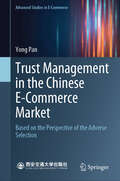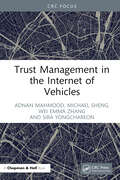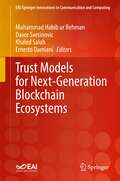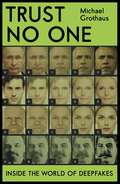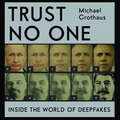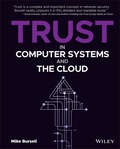- Table View
- List View
Trump Was a Joke: How Satire Made Sense of a President Who Didn’t (Routledge Advances in Theatre & Performance Studies)
by Sophia A McclennenWritten by a scholar of satire and politics, Trump Was a Joke explains why satire is an exceptional foil for absurd political times and why it did a particularly good job of making sense of Trump. Covering a range of comedic interventions, Trump Was a Joke analyzes why political satire is surprisingly effective at keeping us sane when politics is making us crazy. Its goal is to highlight the unique power of political satire to encourage critical thinking, foster civic action, and further rational debate in moments of political hubris and hysteria. The book has been endorsed by Bassem Youssef, who has been referred to as the “Jon Stewart of Egypt,” and Srdja Popovic, author of Blueprint for Revolution, who used satirical activism to bring down Serbian dictator Slobodan Milosevic. With a foreword by award-winning filmmaker, satirist, and activist Michael Moore, this study will be of interest to readers who follow politics and enjoy political comedy and will appeal to the communications, comedy studies, media studies, political science, rhetoric, cultural studies, and American studies markets.
Trump and Putin in Media Mythologies (Routledge Studies in Media, Communication, and Politics)
by Olena LeipnikTrump and Putin in Media Mythologies provides an account of the media portrayal of two presidents—Donald Trump of the United States and Vladimir Putin of the Russian Federation—as mythologized figures.The book delineates the mythologizing strategies media employ to build these two leaders’ narratives and the logic of mythologization of the overall political process. It addresses the construction of the two presidential imageries and the political and cultural needs fulfilled by the archetypes they embody. The volume provides a comparative analysis of two culture-specific narrating strategies that resonate with the two—American and Russian—electorates.This interdisciplinary account combines the areas of media studies, myth studies, political anthropology, and cultural studies. It will also be an essential read for scholars and graduate students interested in political communication, public relations, and cognitive marketing.
Trump and the Media
by Zizi Papacharissi Pablo BoczkowskiThe election of Donald Trump and the great disruption in the news and social media. Donald Trump's election as the 45th President of the United States came as something of a surprise—to many analysts, journalists, and voters. The New York Times's The Upshot gave Hillary Clinton an 85 percent chance of winning the White House even as the returns began to come in. What happened? And what role did the news and social media play in the election? In Trump and the Media, journalism and technology experts grapple with these questions in a series of short, thought-provoking essays. Considering the disruption of the media landscape, the disconnect between many voters and the established news outlets, the emergence of fake news and “alternative facts,” and Trump's own use of social media, these essays provide a window onto broader transformations in the relationship between information and politics in the twenty-first century. The contributors find historical roots to current events in Cold War notions of "us" versus "them," trace the genealogy of the assault on facts, and chart the collapse of traditional news gatekeepers. They consider such topics as Trump's tweets (diagnosed by one writer as “Twitterosis”) and the constant media exposure given to Trump during the campaign. They propose photojournalists as visual fact checkers (“lessons of the paparazzi”) and debate whether Trump's administration is authoritarian or just authoritarian-like. Finally, they consider future strategies for the news and social media to improve the quality of democratic life. Contributors Mike Ananny, Chris W. Anderson, Rodney Benson, Pablo J. Boczkowski, danah boyd, Robyn Caplan, Michael X. Delli Carpini, Josh Cowls, Susan J. Douglas, Keith N. Hampton, Dave Karpf, Daniel Kreiss, Seth C. Lewis, Zoey Lichtenheld, Andrew L. Mendelson, Gina Neff, Zizi Papacharissi, Katy E. Pearce, Victor Pickard, Sue Robinson, Adrienne Russell, Ralph Schroeder, Michael Schudson, Julia Sonnevend, Keren Tenenboim-Weinblatt, Tina Tucker, Fred Turner, Nikki Usher, Karin Wahl-Jorgensen, Silvio Waisbord, Barbie Zelizer
Trust & Fault in Multi Layered Cloud Computing Architecture
by Pradeep Kumar Gupta Punit GuptaThis book discusses various aspects of cloud computing, in which trust and fault-tolerance models are included in a multilayered, cloud architecture. The authors present a variety of trust and fault models used in the cloud, comparing them based on their functionality and the layer in the cloud to which they respond. Various methods are discussed that can improve the performance of cloud architectures, in terms of trust and fault-tolerance, while providing better performance and quality of service to user. The discussion also includes new algorithms that overcome drawbacks of existing methods, using a performance matrix for each functionality. This book provide readers with an overview of cloud computing and how trust and faults in cloud datacenters affects the performance and quality of service assured to the users. Discusses fundamental issues related to trust and fault-tolerance in Cloud Computing;Describes trust and fault management techniques in multi layered cloud architecture to improve security, reliability and performance of the system;Includes methods to enhance power efficiency and network efficiency, using trust and fault based resource allocation.
Trust Management IX
by Christian Damsgaard Jensen Stephen Marsh Theo Dimitrakos Yuko MurayamaThis book constitutes the refereed proceedings of the 9th IFIP WG 11. 11 International Conference on Trust Management, IFIPTM 2015, held in Hamburg, Germany, in May 2015. The 10 revised full papers and 5 short papers presented were carefully reviewed and selected from 28 submissions. In addition, the book contains one invited paper and 5 papers from a special session on trusted cloud ecosystems. The papers cover a wide range of topics including trust and reputation and models thereof, the relationship between trust and security, socio-technical aspects of trust, reputation and privacy, trust in the cloud and behavioural models of trust.
Trust Management XI: 11th IFIP WG 11.11 International Conference, IFIPTM 2017, Gothenburg, Sweden, June 12-16, 2017, Proceedings (IFIP Advances in Information and Communication Technology #505)
by Jan-Philipp Steghöfer and Babak EsfandiariThis book constitutes the refereed proceedings of the 11th IFIP WG 11.11 International Conference on Trust Management, IFIPTM 2017, held in Gothenburg, Sweden, in June 2017. The 8 revised full papers and 6 short papers presented were carefully reviewed and selected from 29 submissions. The papers are organized in the following topical sections: information sharing and personal data; novel sources of trust and trust information; applications of trust; trust metrics; and reputation systems. Also included is the 2017 William Winsborough commemorative address and three short IFIPTM 2017 graduate symposium presentations.
Trust Management XII: 12th IFIP WG 11.11 International Conference, IFIPTM 2018, Toronto, ON, Canada, July 10–13, 2018, Proceedings (IFIP Advances in Information and Communication Technology #528)
by Peter R. Lewis Nurit Gal-OzThis book constitutes the refereed proceedings of the 12th IFIP WG 11.11 International Conference on Trust Management, IFIPTM 2018, held in Toronto, ON, Canada, in July 2018.The 7 revised full papers and 3 short papers presented were carefully reviewed and selected from 22 submissions. The papers feature both theoretical research and real-world case studies and cover the following topical areas: trust in information technology; socio-technical, economic, and sociological trust; trust and reputation management systems; identity management and trust; secure, trustworthy and privacy-aware systems; trust building in large scale systems; and trustworthyness of adaptive systems. Also included is the 2018 William Winsborough commemorative address.
Trust Management XIII: 13th IFIP WG 11.11 International Conference, IFIPTM 2019, Copenhagen, Denmark, July 17-19, 2019, Proceedings (IFIP Advances in Information and Communication Technology #563)
by Christian Damsgaard Jensen Weizhi Meng Piotr Cofta Tyrone GrandisonThis book constitutes the refereed proceedings of the 13th IFIP WG 11.11 International Conference on Trust Management, IFIPTM 2019, held in Copenhagen, Denmark, in July 2019.The 7 revised full papers, 3 short papers, and 6 work-in-progress papers presented were carefully reviewed and selected from 32 submissions. The papers cover a broad range of topics related to trust, security and privacy and focus on trust in information technology and identity management, socio-technical and sociological trust, and emerging technology for trust.
Trust Management XIV: 14th IFIP WG 11.11 International Conference on Trust Management, IFIPTM 2023, Amsterdam, The Netherlands, October 18–20, 2023, Proceedings (IFIP Advances in Information and Communication Technology #694)
by Nurit Gal-Oz Ehud Gudes Carmen Fernandez-Gago Davide Ceolin Tim MullerThis book constitutes the refereed post-conference proceedings of the 14th IFIP WG 11.11 International Conference on Trust Management, IFIPTM 2023, held in Amsterdam, The Netherlands, during October 18–20, 2023. The 7 full papers, 2 short papers and 2 position papers presented were carefully selected from 22 submissions. They focus on all topics related to trust, security, and privacy such as: Trust in Information Technology and Security; Trust and Identity Management; Socio-Technical and Sociological Trust; and Emerging Technology for Trust.
Trust Management in Cloud Services
by Quan Z. Sheng Talal H. Noor Athman BouguettayaThis book describes the design and implementation of Cloud Armor, a novel approach for credibility-based trust management and automatic discovery of cloud services in distributed and highly dynamic environments. This book also helps cloud users to understand the difficulties of establishing trust in cloud computing and the best criteria for selecting a service cloud. The techniques have been validated by a prototype system implementation and experimental studies using a collection of real world trust feedbacks on cloud services. The authors present the design and implementation of a novel protocol that preserves the consumers' privacy, an adaptive and robust credibility model, a scalable availability model that relies on a decentralized architecture, and a cloud service crawler engine for automatic cloud services discovery. This book also analyzes results from a performance study on a number of open research issues for trust management in cloud environments including distribution of providers, geographic location and languages. These open research issues illustrate both an overview of the current state of cloud computing and potential future directions for the field. Trust Management in Cloud Services contains both theoretical and applied computing research, making it an ideal reference or secondary text book to both academic and industry professionals interested in cloud services. Advanced-level students in computer science and electrical engineering will also find the content valuable.
Trust Management in the Chinese E-Commerce Market: Based on the Perspective of the Adverse Selection (Advanced Studies in E-Commerce)
by Yong PanBased on the classic adverse selection model, this book sets up the cyber “lemons” market model and analyzes the basic rule of asymmetric information. This book focuses on the topics as following: Is there “lemons” in e-commerce market? What rule do the cyber “lemons” characterize? How to build the cyber “lemon” market model? What is the particularity of adverse selection in cyber markets? What is more, how to eliminate or avoid the cyber “lemons” in Chinse e-commerce market?This book aims to provide the accumulation for e-commerce research and support decision-making for management in Chinese e-commerce markets, and suggests trust management solutions to eliminate or decrease the cyber ‘lemons’. Through this book, it helps readers understand the ideas and effective methods of trust management in the Chinse e-commerce market, while deepening the reverse selection model and theory.
Trust Management in the Internet of Vehicles
by Michael Sheng Wei Emma Zhang Adnan Mahmood Sira YongchareonThe Internet of Vehicles (IoV) is referred to as an efficient and inevitable convergence of the Internet of Things, intelligent transportation systems, edge / fog and cloud computing, and big data, all of which could be intelligently harvested for the cooperative vehicular safety and non-safety applications as well as cooperative mobility management. A secure and low-latency communication is, therefore, indispensable to meet the stringent performance requirements of the safety-critical vehicular applications. Whilst the challenges surrounding low latency are being addressed by the researchers in both academia and industry, it is the security of an IoV network which is of paramount importance, as a single malicious message is perfectly capable enough of jeopardizing the entire networking infrastructure and can prove fatal for the vehicular passengers and the vulnerable pedestrians. This book thus investigates the promising notion of trust in a bid to strengthen the resilience of the IoV networks. It not only introduces trust categorically in the context of an IoV network, i.e., in terms of its fundamentals and salient characteristics, but further envisages state-of-the-art trust models and intelligent trust threshold mechanisms for segregating both malicious and non-malicious vehicles. Furthermore, open research challenges and recommendations for addressing the same are discussed in the same too.
Trust Me
by Romily BernardNew York Times bestselling author Jay Asher called Find Me "a thriller that keeps picking up speed," while New York Times bestselling author Sophie Jordan hailed Romily Bernard as "an exceptional new voice in YA."Trust Me is the thrilling conclusion to the Find Me trilogy, in which loose ends come together and chilling plot twists complicate Wick Tate's life more than ever. Perfect for fans of The Girl with the Dragon Tattoo.With all of Wick Tate's secrets--who can she really trust? Wick is used to relying on only herself, but when she has nowhere left to turn, she's going to have to learn to trust someone if she's going to finally escape her demons. . . .
Trust Models for Next-Generation Blockchain Ecosystems (EAI/Springer Innovations in Communication and Computing)
by Khaled Salah Ernesto Damiani Muhammad Habib ur Rehman Davor SvetinovicThis book discusses the trust models for next-generation Blockchain ecosystems. The book provides a comprehensive discussion on various trust factors involving security, anonymization, reputation, governance, economic models, and other relevant determinants. The book covers various topics in breadth and depth. In addition, it sets the foundation to involve the readers in understanding the core theories supplemented with technical and experimental discussion. The book starts by laying out the foundations of trust models in Blockchain ecosystems. The authors then provide a study of existing trust models Blockchain networks. They then provide identification of trust factors and discuss each trust factor. The book concludes with a future outlook of trust-enabling Blockchain ecosystems.Outlines the trust models for next-generation Blockchain ecosystems;Covers the trust issues in various Blockchain ecosystems running in public, private, consortium, and cloud environments;Features issues such has privacy, security, scalability, and requirements in Blockchain.
Trust No One: Inside the World of Deepfakes
by Michael GrothausDeepfake technology can create video evidence of just about anything: Hollywood superstar Margot Robbie in an orgyChinese president Xi Jinping declaring nuclear warbasketball legend Michael Jordan winning the World Cup. The only limit is the imagination. In a time where fake news and disinformation is becoming harder and harder to identify, it is more essential than ever to understand the dark origins of deepfakes. Journalist Michael Grothaus goes down the rabbit hole as he interviews the often morally dubious, yet incredibly skilled creators of this content. It's a journey that opens a window into the communities transforming reality. Challenging, enlightening and terrifying, Trust No One asks the question other people are too scared to: what happens when you can no longer believe your own eyes?'Michael Grothaus takes a hard look at the growth of deep fakes, examining cases that demonstrate the threats presented by morally dubious creators. From the personal to political, the impact of deep fakes is considered carefully by Grothaus, both on the victims and on society as a whole, creating an essential picture of a growing trend in disinformation.' Eliot Higgins, founder of Bellingcat
Trust No One: Inside the World of Deepfakes
by Michael GrothausDeepfake technology can create video evidence of just about anything: Hollywood superstar Margot Robbie in an orgyChinese president Xi Jinping declaring nuclear warbasketball legend Michael Jordan winning the World Cup. The only limit is the imagination. In a time where fake news and disinformation is becoming harder and harder to identify, it is more essential than ever to understand the dark origins of deepfakes. Journalist Michael Grothaus goes down the rabbit hole as he interviews the often morally dubious, yet incredibly skilled creators of this content. It's a journey that opens a window into the communities transforming reality. Challenging, enlightening and terrifying, Trust No One asks the question other people are too scared to: what happens when you can no longer believe your own eyes?'An alarming look at deepfakes' The Sunday Times'Michael Grothaus takes a hard look at the growth of deep fakes, examining cases that demonstrate the threats presented by morally dubious creators. From the personal to political, the impact of deep fakes is considered carefully by Grothaus, both on the victims and on society as a whole, creating an essential picture of a growing trend in disinformation.' Eliot Higgins, founder of Bellingcat
Trust No One: Inside the World of Deepfakes
by Michael GrothausDeepfake technology can create video evidence of just about anything: Hollywood superstar Margot Robbie in an orgy; Chinese president Xi Jinping declaring nuclear war; basketball legend Michael Jordan winning the World Cup. The only limit is the imagination. In a time where fake news and disinformation is becoming harder and harder to identify, it is more essential than ever to understand the dark origins of deepfakes. Journalist Michael Grothaus goes down the rabbit hole as he interviews the often morally dubious, yet incredibly skilled creators of this content. It's a journey that opens a window into the communities transforming reality. Challenging, enlightening and terrifying, this audiobook asks the question other people are too scared to: what happens when you can no longer believe your own eyes?(P) 2021 Hodder & Stoughton Limited
Trust Your Mind: Embracing Nuance in a World of Self-Silencing
by Jenara NerenbergAn urgent examination of self-silencing culture and the toxic impact of groupthink, by the author of Divergent Mind and founder of The Neurodiversity Project. Nerenberg empowers readers with tools to understand the mind and navigate an increasingly polarized world, from campuses and workplaces, to the media and beyond.Connected across geography and culture via the internet, the world is both a vast, limitless landscape and an ever-shrinking echo chamber. Communication, especially discourse over free speech, is becoming increasingly divisive; one person’s right to speak comes into conflict with another seeking to prevent harm. Our tolerance for differing opinions is also narrowing. A “wrong” remark or comment, no matter how seemingly innocent, can result in banishment, and contradictory ideas spark hysteria and backlash—what is referred to as “cancel culture.” This polarization affects everyone of us—among friends and families, workplaces and communities—and threatens the fabric of society.In this timely book, Jenara Nerenberg analyzes this phenomenon of “self-silencing,” asking potent questions about how harmful groupthink has become accepted. Applying her expertise in journalism, psychology, and public health, she digs deep into urgent problems that are worsening under a culture of self-censorship, including loneliness, isolation, and polarization.But there is hope. Nerenberg offers insights for how to identify and escape groupthink and transform fear into empathy, allowing space for authentic communication that reduces—rather than causes—harm to others.
Trust and Communication in a Digitized World
by Bernd BlöbaumThis book explores models and concepts of trust in a digitized world. Trust is a core concept that comes into play in multiple social and economicrelations of our modern life. The book provides insights into the current stateof research while presenting the viewpoints of a variety of disciplines such ascommunication studies, information systems, educational and organizational psychology,sports psychology and economics. Focusing on an investigation of how the Internetis changing the relationship between trust and communication, and the impact thischange has on trust research, this volume facilitates a greater understandingof these topics, thus enabling their employment in social relations.
Trust and Records in an Open Digital Environment (Routledge Guides to Practice in Libraries, Archives and Information Science)
by Hrvoje StančićTrust and Records in an Open Digital Environment explores issues that arise when digital records are entrusted to the cloud and will help professionals to make informed choices in the context of a rapidly changing digital economy. Showing that records need to ensure public trust, especially in the era of alternative truths, this volume argues that reliable resources, which are openly accessible from governmental institutions, e-services, archival institutions, digital repositories, and cloud-based digital archives, are the key to an open digital environment. The book also demonstrates that current established practices need to be reviewed and amended to include the networked nature of the cloud-based records, to investigate the role of new players, like cloud service providers (CSP), and assess the potential for implementing new, disruptive technologies like blockchain. Stančić and the contributors address these challenges by taking three themes – state, citizens, and documentary form – and discussing their interaction in the context of open government, open access, recordkeeping, and digital preservation. Exploring what is needed to enable the establishment of an open digital environment, Trust and Records in an Open Digital Environment should be essential reading for data, information, document, and records management professionals. It will also be a key text for archivists, librarians, professors, and students working in the information sciences and other related fields.
Trust and Reputation Management Systems
by Denis TrčekThis book provides an understanding of the core pillars of trust and reputation systems in electronic business settings. It presents the main existing methods and evaluates them from a managerial point of view. The book outlines the necessary technological environment without entangling the reader in too much technical detail. An implementation roadmap on a strategic and tactical level is given as well as guidance on linking trust and reputation management to existing information systems. Existing standards and solutions like recommendation systems, web services, semantic and big data technologies are put into context to prevent subverting efforts using false ratings, faked identities and other security issues. An outlook into recent and future developments completes the book.
Trust and Trustworthy Computing
by Mauro Conti Matthias Schunter Ioannis AskoxylakisThis book constitutes the refereed proceedings of the 8th International Conference on Trust and Trustworthy Computing, TRUST 2015, held in Heraklion, Crete, Greece, in August 2015. The 15 full papers and 3 short papers presented in this volume were carefully reviewed and selected from 42 submissions. They were organized in topical sections named: hardware-enhanced trusted execution; trust and users; trusted systems and services; trust and privacy; and building blocks for trust. There are 7 two-page abstracts of poster papers included in the back matter of the volume.
Trust and Trustworthy Computing
by Michael Franz Panos PapadimitratosThis book constitutes the refereed proceedings of the 9th International Conference on Trust and Trustworthy Computing, TRUST 2016, held in Vienna, Austria, in August 2016. The 8 full papers presented in this volume were carefully reviewed and selected from 25 submissions. Topics discussed in this year's research contributions included topics such as anonymous and layered attestation, revocation, captchas, runtime integrity, trust networks, key migration, and PUFs. Topics discussed in this year's research contributions included topics such as anonymous and layered attestation, revocation, captchas, runtime integrity, trust networks, key migration, and PUFs.
Trust for Intelligent Recommendation
by Touhid BhuiyanRecommender systems are one of the recent inventions to deal with the ever-growing information overload in relation to the selection of goods and services in a global economy. Collaborative Filtering (CF) is one of the most popular techniques in recommender systems. The CF recommends items to a target user based on the preferences of a set of similar users known as the neighbors, generated from a database made up of the preferences of past users. In the absence of these ratings, trust between the users could be used to choose the neighbor for recommendation making. Better recommendations can be achieved using an inferred trust network which mimics the real world "friend of a friend" recommendations. To extend the boundaries of the neighbor, an effective trust inference technique is required. This book proposes a trust interference technique called Directed Series Parallel Graph (DSPG) that has empirically outperformed other popular trust inference algorithms, such as TidalTrust and MoleTrust. For times when reliable explicit trust data is not available, this book outlines a new method called SimTrust for developing trust networks based on a user's interest similarity. To identify the interest similarity, a user's personalized tagging information is used. However, particular emphasis is given in what resources the user chooses to tag, rather than the text of the tag applied. The commonalities of the resources being tagged by the users can be used to form the neighbors used in the automated recommender system. Through a series of case studies and empirical results, this book highlights the effectiveness of this tag-similarity based method over the traditional collaborative filtering approach, which typically uses rating data. Trust for Intelligent Recommendation is intended for practitioners as a reference guide for developing improved, trust-based recommender systems. Researchers in a related field will also find this book valuable.
Trust in Computer Systems and the Cloud
by Mike BursellLearn to analyze and measure risk by exploring the nature of trust and its application to cybersecurity Trust in Computer Systems and the Cloud delivers an insightful and practical new take on what it means to trust in the context of computer and network security and the impact on the emerging field of Confidential Computing. Author Mike Bursell’s experience, ranging from Chief Security Architect at Red Hat to CEO at a Confidential Computing start-up grounds the reader in fundamental concepts of trust and related ideas before discussing the more sophisticated applications of these concepts to various areas in computing. The book demonstrates in the importance of understanding and quantifying risk and draws on the social and computer sciences to explain hardware and software security, complex systems, and open source communities. It takes a detailed look at the impact of Confidential Computing on security, trust and risk and also describes the emerging concept of trust domains, which provide an alternative to standard layered security. Foundational definitions of trust from sociology and other social sciences, how they evolved, and what modern concepts of trust mean to computer professionals A comprehensive examination of the importance of systems, from open-source communities to HSMs, TPMs, and Confidential Computing with TEEs. A thorough exploration of trust domains, including explorations of communities of practice, the centralization of control and policies, and monitoring Perfect for security architects at the CISSP level or higher, Trust in Computer Systems and the Cloud is also an indispensable addition to the libraries of system architects, security system engineers, and master’s students in software architecture and security.