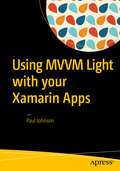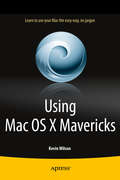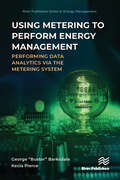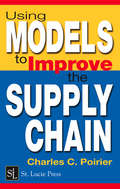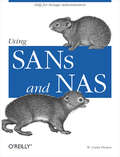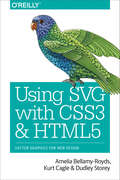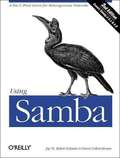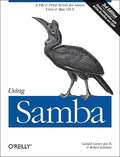- Table View
- List View
Using MVVM Light with your Xamarin Apps
by Paul JohnsonLearn how to use the popular MVVM Light development framework with a focus on reliable, maintainable code that can be deployed across any of the .NET-supported mobile platforms. Clear examples are provided of the advantages of the MVVM platform along with step-by-step demonstrations of how to create applications at different levels of complexity. Application development is covered for iOS, Android, and Windows phone (UWP) using MVVM Light as the central framework. The model-view-view-model (MVVM) pattern is valued by many developers as an excellent way to create sophisticated modern applications. Its clear separation of presentation and business logic produces a clean implementation that promotes speed, scalability, and code reuse in applications with a complex UI. These characteristics have long been highly valued by WPF developers, and now that benefit is available to Xamarin developers, too. What You'll Learn Set up and install MVVM Light Understand the advantages and disadvantages of MVVM Discover why inversion of control is important in MVVM Conduct unit testing of MVVM apps Convert your existing apps to use MVVM Use MVVM Light within a Xamarin Forms app Use webservices Be introduced to the new .NET 2.0 Standard Class Library and how to use MVVM Light with it
Using Mac OS X Lion Server: Managing Mac Services at Home and Office
by Charles EdgeIf you’re considering a Mac OS X server for your small business, school, nonprofit, or home network, this easy-to-follow guide will help you get up and running in no time. You’ll learn how to share files, mail, and calendar information on your desktops, iPads, iPhones, and other devices, whether you’re new to Mac OS X servers or need to update your skills for the Lion edition.Discover how to configure your network to include multiple operating systems—including Mac, iOS, and Windows—and set up servers for wikis, websites, and podcasts with relative ease.Plan your installation to make sure you have the right server hardwareControl data access with permissions, and use Apple’s Time Machine to back up your networkShare contacts, schedules, and instant messaging with groupwareManage wikis, blogs, and websites with Lion’s web serviceBuild an email server and protect it against spam and malwareHandle preferences for the network’s Apple computers and iOS devicesDeploy new Apple computers to the network with disk imaging
Using Mac OS X Mavericks
by Kevin WilsonLearn to use your Mac the easy way: no jargon, just clear, concise and to the point. Using Mac OS Mavericks is your handy guide to using a computer running Mavericks, providing a quick resource for both the beginner and the enthusiast. Using Mac OS Mavericks is your handy guide to using a computer running Mavericks, providing a quick resource for both the beginner and the enthusiast. Step-by-step techniques supported by photography and screen prints, and easy to follow text, make using a Mac a cinch. Whether you have just bought your first Mac, switched from Windows, or are a keen computer user, this lean reference will provide you with the underpinnings needed to use a Mac like a pro. What you'll learn Valuable new features in Mavericks Setting up your Mac and using the interface, finders, dashboards and widgets Security and back-up considerations Setting up Wifi, Internet, and email, and using Mac App Store, iCloud and spotlight Creating stunning presentations and writing beautiful looking documents Organizing your favorite music into playlists, onto your iPod or burning a CD Creating, organizing, and storing photo albums and slideshows Editing your home movies with iMovie Who this book is for This book is for those who are new to Mac OS X Mavericks and even to those who may be new to Mac OS altogether. Table of Contents 1. Introducing Mavericks 2. The Cloud 3. Mac App Store 4. Time Machine 5. Security 6. Using the Internet 7. Apple E-Mail 8. Calendar 9. Using iTunes 10. iPhoto 11. Using iMovie 12. Pages '09 13. Keynote 14. Giving Presentations
Using Metering to Perform Energy Management: Performing Data Analytics via the Metering System (River Publishers Series in Energy Management)
by George “Buster” Barksdale Kecia PierceThis book covers many helpful analysis tools and processes to assist energy managers (EMs) administer their energy program through their meter management system (MMS). These tools and the corresponding techniques offer opportunities for the EM to optimize their time. If fully utilized, the MMS will allow an EM to reduce field time significantly, as they can perform most of the energy management pre-analysis, benchmarking, data analysis and, in many cases, complete the task of performing a virtual audit remotely from their office.The book covers many instructional areas that are, for the most part, only offered by consulting groups and software vendors as services. Those two groups offer their services for fees and therefore do not publish their ideas or best practices for commercial use. Software vendors provide software analytics whose functional aspects are addressed by our descriptions of the essential tasks in each chapter. This book allows EMs to expand their knowledge of software capabilities by viewing other best practices. Consulting groups offer services in a few areas: basic benchmarking and monitoring-based commissioning (MBCx). These services are considered essential to energy management but are generally implemented as on-site services, which, due to their nature, are much more expensive than a monitoring commissioning (MCx) solution. Monitoring commissioning, in contrast to MBCx, is purely done at the monitoring level and allows you to manage the critical energy measures that comprise the majority of the savings, but without getting into the field testing.Benchmarking is covered much deeper in the book as we show how to benchmark each system within a building. The benchmarking sections show how to automatically analyze each system’s usage into a separate benchmark for baseload, lighting, AC, and fan/pump systems. These systems produce benchmarks so EMs can compare by site, category type, climate zone, etc. We also introduce benchmarks that enable the EM to utilize tools to determine the performance of each system and which are their most significant energy users. These analytics functions are covered to produce results that identify potential energy savings for each energy system.
Using Microsoft Excel for Social Research
by Charlotte BrookfieldFull of practical advice and real-world examples, this step-by-step guide offers you an accessible introduction to doing quantitative social research using Microsoft Excel.
Using Microsoft Excel for Social Research
by Charlotte BrookfieldFull of practical advice and real-world examples, this step-by-step guide offers you an accessible introduction to doing quantitative social research using Microsoft Excel.
Using Microsoft Office 2013
by Kevin WilsonLearn Office the easy way, no jargon. Clear, concise and to the point. . . Using Microsoft Office 2013, is the essential step by step guide to getting the most out of Microsoft Office, providing a complete resource for both the beginner and the enthusiast. This book explores constructing professional looking documents adding and using graphics and clipart, fonts, tables, graphs and formatting; creating stunning PowerPoint presentations for your lessons, lectures, speeches or business presentations powerpoint animations and effects setting up your projector and laptop ready to present. Using Excel to create spreadsheets to analyse data. Excel functions and formulas Excel charts and graphs and more. . . Techniques are illustrated in full colour step-by-step using photography and screen prints throughout, together with concise, easy to follow text from an established expert in the field, provide a comprehensive guide to office applications. Whether you are new to Microsoft Office, an experienced user or studying a computer skills course this book will provide you with a firm grasp of the underpinning foundations and equip you with the skills needed to use Office like a pro.
Using Microsoft® InfoPath® 2010 with Microsoft® SharePoint® 2010 Step by Step
by Laura Rogers Darvish ShadravanThe smart way to learn how to build InfoPath forms for SharePoint--one step at a time! Quickly teach yourself how to use Microsoft® InfoPath® 2010 to create electronic business forms for Microsoft SharePoint® 2010. With Step by Step, you set the pace--building and practicing the skills you need, just when you need them! Design and build InfoPath forms without writing code Add approval workflows to your InfoPath forms Integrate data from SharePoint and other company systems Create forms that offer a rich experience in the browser Build views and dashboards to display form information Create and use forms in the cloud with SharePoint Online
Using Mobile Technologies in the Teaching and Learning of Mathematics (Mathematics Education in the Digital Era #12)
by Nathalie Sinclair Nigel Calder Kevin LarkinMobile technologies influence the way that we interact with the world, the way that we live. We use them for communication, entertainment, information and research. In education settings, there has been substantial investment in mobile devices, often without a concomitant investment in developing pedagogy and practices. With mobile technologies evolving rapidly, and the number of educational apps growing, there is a need for research into how they facilitate mathematics learning. Such research is of particular importance regarding how such devices may be used to open up new ways of envisaging mathematics and mathematics education, and to help develop conceptual rather than procedural or declarative knowledge. This volume draws upon international research and reports on a range of research projects that have incorporated mobile technologies for mathematics education. It presents research on the use of mobile technologies, such as iPads, iPods, iPhones, Androids, and Tablets, across a diverse range of cultures, year levels and contexts. It examines the ways in which mobile technologies, including apps, might influence students’ engagement, cognition, collaboration and attitudes, through the reshaping of the learning experience. In addition, the book presents appropriate ways to integrate mobile technologies into teaching and learning programmes. It is a significant reference book for those involved with teaching mathematics or using mobile technologies in education, while also offering insights and examples that are applicable to the use of digital technologies in education generally.
Using Models to Improve the Supply Chain
by Charles C. PoirierAround the world, virtually every company is engaged in some form of effort intended to improve the processing that takes place across an end-to-end supply chain system as they work towards moving their organizations to the next level of performance. Supply chain, particularly when enhanced with collaboration and Internet technology, is uniquely su
Using Moodle
by Jason ColeDeveloped by an extremely active open source community, Moodle is a sophisticated course management system that's ideal for creating dynamic online learning communities and for supplementing face-to-face learning. Used in more than 115 countries and supporting over 60 languages, Moodle can scale from a single-teacher site to a 40,000- student university. Teachers who use Moodle have access to an array of powerful tools such as assignments, forums, journals, quizzes, surveys, chat rooms, and workshops. Using Moodle is a comprehensive, hands-on guide that explains how the system works, with plenty of examples and best practices for its many features and plug-in modules. Authored by a member of the Moodle community, this authoritative book also exposes little-known but powerful hacks for more technically savvy users. For anyone who is using-or thinking of using-this CMS, Using Moodle is required reading.
Using Moodle, 2nd Edition
by Jason Cole Helen FosterUsing Moodle is a complete, hands-on guide for instructors learning how to use Moodle, the popular course management system (CMS) that enables remote web-based learning and supplements traditional classroom learning. Updated for the latest version, this new edition explains exactly how Moodle works by offering plenty of examples, screenshots and best practices for its many features and plug-in modules. Moodle gives teachers and trainers a powerful set of web-based tools for a flexible array of activities, including assignments, forums, journals, quizzes, surveys, chat rooms, and workshops. This book is not just a how-to manual. Every chapter includes suggestions and case studies for using Moodle effectively. By itself, Moodle won't make your course better. Only by applying effective educational practices can you truly leverage its power. With this book, you will: Get a complete overview CMS in general and Moodle in particular. Review Moodle's basic interface and learn to start a course. Learn to add Moodle tools to your course, and how different tools allow you to give quizzes and assignments, write journals, create pathed lessons, collaboratively develop documents, and record student grades. Discover some of the creative ways teachers have used Moodle. There are plenty of ideas for effectively using each tool. Effectively manage your Moodle course, such as adding and removing users, and creating user groups. Learn to use Moodle's built-in survey functions for assessing your class. Find out how to administer an entire Moodle site. A system administrator usually handles these functions, but if you're on your own, there's a lot of power behind the curtain. Using Moodle is both a guide and a reference manual for this incredibly powerful and flexible CMS. Authored by the Moodle community, this authoritative book also exposes little known but powerful hacks for more technically savvy users, and includes coverage of blogs, RSS, databases, and more. For anyone who is using, or thinking of using, this CMS, Using Moodle is required reading.
Using Moodle: Teaching with the Popular Open Source Course Management System
by Jason Cole Helen FosterUsing Moodle is a complete, hands-on guide for instructors learning how to use Moodle, the popular course management system (CMS) that enables remote web-based learning and supplements traditional classroom learning. Updated for the latest version, this new edition explains exactly how Moodle works by offering plenty of examples, screenshots and best practices for its many features and plug-in modules.Moodle gives teachers and trainers a powerful set of web-based tools for a flexible array of activities, including assignments, forums, journals, quizzes, surveys, chat rooms, and workshops. This book is not just a how-to manual. Every chapter includes suggestions and case studies for using Moodle effectively. By itself, Moodle won't make your course better. Only by applying effective educational practices can you truly leverage its power. With this book, you will:Get a complete overview CMS in general and Moodle in particular. Review Moodle's basic interface and learn to start a course.Learn to add Moodle tools to your course, and how different tools allow you to give quizzes and assignments, write journals, create pathed lessons, collaboratively develop documents, and record student grades.Discover some of the creative ways teachers have used Moodle. There are plenty of ideas for effectively using each tool.Effectively manage your Moodle course, such as adding and removing users, and creating user groups. Learn to use Moodle's built-in survey functions for assessing your class.Find out how to administer an entire Moodle site. A system administrator usually handles these functions, but if you're on your own, there's a lot of power behind the curtain.Using Moodle is both a guide and a reference manual for this incredibly powerful and flexible CMS. Authored by the Moodle community, this authoritative book also exposes little known but powerful hacks for more technically savvy users, and includes coverage of blogs, RSS, databases, and more. For anyone who is using, or thinking of using, this CMS, Using Moodle is required reading.
Using Node.js for UI Testing
by Pedro TeixeiraFull of techniques and tips for simulating user interactions and verifying that your application is behaving correctly.This book is for frontend and backend web application developers that know how to program in JavaScript.
Using Office 365
by Kevin WilsonLearn Office the easy way, no jargon. Clear, concise and to the point. . . Using Microsoft Office 365, is the essential step by step guide to getting the most out of the traditional Microsoft Office applications (not SharePoint), providing a complete resource for both the beginner and the enthusiast. Techniques are illustrated step-by-step using photography and screen prints throughout, together with concise, easy to follow text from an established expert in the field, provide a comprehensive guide to office applications. Whether you are new to Microsoft Office, an experienced user or studying a computer skills course this book will provide you with a firm grasp of the underpinning foundations and equip you with the skills needed to use Office like a pro. What you'll learn How to use the new Microsoft Office 365 What is Skydrive and how to use it How to use the new Microsoft Word 2013 as part of Office 365 How to give presentations and use the Powerpoint 2013 as part of Office 365 How to do spreadsheets with Excel 2013 as part of Office 365 Who this book is for This book is for those new to Office 365 as well as those who are new to Office in general. Table of Contents 1. Microsoft Office 365 2. Microsoft Skydrive 3. Microsoft Word 2013 4. PowerPoint 2013 5. Giving Presentations 6. Microsoft Excel 2013
Using OpenMP: Portable Shared Memory Parallel Programming
by Barbara Chapman Gabriele Jost David J. Kuck Ruud Van Der PasThis book should provide an excellent introduction to beginners, and the performance section should help those with some experience who want to push OpenMP to its limits.
Using OpenRefine
by Max De Wilde Ruben VerborghThe book is styled on a Cookbook, containing recipes - combined with free datasets - which will turn readers into proficient OpenRefine users in the fastest possible way.This book is targeted at anyone who works on or handles a large amount of data. No prior knowledge of OpenRefine is required, as we start from the very beginning and gradually reveal more advanced features. You don't even need your own dataset, as we provide example data to try out the book's recipes.
Using R for Statistics
by Sarah StowellUsing R for Statistics will get you the answers to most of the problems you are likely to encounter when using a variety of statistics. This book is a problem-solution primer for using R to set up your data, pose your problems and get answers using a wide array of statistical tests. The book walks you through R basics and how to use R to accomplish a wide variety statistical operations. You'll be able to navigate the R system, enter and import data, manipulate datasets, calculate summary statistics, create statistical plots and customize their appearance, perform hypothesis tests such as the t-tests and analyses of variance, and build regression models. Examples are built around actual datasets to simulate real-world solutions, and programming basics are explained to assist those who do not have a development background. After reading and using this guide, you'll be comfortable using and applying R to your specific statistical analyses or hypothesis tests. No prior knowledge of R or of programming is assumed, though you should have some experience with statistics. What you'll learn How to apply statistical concepts using R and some R programming How to work with data files, prepare and manipulate data, and combine and restructure datasets How to summarize continuous and categorical variables What is a probability distribution How to create and customize plots How to do hypothesis testing How to build and use regression and linear models Who this book is for No prior knowledge of R or of programming is assumed, making this book ideal if you are more accustomed to using point-and-click style statistical packages. You should have some prior experience with statistics, however. Table of Contents 1. R Fundamentals 2. Working with Data Files 3. Preparing and Manipulating Data 4. Combining and Restructuring Data Sets 5. Continuous Variables 6. Tabular Data 7. Probability Distribution 8. Creating Plots 9. Customizing Plots 10. Hypothesis Tests 11. Regression and Linear Models 12. Appendix A: Basic Programming with R 13. Appendix B: Add-on Packages 14: Appendix C: Data Sets
Using R in HR Analytics: A Practical Guide to Analysing People Data
by Dr Martin Edwards Kirsten Edwards Daisung JangConfidently analyse your organization's HR data using R and R Studio to gain insights that improve people strategy and business decision-making. Effective use of HR data has the power to transform a business. However, this is only possible if HR practitioners have the knowledge, skills and confidence to analyse the data and to draw evidence-based insights from it. This book is the practical guide that HR professionals need. Through worked examples, this book shows readers how to carry out and interpret analyses of HR data in areas such as recruitment, performance, employee engagement and diversity. People professionals are then shown how to use the results to develop robust people strategies and to support more effective evidence-based decision-making. Using R in HR Analytics provides a thorough grounding in the differences between descriptive reporting and predictive analytics as well as the methods and measures used to identify the validity of results. There is also expert guidance on the role of artificial intelligence, machine learning and large language modelling on HR analytics. Written for HR professionals at any level, there is essential coverage of data privacy and the ethical considerations of using people data. Online resources include sample datasets to allow readers to practice analysing HR data.
Using SANs and NAS: Help for Storage Administrators
by W. Curtis PrestonData is the lifeblood of modern business, and modern data centers have extremely demanding requirements for size, speed, and reliability. Storage Area Networks (SANs) and Network Attached Storage (NAS) allow organizations to manage and back up huge file systems quickly, thereby keeping their lifeblood flowing. W. Curtis Preston's insightful book takes you through the ins and outs of building and managing large data centers using SANs and NAS.As a network administrator you're aware that multi-terabyte data stores are common and petabyte data stores are starting to appear. Given this much data, how do you ensure that it is available all the time, that access times and throughput are reasonable, and that the data can be backed up and restored in a timely manner? SANs and NAS provide solutions that help you work through these problems, with special attention to the difficulty of backing up huge data stores. This book explains the similarities and differences of SANs and NAS to help you determine which, or both, of these complementing technologies are appropriate for your network. Using SANs, for instance, is a way to share multiple devices (tape drives and disk drives) for storage, while NAS is a means for centrally storing files so they can be shared. Preston exams each technology with a vendor neutral approach, starting with the building blocks of a SAN and how they can be assembled for effective storage solutions. He covers day-to-day management and backup and recovery for both SANs and NAS in detail. Whether you're a seasoned storage administrator or a network administrator charged with taking on this role, you'll find all the information you need to make informed architecture and data management decisions. The book fans out to explore technologies such as RAID and other forms of monitoring that will help complement your data center. With an eye on the future, other technologies that might affect the architecture and management of the data center are explored. This is sure to be an essential volume in any network administrator's or storage administrator's library.
Using SPSS for Windows and Macintosh: Analyzing and Understanding Data
by Neil Salkind Samuel GreenThe development of easy-to-use statistical software like SPSS has changed the way statistics is being taught and learned. Even with these advancements, however, students sometimes still find statistics a tough nut to crack. Using SPSS for Windows and Macintosh, 7/e, guides students through basic SPSS techniques using step-by-step descriptions and explaining in detail how to avoid common pitfalls in the study of statistics.
Using SQLite: Small. Fast. Reliable. Choose Any Three. (O'reilly Ser.)
by Jay A. KreibichApplication developers, take note: databases aren't just for the IS group any more. You can build database-backed applications for the desktop, Web, embedded systems, or operating systems without linking to heavy-duty client-server databases such as Oracle and MySQL. This book shows you how to use SQLite, a small and lightweight relational database engine that you can build directly into your application.With SQLite, you'll discover how to develop a database-backed application that remains manageable in size and complexity. This book guides you every step of the way. You'll get a crash course in data modeling, become familiar with SQLite's dialect of the SQL database language, and much more.Learn how to maintain localized storage in a single file that requires no configurationBuild your own SQLite library or use a precompiled distribution in your applicationGet a primer on SQL, and learn how to use several language functions and extensionsWork with SQLite using a scripting language or a C-based language such as C# or Objective-CUnderstand the basics of database design, and learn how to transfer what you already know to SQLiteTake advantage of virtual tables and modules"Complex SQL concepts explained clearly."--D. Richard Hipp, creator of SQLite
Using SVG with CSS3 and HTML5: Vector Graphics for Web Design
by Amelia Bellamy-Royds Kurt Cagle Dudley StoreyUsing Scalable Vector Graphics (SVG) for illustrations only scratches the surface of this format’s potential on the web. With this practical guide, you’ll learn how to use SVG not only for illustrations but also as graphical documents that you can integrate into complex HTML5 web pages, and style with custom CSS. Web developers will discover ways to adapt designs by adding data based graphics, dynamic styles, interaction, or animation.Divided into five parts, this book includes:SVG on the web: Understand how SVG works with HTML, CSS, and JavaScript to define graphicsDrawing with markup: Learn the vector language of x and y coordinates that let SVG create basic and custom shapesPutting graphics in their place: Use the coordinate system to draw SVG shapes and text at different scales and positionsArtistic touches: Explore how color is used, how strokes are created and manipulated, and how graphical effects like filters, clipping, and masking are appliedSVG as an application: Make your graphic more accessible to humans and computers, and learn how to make it interactive or animated
Using Samba, 2nd Edition
by Robert Eckstein David Collier-Brown Jay TsUsing Samba, Second Edition is a comprehensive guide to Samba administration. This new edition covers all versions of Samba from 2.0 to 2.2, including selected features from an alpha version of 3.0, as well as the SWAT graphical configuration tool. Updated for Windows 2000, ME, and XP, the book also explores Samba's new role as a primary domain controller and domain member server, its support for the use of Windows NT/2000/XP authentication and filesystem security on the host Unix system, and accessing shar
Using Samba, 3rd Edition
by Robert Eckstein Jay Ts Gerald CarterThis book is the comprehensive guide to Samba administration, officially adopted by the Samba Team. Wondering how to integrate Samba's authentication with that of a Windows domain? How to get Samba to serve Microsoft Dfs shares? How to share files on Mac OS X? These and a dozen other issues of interest to system administrators are covered. A whole chapter is dedicated to troubleshooting! The range of this book knows few bounds. Using Samba takes you from basic installation and configuration -- on both the client and server side, for a wide range of systems -- to subtle details of security, cross-platform compatibility, and resource discovery that make the difference between whether users see the folder they expect or a cryptic error message. Integration with Active Directory and OpenLDAP Migrating from Windows NT 4.0 domains to Samba Delegating administrative tasks to non-root users Central printer management Advanced file serving features, such as making use of Virtual File System (VFS) plugins. Samba is a cross-platform triumph: robust, flexible and fast, it turns a Unix or Linux system into a file and print server for Microsoft Windows network clients. This book will help you make your file and print sharing as powerful and efficient as possible. The authors delve into the internals of the Windows activities and protocols to an unprecedented degree, explaining the strengths and weaknesses of each feature in Windows domains and in Samba itself. Whether you're playing on your personal computer or an enterprise network, on one note or a full three-octave range, Using Samba will give you an efficient and secure server. The current edition covers such advanced 3.x features as: