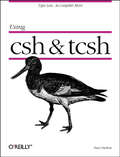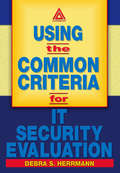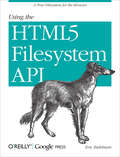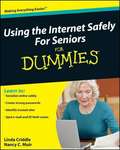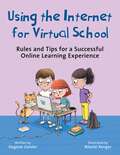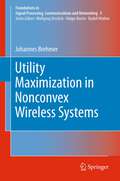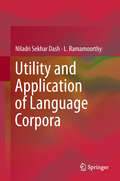- Table View
- List View
Using Technology with Classroom Instruction That Works, 2nd Edition
by Matt Kuhn Howard Pitler Elizabeth R. HubbellTechnology is ubiquitous, and its potential to transform learning is immense. The first edition of Using Technology with Classroom Instruction That Works answered some vital questions about 21st century teaching and learning: What are the best ways to incorporate technology into the curriculum? What kinds of technology will best support particular learning tasks and objectives? How does a teacher ensure that technology use will enhance instruction rather than distract from it?This revised and updated second edition of that best-selling book provides fresh answers to these critical questions, taking into account the enormous technological advances that have occurred since the first edition was published, including the proliferation of social networks, mobile devices, and web-based multimedia tools. It also builds on the up-to-date research and instructional planning framework featured in the new edition of Classroom Instruction That Works, outlining the most appropriate technology applications and resources for all nine categories of effective instructional strategies.
Using UML: Software Engineering with Objects and Components
by Perdita Stevens; Rob PooleyIt places UML in the context of the software engineering discipline as a whole, providing students with a practical understanding of good practice in software design and development. The authors present a broad view of the subject area, enabling students to see for themselves how different practices may be appropriate for different situations.
Using Video to Foster Teacher Development: Improving Professional Practice through Adaptation and Reflection
by Marte Blikstad-Balas Inga Staal JensetFeaturing an international team of education researchers and practitioners, this edited volume demonstrates various ways in which the use of video recordings can shed light on and improve teaching processes in the classroom environment.Providing a novel and global approach to this burgeoning area of research, chapters highlight how authentic video clips can be used systematically in both teacher education and professional development programs to ensure lifelong professional reflection and growth for teachers. Through detailed insight into research projects where teachers and teacher educators use video to improve practice, the book provides a research-based response to why and how videos can be used to raise instructional quality and discuss key issues in the field.Exploring findings from empirically based research combined with everyday practices, the volume will ultimately serve as a solid and inspiring introduction to the growing body of research on the use of video in teacher learning for educational researchers and educators interested in teaching and teaching practices, as well as practitioners in the fields of teacher education and teachers’ professional development.
Using WebPageTest: Web Performance Testing for Novices and Power Users
by Rick Viscomi Marcel Duran Andy DaviesLearn basic and advanced uses of WebPagetest, the performance measurement tool for optimizing websites. This practical guide shows users new to this tool how run tests and interpret results, and helps experienced users gain a better and more thorough understanding of hidden features in WebPagetest that make testing easier.Written by WebPagetest power users and performance experts, this book will help web developers and frontend engineers solve the problem of slow sites. Topics include:Basic test setup—shows beginners how to get meaningful resultsAdvanced test setup—provides another level of technical depth by explaining features not thoroughly documented at webpagetest.orgAnalysis of results—helps you understand of how to interpret test resultsPrivate instance setup—teaches power users the intricacies of the webpagetest private instance and how it worksAPI and external tools—provides a detailed reference for the API and demonstrates tools already using the API to extend WebPagetest
Using Wikis for Online Collaboration
by Margaret L. West James A. WestHow can online instructors and course designers' instruction harness the popular Web 2. 0 tool, the wiki, for successful collaboration and learning outcomes? This book focuses on using wikis in the active learning processes that are the hallmark of collaborative learning and constructivism. It provides both the pedagogical background and practical guidelines, tools, and processes for accomplishing these goals with special emphasis on wikis and other collaborative design tools. This book supports the effective design and delivery of online courses through the integration of collaborative writing and design activities.
Using Windows 8.1
by Kevin WilsonUsing Windows 8. 1 is the essential step by step guide to using a computer running Windows 8, providing a complete resource for both the beginner and the enthusiast. Techniques are illustrated in step-by-step using photography and screen prints throughout, together with concise, easy to follow text from an established expert in the field, provide a comprehensive guide to Windows. Whether you have just bought your first computer, laptop or are a keen computer user who has just upgraded to Windows 8, this book will provide you with a firm grasp of the underpinning foundations and equip you with the skills needed to use a computer like a pro. What you'll learn Setting up your computer, Navigating around the windows 8 interface A tour of Windows 8's features, menus and utilities Transferring your files from your old machine Keeping your machine safe from viruses Backing up your important data so it doesn't get lost Antivirus and internet safety Watching videos, listening to music Keeping appointments with calendar New features in Windows 8. 1 Daily common tasks you can do with Windows 8 Organizing your favourite music into playlists, onto your iPod or burning a CD to play in the car. Storing, organizing and manipulating your precious photos into albums or slideshows to show to friends or make precious memories. And more. . . Who this book is for This book is for those users new to Windows 8. 1, coming from Windows 8, Windows 7 or even new to Windows altogether. Table of Contents 1. Setting up Windows 8. 1 2. Transferring Old Files 3. Getting to Know Windows 4. Setting up Users 5. Setting up Printers 6. Setting up Internet 7. Common Tasks
Using XForms with Mozilla
by J. David EisenbergThe XForms technology gives you many advantages over ordinary XHTML forms. The XForms technology separates your form's data and presentation and submits your data as XML. XForms-aware applications can validate your data as you type it and can also submit your data to different servers and even store it in files. This tutorial shows you how to use Mozilla to start working with XForms.
Using Yocto Project with BeagleBone Black
by H M SadiqThis book is ideal for system developers with knowledge and experience of embedded systems. Knowledge of BeagleBone Black is assumed, while no knowledge of Yocto Project build system is necessary.
Using Your Web Skills To Make Money: Secrets Of A Successful Online Course Creator And Other Income Strategies That Really Work
by Azat MardanDiscover what you need to learn to thrive and master online course creation and other income generating strategies that really work. This short book is the story of what worked and what didn’t for author Azat Mardan, giving you the best tools and inspiration to achieve your monetary, career, creative, or contributorship goals.Are you happy with your current level of passive income? Do your products or businesses make you money while you're asleep? When it comes to money and passive income, the only person you can rely on is yourself. Using Your Web Skills To Make Money will navigate you past any obstacles you may face in generating multiple income streams... especially if you're doing it for the first time. What You'll LearnCreate online courses in your spare timeReview apprenticeshipsMaster one-on-one coachingUnderstand the value of membership communitiesWho This Book Is For
Using and Administering Linux: Zero to SysAdmin: Advanced Topics
by David BothExperience an in-depth exploration of logical volume management and the use of file managers to manipulate files and directories and the critical concept that, in Linux, everything is a file and some fun and interesting uses of the fact that everything is a file.This book builds upon the skills you learned in Volume 1 of this course and it depends upon the virtual network and virtual machine created there. More experienced Linux users can begin with this volume and download the assigned script that will set up the VM for the start of Volume 2. Instructions with the script will provide specifications for configuration of the virtual network and the virtual machine. Refer to the volume overviews in the book's introduction to select the volume of this course most appropriate for your current skill level. You’ll see how to manage and monitor running processes, discover the power of the special filesystems, monitor and tune the kernel while it is running – without a reboot. You’ll then turn to regular expressions and the power that using them for pattern matching can bring to the command line, and learn to manage printers and printing from the command line and unlock the secrets of the hardware on which your Linux operating system is running. Experiment with command line programming and how to automate various administrative tasks, networking, and the many services that are required in a Linux system. Use the logs and journals to look for clues to problems and confirmation that things are working correctly, and learn to enhance the security of your Linux systems and how to perform easy local and remote backups. What You Will Learn Understand Logical Volume Management, using file managers, and special filesystemsExploit everything in a filePerform command line programming and basic automationConfigure printers and manage other hardwareManage system services with systemd, user management, security, and local and remote backups using simple and freely available tools Who This Book Is For Anyone who wants to continue to learn Linux in depth as an advanced user and system administrator at the command line while using the GUI desktop to leverage productivity.
Using and Administering Linux: Zero to SysAdmin: Advanced Topics
by David BothLearn to be a Linux sysadmin and an expert user of the Linux operating system, even with no previous Linux experience. This second edition of the popular and highly rated Linux self-study training course has been fully updated to Fedora Linux 37 with expanded and revised content and figures as well new chapters on the BTRFS file system, using Zram for swap, NetworkManager, automation with Ansible, and systemd.Like the previous version, this edition has been reviewed for technical accuracy by a highly respected Linux expert and will prepare you to manage complex systems with ease and equip you for a new career. It has also been reviewed by a student who took this course to ensure its readability and flow for those with little or no previous experience with Linux. This second volume builds upon what you learned in the first and depends upon the virtual network and virtual machine created there.You’ll see how to manage and monitor running processes, discover the power of the special filesystems, monitor and tune the kernel while it is running – without a reboot. You’ll then turn to regular expressions and the power that using them for pattern matching can bring to the command line, and learn to manage printers and printing from the command line and unlock the secrets of the hardware on which your Linux operating system is running.Experiment with command line programming and how to automate various administrative tasks, networking, and the many services that are required in a Linux system. Use the logs and journals to look for clues to problems and confirmation that things are working correctly, and learn to enhance the security of your Linux systems and how to perform easy local and remote backups. What You Will LearnUnderstand Logical Volume Management, using file managers, and special filesystemsExploit everything is a filePerform command line programming and basic automationConfigure printers and manage other hardwareManage system services with systemd, user management, security, and local and remote backups using simple and freely available tools Who This Book Is For Anyone who wants to continue to learn Linux in depth as an advanced user and system administrator at the command line while using the GUI desktop to leverage productivity.
Using and Administering Linux: Zero to SysAdmin: Getting Started
by David BothBecome a Linux sysadmin and expert user of Linux, even with no previous Linux experience and learn to manage complex systems with ease. Volume 1 of this three volume training course introduces operating systems in general and Linux in particular. It briefly explores the The Linux Philosophy for SysAdmins in preparation for the rest of the course. This book provides you with the tools necessary for mastering user management; installing, updating, and deleting software; and using command line tools to do performance tuning and basic problem determination. You'll begin by creating a virtual network and installing an instance of Fedora – a popular and powerful Linux distribution – on a VirtualBox VM that can be used for all of the experiments on an existing Windows or Linux computer. You’ll then move on to the basics of using the Xfce GUI desktop and the many tools Linux provides for working on the command line including virtual consoles, various terminal emulators, BASH, and other shells. Explore data streams and the Linux tools used to manipulate them, and learn about the Vim text editor, which is indispensable to advanced Linux users and system administrators, and be introduced to some other text editors. You’ll also see how to install software updates and new software, learn additional terminal emulators, and some advanced shell skills. Examine the sequence of events that take place as the computer boots and Linux starts up, configure your shell to personalize it in ways that can seriously enhance your command line efficiency, and delve into all things file and filesystems. What You Will LearnInstall Fedora Linux and basic configuration of the Xfce desktopAccess the root user ID, and the care that must be taken when working as rootUse Bash and other shells in the Linux virtual consoles and terminal emulatorsCreate and modify system configuration files with Use the Vim text editorExplore administrative tools available to root that enable you to manage users, filesystems, processes, and basic network communicationsConfigure the boot and startup sequencesWho This Book Is For Anyone who wants to learn Linux as an advanced user and system administrator at the command line while using the GUI desktop to leverage productivity.
Using and Administering Linux: Zero to SysAdmin: Getting Started
by David BothLearn to be a Linux sysadmin and an expert user of the Linux operating system, even with no previous Linux experience. This second edition of the popular and highly rated Linux self-study training course has been fully updated to Fedora Linux 37 with expanded and revised content and figures as well new chapters on the BTRFS file system, using Zram for swap, NetworkManager, automation with Ansible, and systemd.Like the previous version, this edition has been reviewed for technical accuracy by a highly respected Linux expert and will prepare you to manage complex systems with ease and equip you for a new career. It has also been reviewed by a student who took this course to ensure its readability and flow for those with little or no previous experience with Linux.In this first volume of the training course series, you will learn about operating systems in general and Linux in particular, and explore the Linux philosophy for SysAdmins in preparation for the rest of the course. This book provides you with the tools necessary for mastering user management; installing, updating, and deleting software; and using command line tools to do performance tuning and basic problem determination.You'll begin by creating a virtual network and installing an instance of Fedora – a popular and powerful Linux distribution – on a VirtualBox VM that can be used for all of the experiments on an existing Windows or Linux computer. You’ll then move on to the basics of using the Xfce GUI desktop and the many tools Linux provides for working on the command line including virtual consoles, various terminal emulators, Bash, and other shells.Explore data streams and the Linux tools used to manipulate them, and learn about the Vim text editor, which is indispensable to advanced Linux users and system administrators and be introduced to some other text editors. You’ll also see how to install software updates and new software, learn additional terminal emulators, and some advanced shell skills. Examine the sequence of events that take place as the computer boots and Linux starts up, configure your shell to personalize it in ways that can seriously enhance your command line efficiency, and delve into files and filesystems.What You Will LearnInstall Fedora Linux and basic configuration of the Xfce desktopAccess the root user ID, and the care that must be taken when working as rootUse Bash and other shells in the Linux virtual consoles and terminal emulatorsCreate and modify system configuration files with Use the Vim text editorExplore administrative tools available to root that enable you to manage users, filesystems, processes, and basic network communicationsConfigure the boot and startup sequencesWho This Book Is For Anyone who wants to learn Linux as an advanced user and system administrator at the command line while using the GUI desktop to leverage productivity.
Using and Administering Linux: Zero to SysAdmin: Network Services
by David BothManage complex systems with ease and equip yourself for a new career. This book builds upon the skills you learned in Volumes 1 and 2 of this course and it depends upon the virtual network and virtual machine you created there. However, more experienced Linux users can begin with this volume and download an assigned script that will set up the VM for the start of Volume 3. Instructions with the script will provide specifications for configuration of the virtual network and the virtual machine. Refer to the volume overviews in the book's introduction to select the volume of this course most appropriate for your current skill level.Start by reviewing the administration of Linux servers and install and configure various Linux server services such as DHCP, DNS, NTP, and SSH server that will be used to provide advanced network services. You’ll then learn to install and configure servers such as BIND for name services, DHCP for network host configuration, and SSH for secure logins to remote hosts. Other topics covered include public/private keypairs to further enhance security, SendMail and IMAP and antispam protection for email, using Apache and WordPress to create and manage web sites, NFS, SAMBA, and Chrony. This volume also covers SELinux, and building RPMs to distribute automation scripts. All of these services are installed on a single server host over the course of the book and by the time you are finished you will have a single server that provides these services for your network. What You Will LearnInstall, configure, and manage several Linux server services such as email with spam management and single and multiple web sitesWork with NTP time synchronization, DHCP, SSH, and file sharing with Unix/Linux and Windows clientsCreate RPMs for distribution of scripts and administrative programs.Understand and work with enhanced security. Who This Book Is ForThose who are already Linux power users – SysAdmins who can administer Linux workstation hosts that are not servers – who want to learn to administer the services provided by Linux servers such as web, time, name, email, SSH, and more.
Using and Administering Linux: Zero to SysAdmin: Network Services
by David BothIn Using and Administering Linux: Volume 3 you’ll work with multiple VMs on a single physical host to create a network in which to sharpen your sysadmin skills. Chapters have been fully updated to Fedora Linux 38 with expanded content and figures as well brand new material on the BTRFS file system, using Zram for swap, NetworkManager, automation with Ansible, as well as systemd.Focusing on network and other advanced services, this second edition of the final series volume builds upon the skills you have learned so far in volumes 1&2 and will depend upon the virtual network and VMs created there. Start by reviewing the administration of Linux servers and install and configure various Linux server services such as DHCP, DNS, NTP, and SSH server that will be used to provide advanced network services. You’ll then learn to install and configure servers such as BIND for name services, DHCP for network host configuration, and SSH for secure logins to remote hosts. Other topics covered include public/private keypairs to further enhance security, SendMail and IMAP and antispam protection for email, using Apache and WordPress to create and manage web sites, NFS, SAMBA, and Chrony. This volume also covers SELinux and its use in making your systems even more secure., You will learn to build RPMs to be used to distribute automation scripts. All of these services are installed on a single server host over the course of the book and by the time you are finished you will have a single server that provides these services for your network. What You Will LearnInstall, configure, and manage several Linux server services such as email with spam management and single and multiple web sitesWork with NTP time synchronization, DHCP, SSH, and file sharing with Unix/Linux and Windows clientsCreate RPMs for distribution of scripts and administrative programs.Understand and work with enhanced security. Who This Book Is ForThose who are already Linux power users – SysAdmins who can administer Linux workstation hosts that are not servers – who want to learn to administer the services provided by Linux servers such as web, time, name, email, SSH, and more.
Using csh & tcsh: Type Less, Accomplish More
by Paul DuBoisIf you use UNIX, you probably use csh to type commands even if you've never heard of it. It's the standard shell (command line) on most UNIX systems. tcsh is an enhanced version that's freely available and highly recommended.Using csh & tcsh describes from the beginning how to use these shells interactively. More important, it shows how to get your work done faster with less typing. Even if you've used UNIX for years, techniques described in this book can make you more efficient.You'll learn how to:Make your prompt tell you where you are (no more pwd)Use what you've typed before (history)Type long command lines with very few keystrokes (command and filename completion)Remind yourself of filenames when in the middle of typing a commandEdit a botched command instead of retyping itThis book does not cover programming or script writing in csh ortcsh because the tasks are better done with a different shell, such as sh (the Bourne shell) or a language like Perl.
Using the Common Criteria for IT Security Evaluation
by Debra S. HerrmannMany organizations and government agencies require the use of Common Criteria certified products and systems and use the Common Criteria methodology in their acquisition process. In fact, in July 2002 the U.S. National Information Assurance Acquisition Policy (NSTISSP #11) mandated the use of CC evaluated IT security products in critical infrastruc
Using the HTML5 Filesystem API: A True Filesystem for the Browser
by Eric BidelmanSeveral client-side storage options are available to web applications, but one area that's been lacking until now is file I/O—the ability to organize binary data into a true hierarchy of folders. That has changed with the advent of HTML5. With this book, you'll learn how to provide your applications with a file system that enables them to create, read, and write files and folders in a sandboxed section of the user's local filesystem.Author Eric Bidelman, a Senior Developer Programs Engineer on the Google Chrome team, provides several techniques and complete code examples for working with the HTML5 Filesystem API.Learn common operations for working with files and directoriesBecome familiar with HTML5's storage use cases and security considerationsUnderstand the storage options available, including temporary, persistent, and unlimitedWrite text or append data to an existing user fileImport files into your application by accessing a user's hard driveGet techniques for using a file with filesystem, blob, or data URLsUse the synchronous version of the HTML5 Filesystem API within a Web Worker context
Using the Internet Safely For Seniors For Dummies
by Linda Criddle Nancy C. MuirThe Internet is amazing, but the risks you've heard about are real, too. You can avoid being a victim of online crime with the simple steps for staying safe online that you'll find in Using the Internet Safely For Seniors For Dummies.Here's the guide you need to steer safely through the hazards so you can shop, visit, invest, explore, pay bills, and do dozens of other things online -- more securely. Learn to protect yourself from online predators, create strong passwords, find reliable information, spot e-mail and phishing scams, and much more.Find out how to share photos and videos, chat with others, and participate in online discussions--securelySee how, with strong passwords and reasonable caution, online banking and bill-paying might be safer than the old wayLearn to install and set up a browser, use search engines effectively, and sidestep suspicious adsDiscover how personal information is collected and used by legitimate companies -- and by crooksBe able to spot risks, find out how online criminals think, and know what makes you vulnerableEnjoy social networking sites without putting yourself at riskSpot reputable healthcare sites and avoid medical ID theft and scamsThere's even a glossary of common computer terms and a guide to your rights when using the Internet. Using the Internet Safely For Seniors For Dummies helps you feel more secure by showing you how to protect yourself while enjoying the Web.
Using the Internet for Virtual School: Rules and Tips for a Successful Online Learning Experience (Emotional Education for Elementary Schoolers)
by Dagmar GeislerFrom award-winning author Dagmar Geisler, in collaboration with illustrator Nikolai Renger, a new series for elementary school students about social-emotional learning and physical and mental health. In recent years, children of all ages—just like many adults!—from all over the world have had to shift the way they learn and work. They&’ve adapted to sitting in front of their computers or tablets instead of in a physical class with their peers. Some have thrived in this environment, while others struggle to prepare themselves for the virtual learning experience. In Using the Internet for Virtual School, best friends Madison and Luke quickly learn all about what can go wrong if they&’re not prepared for their virtual lessons when Luke&’s older brother, Tim, experiences a stressful online presentation. The laptop dies, his video files won&’t load, and possibly worst of all, he didn&’t realize an embarrassing (babyish!) poster was hanging on the wall behind him the whole time! This sours Tim&’s mood for the foreseeable future, and Madison and Luke decide to make a list of the Do&’s and Don&’ts of virtual school and presentations so they don&’t replicate Tim&’s disaster of a day when it comes time for them to join their class online. In this timely book, award-winning author Dagmar Geisler presents tips and tricks—as well as some golden rules—to help primary school students prepare for their digital lessons and presentations. This is a strong conversation-starter for adults and children and is also a practical guide.
Using the Pharmaceutical Literature
by Sharon SrodinGathering information of critical importance for professionals in the pharmaceutical and medical device industries, this guide provides a comprehensive overview of key resources, such as databases, on-line directories, reports, and periodicals-providing at-a-glance guidance and collection development tools for information professionals in this fiel
Using the TI-84 Plus
by Christopher MitchellSummaryThis easy-to-follow book includes terrific tutorials and plenty of exercises and examples that let you learn by doing. It starts by giving you a hands-on orientation to the TI-84 Plus calculator. Then, you'll start exploring key features while you tackle problems just like the ones you'll see in your math and science classes.Purchase of the print book includes a free eBook in PDF, Kindle, and ePub formats from Manning Publications.About this BookWith so many features and functions, the TI-84 Plus graphing calculator can be a little intimidating. But fear not if you have this book in your hand! In it you'll find terrific tutorials ranging from mastering basic skills to advanced graphing and calculation techniques, along with countless examples and exercises that let you learn by doing.Using the TI-84 Plus, Second Edition starts by making you comfortable with the screens, buttons, and special vocabulary you'll use every time you fire up the TI-84 Plus. Then, you'll master key features and techniques while you tackle problems just like the ones you'll see in your math and science classes. You'll even get tips for using the TI-84 Plus on the SAT and ACT math sections!No advanced knowledge of math or science is required.What's InsideLearn hands-on with real examples and exercisesFind specific answers fastCompliant with all models of the TI-83 Plus and TI-84 PlusFull coverage of the color-screen TI-84 Plus CE and TI-84 Plus C Silver EditionChristopher Mitchell, PhD. is a research scientist studying distributed systems, the founder of the programming and calculator support site cemetech.net, and the author of Manning's Programming the TI-83 Plus/ TI-84 Plus.Table of ContentsPART 1 BASICS AND ALGEBRA ON THE TI-84 PLUSWhat can your calculator do?Get started with your calculatorBasic graphingVariables, matrices, and listsPART 2 PRECALCULUS AND CALCULUSExpanding your graphing skillsPrecalculus and your calculatorCalculus on the TI-83 Plus/TI-84 PlusPART 3 STATISTICS, PROBABILITY, AND FINANCECalculating and plotting statisticsWorking with probability and distributionsFinancial toolsPART 4 GOING FURTHER WITH THE TI-83 PLUS/TI-84 PLUSTurbocharging math with programmingThe TI-84 Plus CE and TI-84 Plus C Silver EditionNow what?
Utility Maximization in Nonconvex Wireless Systems
by Johannes BrehmerThis monograph develops a framework for modeling and solving utility maximization problems in nonconvex wireless systems. The first part develops a model for utility optimization in wireless systems. The model is general enough to encompass a wide array of system configurations and performance objectives. Based on the general model, a set of methods for solving utility maximization problems is developed in the second part of the book. The development is based on a careful examination of the properties that are required for the application of each method. This part focuses on problems whose initial formulation does not allow for a solution by standard methods and discusses alternative approaches. The last part presents two case studies to demonstrate the application of the proposed framework. In both cases, utility maximization in multi-antenna broadcast channels is investigated.
Utility and Application of Language Corpora
by Niladri Sekhar Dash L. RamamoorthyThis book discusses some of the basic issues relating to corpus generation and the methods normally used to generate a corpus. Since corpus-related research goes beyond corpus generation, the book also addresses other major topics connected with the use and application of language corpora, namely, corpus readiness in the context of corpus sanitation and pre-editing of corpus texts; the application of statistical methods; and various text processing techniques. Importantly, it explores how corpora can be used as a primary or secondary resource in English language teaching, in creating dictionaries, in word sense disambiguation, in various language technologies, and in other branches of linguistics. Lastly, the book sheds light on the status quo of corpus generation in Indian languages and identifies current and future needs.Discussing various technical issues in the field in a lucid manner, providing extensive new diagrams and charts for easy comprehension, and using simplified English, the book is an ideal resource for non-native English readers. Written by academics with many years of experience teaching and researching corpus linguistics, its focus on Indian languages and on English corpora makes it applicable to graduate and postgraduate students of applied linguistics, computational linguistics and language processing in South Asia and across countries where English is spoken as a first or second language.
Utility-Based Learning from Data
by Craig Friedman Sven SandowUtility-Based Learning from Data provides a pedagogical, self-contained discussion of probability estimation methods via a coherent approach from the viewpoint of a decision maker who acts in an uncertain environment. This approach is motivated by the idea that probabilistic models are usually not learned for their own sake; rather, they are used t