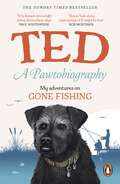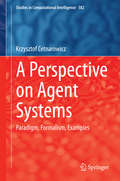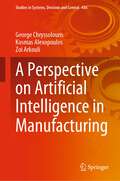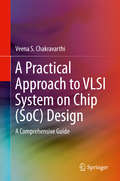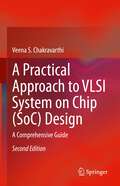- Table View
- List View
A New Platform for Edge Mode Manipulations in the Quantum Hall Effect (Springer Theses)
by Yonatan CohenIn the last several decades, the quantum Hall effect has provided a remarkable platform for manipulating one-dimensional electronic modes and investigating fundamental physical phenomena. However, certain limitations make it difficult for various kinds of interesting modes structures to be formed using this platform. One example is the so called helical mode structure, in which two one-dimensional, counter propagating modes have opposite spins and thus spin and momentum are locked. Such helical modes have lately attracted significant interest, since, when coupled to a conventional superconductor, they are expected to manifest topological superconductivity and host Majorana zero modes. Even more interesting are fractional helical modes, which open the way for realizing generalized parafermionic zero modes. Possessing non-abelian exchange statistics, these quasiparticles may serve as building blocks in topological quantum computing. Here we present a new platform for manipulating integer and fractional quantum Hall edge modes, which allows the formation of robust one-dimensional helical as well as fractional helical modes. The platform is based on a carefully designed double-quantum-well structure in a GaAs based system hosting two electronic sub-bands in the quantum Hall effect regime. By electrostatic gating of different areas of the structure, counter-propagating integer, as well as fractional, edge modes with opposite spins are formed and their spin protection is verified. Beyond the formation of helical modes, the new platform can serve as a rich playground for new research. Some new possibilities include the artificial induction of compounded fractional edge modes and the construction of new edge mode-based interferometers.
A New Republic of Letters
by Jerome McgannA manifesto for the humanities in the digital age, A New Republic of Letters argues that the history of texts, together with the methods by which they are preserved and made available for interpretation, are the overriding subjects of humanist study in the twenty-first century. Theory and philosophy, which have grounded the humanities for decades, no longer suffice as an intellectual framework. Jerome McGann proposes we look instead to philology--a discipline which has been out of fashion for many decades but which models the concerns of digital humanities with surprising fidelity. For centuries, books have been the best way to preserve and transmit knowledge. But as libraries and museums digitize their archives and readers abandon paperbacks for tablet computers, digital media are replacing books as the repository of cultural memory. While both the mission of the humanities and its traditional modes of scholarship and critical study are the same, the digital environment is driving disciplines to work with new tools that require major, and often very difficult, institutional changes. Now more than ever, scholars need to recover the theory and method of philological investigation if the humanities are to meet their perennial commitments. Textual and editorial scholarship, often marginalized as a narrowly technical domain, should be made a priority of humanists' attention.
A New Target Detector Based on Geometrical Perturbation Filters for Polarimetric Synthetic Aperture Radar (Springer Theses)
by Armando MarinoThis thesis presents a groundbraking methodology for the radar international community. The detection approach introduced, namely perturbation analysis, is completey novel showing a remarkable capability of thinking outside the box. Perturbation analysis is able to push forward the performance limits of current algorithms, allowing the detection of targets smaller than the resolution cell and highly embedded in clutter. The methodology itself is extraordinary flexibe and has already been used in two other large projects, funded by the ESA (European Space Agency): M-POL for maritime surveillance, and DRAGON-2 for land classification with particular attention to forests. This book is a perfectly organised piece of work where every detail and perspective is taken into account in order to provide a comprehensive vision of the problems and solutions.
A Normative Theory of the Information Society (Routledge Research in Information Technology and Society)
by Alistair S. DuffThere is a clear need for a systematic, integrative, and rigorous normative theory of the information society. In this book, Duff offers a prescriptive theory to help to guide the academic and policy communities as they debate the future shape of emerging post-industrial, information-based societies. He argues that information policy needs to become anchored in a left-liberal philosophy which foregrounds a feasible permutation of the core ideals of freedom, equality and brotherhood. The information society, if it is to be worth having at all, cannot be allowed to be largely the outcome of the free play of market forces and technological determinism. The social structure, including the information economy, must be subjected to a regulatory axiological system as explicated by some leading proponents of social democracy. This text will be of interest to scholars and students at the cutting edge of information studies, journalism and media, computer science, sociology, politics, philosophy, management and law.
A Paraconsistent Decision-Making Method (Smart Innovation, Systems and Technologies #87)
by Jair Minoro Abe Fábio Romeu CarvalhoThis book presents a novel decision-making support system based on paraconsistent annotated evidential logic, which directly handles imprecise, incomplete and contradictory data. The authors offer insights into areas such as engineering and biomedicine, as well as related fields. Decision analysis is useful in making choices when the consequences of actions are uncertain, like in business administration, where it assists in making investment decisions, and in health care, Decision analysis is also valuable when the possible actions may lead to conflicting consequences. A fundamental tenet of decision analysis is that even though the available information is incomplete, a decision must be made. Thus, analyses often contain assumptions about or estimates of missing data.The contribution that this method can provide to professionals and companies has significant relevance in terms of the impact of information systems on productivity and quality of the companies; the lack of training companies for proper planning and management of information systems; and the need for interdisciplinary treatment of several sectors of almost all related scientific areas.This book is a valuable resource for professionals seeking a competitive edge in their performance.
A Parent's Guide to Virtual Learning: How to Help Your Child Thrive in a Online Classroom
by Felicia DurdenMake kids&’ virtual school experience fun and effective with this all-in-one primer designed to help busy parents make the most out of digital platforms, understand teaching strategies, and fully support your child&’s education.Every parent wants to help their child succeed, but it can be difficult when online platforms and teaching methods seem to be constantly changing. Now, A Parent&’s Guide to Virtual Learning takes the mystery out of digital education and gives you the tools that you can immediately implement at home, no matter your district, school, or distance learning model. Written by a fellow parent and experienced educator, Dr. Felicia Durden breaks down how virtual learning works and simple strategies for reinforcing classroom instruction, all with the busy parent in mind. In this book, parents will learn how to: Create an inspiring at-home workspace Make the most out of virtual platforms Understand core topics like math and reading Set up remote learning pods with other kids Support various online, hybrid, and distance learning models Avoid burnout (for students and parents!) Adapting to a virtual environment will be challenging and the role that parents play is crucial in student success. This book will be a tool that you will go to again and again to stay prepared and energized each day to help your child reach their learning goals.
A Pawtobiography: My adventures on Gone Fishing
by Ted the DogTop 5 Sunday Times bestseller now in paperbark!Ted's sniff and tellIt’s hard to believe Ted was once a skinny, unwanted pup who was dumped outside an animal shelter, before he found fame and fortune alongside Bob Mortimer and Paul Whitehouse on the hit BBC series Gone Fishing.In this exclusive exposé, Ted reveals what it’s like working alongside two national treasures and what really happens when the cameras stop rolling.With searing honesty, he gives his unique viewpoint on living in a dog's world and he speaks about how you – yes you – can make it a better place for everyone.This is his story, in his own words.Nearly all of it is true.
A People’s History of Computing in the United States
by Joy Lisi RankinDoes Silicon Valley deserve all the credit for digital creativity and social media? Joy Rankin questions this triumphalism by revisiting a pre-PC time when schools were not the last stop for mature consumer technologies but flourishing sites of innovative collaboration—when users taught computers and visionaries dreamed of networked access for all.
A Perfect 10: The Truth About Things I'm Not and Never Will Be
by Heather LandNamed a Must-Read New Book for October 2020 by Good Morning America The author of I Ain&’t Doin&’ It and popular comedian Heather Land returns with a collection of laugh-out-loud, hilarious and unfiltered essays that explore the funny and inspirational moments in everyday life—perfect for fans of Jeff Foxworthy, Jen Hatmaker, and Jeannie Gaffigan.A popular social media comedian, Heather Land&’s reach includes more than 107 million engaged fans and followers who fill theaters at her stand-up events around the country, and who also fell in love with her first book I Ain&’t Doin&’ It. With her trademark Southern charm and sassy yet totally relatable tone, Heather shines a light on those ridiculous moments in our lives that also have the ability to teach us about ourselves. Whether she&’s joking about her crafting habit, revealing the hard truths of divorce, ranting about the challenges of being a single parent of teenagers, or getting real at the class reunion, Heather&’s message is that the more authentic we are, the more we connect with others. Heather hilariously encourages you to lighten up and focus on what&’s really important in life. Like a laughter-filled conversation with an old friend, A Perfect 10 is a great gift to give to others or yourself.
A Perspective on Agent Systems: Paradigm, Formalism, Examples (Studies in Computational Intelligence #582)
by Krzysztof CetnarowiczThis monograph presents the concept of agents and agent systems. It starts with a formal approach and then presents examples of practical applications. In order to form the principles of construction of autonomous agents, a model of the agent is introduced. Subsequent parts of the monograph include several examples of applications of the term agent. Descriptions of different examples of applications of agent systems in such fields as evolution systems, mobile robot systems, artificial intelligence systems are given. The book constitutes an outline of methodology of the design and realization of agent systems based on the M-agent architecture oriented on different areas of applications.
A Perspective on Artificial Intelligence in Manufacturing (Studies in Systems, Decision and Control #436)
by George Chryssolouris Kosmas Alexopoulos Zoi ArkouliThis book investigates the rapid developments of Artificial intelligence (AI) as well as their capability to address efficiently and in a cost-effective manner issues of the manufacturing field. A number of manufacturing applications of AI related to manufacturing processes, robots, automation and manufacturing systems design and control, are presented and discussed. The book includes an outlook on a way forward to intelligent manufacturing, through AI. The real benefit from AI in manufacturing will not only derive through the automation of tasks but also through the provision of new levels of autonomy that will make entirely new applications possible and introduce new business processes in manufacturing.
A Philosophy of Material Culture: Action, Function, and Mind (Routledge Studies in Contemporary Philosophy #48)
by Beth PrestonThis book focuses on material culture as a subject of philosophical inquiry and promotes the philosophical study of material culture by articulating some of the central and difficult issues raised by this topic and providing innovative solutions to them, most notably an account of improvised action and a non-intentionalist account of function in material culture. Preston argues that material culture essentially involves activities of production and use; she therefore adopts an action-theoretic foundation for a philosophy of material culture. Part 1 illustrates this foundation through a critique, revision, and extension of existing philosophical theories of action. Part 2 investigates a salient feature of material culture itself—its functionality. A basic account of function in material culture is constructed by revising and extending existing theories of biological function to fit the cultural case. Here the adjustments are for the most part necessitated by special features of function in material culture. These two parts of the project are held together by a trio of overarching themes: the relationship between individual and society, the problem of centralized control, and creativity.
A Physical Approach to Color Image Understanding
by Gudrun J. KlinkerThe author presents a vision model that uses color information to interpret the effects of shading and highlights on a scene. Transcending more traditional approaches, this method may lead to more reliable and useful techniques for image understanding.
A Pipelined Multi-core MIPS Machine: Hardware Implementation and Correctness Proof (Lecture Notes in Computer Science #9000)
by Mikhail Kovalev Silvia M. Müller Wolfgang J. PaulThis monograph is based on the third author's lectures on computer architecture, given in the summer semester 2013 at Saarland University, Germany. It contains a gate level construction of a multi-core machine with pipelined MIPS processor cores and a sequentially consistent shared memory. The book contains the first correctness proofs for both the gate level implementation of a multi-core processor and also of a cache based sequentially consistent shared memory. This opens the way to the formal verification of synthesizable hardware for multi-core processors in the future. Constructions are in a gate level hardware model and thus deterministic. In contrast the reference models against which correctness is shown are nondeterministic. The development of the additional machinery for these proofs and the correctness proof of the shared memory at the gate level are the main technical contributions of this work.
A Play of Bodies: How We Perceive Videogames (The\mit Press Ser.)
by Brendan KeoghAn investigation of the embodied engagement between the playing body and the videogame: how player and game incorporate each other.Our bodies engage with videogames in complex and fascinating ways. Through an entanglement of eyes-on-screens, ears-at-speakers, and muscles-against-interfaces, we experience games with our senses. But, as Brendan Keogh argues in A Play of Bodies, this corporal engagement goes both ways; as we touch the videogame, it touches back, augmenting the very senses with which we perceive. Keogh investigates this merging of actual and virtual bodies and worlds, asking how our embodied sense of perception constitutes, and becomes constituted by, the phenomenon of videogame play. In short, how do we perceive videogames?Keogh works toward formulating a phenomenology of videogame experience, focusing on what happens in the embodied engagement between the playing body and the videogame, and anchoring his analysis in an eclectic series of games that range from mainstream to niche titles. Considering smartphone videogames, he proposes a notion of co-attentiveness to understand how players can feel present in a virtual world without forgetting that they are touching a screen in the actual world. He discusses the somatic basis of videogame play, whether games involve vigorous physical movement or quietly sitting on a couch with a controller; the sometimes overlooked visual and audible pleasures of videogame experience; and modes of temporality represented by character death, failure, and repetition. Finally, he considers two metaphorical characters: the “hacker,” representing the hegemonic, masculine gamers concerned with control and configuration; and the “cyborg,” less concerned with control than with embodiment and incorporation.
A Playful Production Process: For Game Designers (and Everyone)
by Richard LemarchandHow to achieve a happier and healthier game design process by connecting the creative aspects of game design with techniques for effective project management. This book teaches game designers, aspiring game developers, and game design students how to take a digital game project from start to finish—from conceptualizing and designing to building, playtesting, and iterating—while avoiding the uncontrolled overwork known among developers as &“crunch.&” Written by a legendary game designer, A Playful Production Process outlines a process that connects the creative aspects of game design with proven techniques for effective project management. The book outlines four project phases—ideation, preproduction, full production, and post-production—that give designers and developers the milestones they need to advance from the first glimmerings of an idea to a finished game.
A Power BI Compendium: Answers to 65 Commonly Asked Questions on Power BI
by Alison BoxAre you a reasonably competent Power BI user but still struggling to generate reports that truly tell the story of your data? Or do you simply want to extend your knowledge of Power BI by exploring more complex areas of visualizations, data modelling, DAX, and Power Query? If so, this book is for you. This book serves as a comprehensive resource for users to implement more challenging visuals, build better data models, use DAX with more confidence, and execute more complex queries so they can find and share important insights into their data. The contents of the chapters are in a question-and-answer format that explore everyday data analysis scenarios in Power BI. These questions have been generated from the author’s own client base and from commonly sought-for information from the Power BI community. They cover a wide and diverse range of topics that many Power BI users often struggle to get to grips with or don’t fully understand. Examples of such questions are: How can I generate dynamic titles for visuals?How can I control subtotals in a Matrix visual?Why do I need a date dimension?How can I show the previous N month’s sales in a column chart?Why do I need a Star Schema?Why aren't my totals correct?How can I bin measures into numeric ranges?Can I import a Word document?Can I dynamically append data from different source files? Solutions to these questions and many more are presented in non-technical and easy-to-follow explanations negating the requirement to perform tiresome and fruitless “google” searches. There are also companion Power BI Desktop files that set out the answers to each question so you can follow along with the examples given in the book.. After working through this book, you will have extended your knowledge of Power BI to an expert level, alleviating your existing frustrations and so enabling you to design Power BI reports where you are no longer limited by your lack of knowledge or experience. Who is This Book For: Power BI users who can build reports and now want to extend their knowledge of Power BI.
A Practical Approach to Compiler Construction
by Des WatsonThis book provides a practically-oriented introduction to high-level programming language implementation. It demystifies what goes on within a compiler and stimulates the reader's interest in compiler design, an essential aspect of computer science. Programming language analysis and translation techniques are used in many software application areas.A Practical Approach to Compiler Construction covers the fundamental principles of the subject in an accessible way. It presents the necessary background theory and shows how it can be applied to implement complete compilers. A step-by-step approach, based on a standard compiler structure is adopted, presenting up-to-date techniques and examples. Strategies and designs are described in detail to guide the reader in implementing a translator for a programming language.A simple high-level language, loosely based on C, is used to illustrate aspects of the compilation process. Code examples in C are included, together with discussion and illustration of how this code can be extended to cover the compilation of more complex languages. Examples are also given of the use of the flex and bison compiler construction tools. Lexical and syntax analysis is covered in detail together with a comprehensive coverage of semantic analysis, intermediate representations, optimisation and code generation. Introductory material on parallelisation is also included. Designed for personal study as well as for use in introductory undergraduate and postgraduate courses in compiler design, the author assumes that readers have a reasonable competence in programming in any high-level language.
A Practical Approach to High-Performance Computing
by Sergei Kurgalin Sergei BorzunovThe book discusses the fundamentals of high-performance computing. The authors combine visualization, comprehensibility, and strictness in their material presentation, and thus influence the reader towards practical application and learning how to solve real computing problems. They address both key approaches to programming modern computing systems: multithreading-based parallelizing in shared memory systems, and applying message-passing technologies in distributed systems. The book is suitable for undergraduate and graduate students, and for researchers and practitioners engaged with high-performance computing systems. Each chapter begins with a theoretical part, where the relevant terminology is introduced along with the basic theoretical results and methods of parallel programming, and concludes with a list of test questions and problems of varying difficulty. The authors include many solutions and hints, and often sample code.
A Practical Approach to Metaheuristics using LabVIEW and MATLAB® (Chapman & Hall/CRC Computer and Information Science Series)
by Pedro Ponce-Cruz Arturo Molina Gutiérrez Ricardo A. Ramírez-Mendoza Efraín Méndez Flores Alexandro Antonio Espinoza David Christopher SilvaMetaheuristic optimization has become a prime alternative for solving complex optimization problems in several areas. Hence, practitioners and researchers have been paying extensive attention to those metaheuristic algorithms that are mainly based on natural phenomena. However, when those algorithms are implemented, there are not enough books that deal with theoretical and experimental problems in a friendly manner so this book presents a novel structure that includes a complete description of the most important metaheuristic optimization algorithms as well as a new proposal of a new metaheuristic optimization named earthquake optimization. This book also has several practical exercises and a toolbox for MATLAB® and a toolkit for LabVIEW are integrated as complementary material for this book. These toolkits allow readers to move from a simulation environment to an experimentation one very fast. This book is suitable for researchers, students, and professionals in several areas, such as economics, architecture, computer science, electrical engineering, and control systems. The unique features of this book are as follows: Developed for researchers, undergraduate and graduate students, and practitioners A friendly description of the main metaheuristic optimization algorithms Theoretical and practical optimization examples A new earthquake optimization algorithm Updated state-of-the-art and research optimization projects The authors are multidisciplinary/interdisciplinary lecturers and researchers who have written a structure-friendly learning methodology to understand each metaheuristic optimization algorithm presented in this book.
A Practical Approach to Parallel Computing
by S. K. GhoshalThis book describes a way of building and using simple inexpensive parallel computers using PCs. It presents details of hardware, system software and application programming lucidly.
A Practical Approach to VLSI System on Chip (SoC) Design: A Comprehensive Guide
by Veena S. ChakravarthiThis book provides a comprehensive overview of the VLSI design process. It covers end-to-end system on chip (SoC) design, including design methodology, the design environment, tools, choice of design components, handoff procedures, and design infrastructure needs. The book also offers critical guidance on the latest UPF-based low power design flow issues for deep submicron SOC designs, which will prepare readers for the challenges of working at the nanotechnology scale. This practical guide will provide engineers who aspire to be VLSI designers with the techniques and tools of the trade, and will also be a valuable professional reference for those already working in VLSI design and verification with a focus on complex SoC designs.A comprehensive practical guide for VLSI designers;Covers end-to-end VLSI SoC design flow;Includes source code, case studies, and application examples.
A Practical Approach to VLSI System on Chip (SoC) Design: A Comprehensive Guide
by Veena S. ChakravarthiNow in a thoroughly revised second edition, this practical practitioner guide provides a comprehensive overview of the SoC design process. It explains end-to-end system on chip (SoC) design processes and includes updated coverage of design methodology, the design environment, EDA tool flow, design decisions, choice of design intellectual property (IP) cores, sign-off procedures, and design infrastructure requirements. The second edition provides new information on SOC trends and updated design cases. Coverage also includes critical advanced guidance on the latest UPF-based low power design flow, challenges of deep submicron technologies, and 3D design fundamentals, which will prepare the readers for the challenges of working at the nanotechnology scale. A Practical Approach to VLSI System on Chip (SoC) Design: A Comprehensive Guide, Second Edition provides engineers who aspire to become VLSI designers with all the necessary information and details of EDA tools. It will be a valuable professional reference for those working on VLSI design and verification portfolios in complex SoC designs
A Practical Approach to WBEM/CIM Management
by Chris HobbsSystem architects and engineers in fields such as storage networking, desktop computing, electrical power distribution, and telecommunications need a common and flexible way of managing heterogeneous devices and services. Web-Based Enterprise Management (WBEM) and its Component Information Model (CIM) provide the architecture, language, interfaces,
A Practical Guide To Measuring Usability: 72 Answers To The Most Common Questions About Quantifying The Usability Of Websites And Software
by Jeff SauroA detailed and readable guide that answers the most common questions that arise when measuring the usability of websites, software or cellphones. What measures do you take? What do have users do? What questionnaires do you use? What about sample size and statistical analysis?