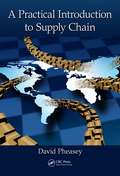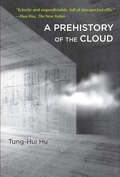- Table View
- List View
A Practical Guide to Teaching Computing and ICT in the Secondary School (Routledge Teaching Guides)
by Andrew Connell Neil Stanley Anthony Edwards Alison Hramiak Gavin RhoadesA Practical Guide to Teaching Computing and ICT in the Secondary School offers straightforward guidance and inspiration to support all trainee and newly qualified teachers, as well as their tutors and mentors. It will also be a source of support and ideas for qualified teachers who wish to develop their teaching of Computing as a subject, in light of recent changes to the National Curriculum. Grounded in the best research and practice available, it focuses on the key pedagogical issues which arise during teacher training and offers stimulating activities based on tried and tested strategies. Comprehensively updated and restructured to reflect recent changes in the curriculum, Initial Teacher Training Standards and classroom technologies, it covers key aspects of Computing and ICT teaching: Planning pupil learning and progression Managing the learning environment Using assessment to improve pupil learning and your own teaching Developing pupils’ understanding of key concepts and ideas in Computing, including Computational Thinking and Programming Pupils’ common misconceptions and how to avoid them Helping pupils appreciate good and bad effects of computing. A Practical Guide to Teaching Computing and ICT in the Secondary School, written by experts in the field, provides detailed examples of theory in practice, enabling you to analyse and reflect on your own teaching in order to ensure pupil learning is maximised.
A Practical Guide to Using Glycomics Databases
by Kiyoko F. Aoki-KinoshitaThis book provides glycoscientists with a handbook of useful databases that can be applied to glycoscience research. Although many databases are now publicly available, one of the hurdles for their users is the learning curve required to effectively utilize those databases. Therefore, this book not only describes the existing databases, but also provides tips on how to obtain the target data. That is, because many databases provide a variety of data that could be obtained from different perspectives, each chapter provides users with potential biological questions that can be answered by a particular database and step-by-step instructions, with figures, on how to obtain that data. Troubleshooting tips are also provided to aid users encountering problems that can be predicted when using these databases. Moreover, contact information for each database is provided in case unexpected issues arise.
A Practical Guide to Verilog-A: Mastering the Modeling Language for Analog Devices, Circuits, and Systems
by Slobodan MijalkovićDiscover how Verilog-A is particularly designed to describe behavior and connectivity of circuits and system components for analog SPICE-class simulators, or for continuous time (SPICE-based) kernels in Verilog-AMS simulators. With continuous updates since it’s release 30 years ago, this practical guide provides a comprehensive foundation and understanding to the modeling language in its most recent standard formulation. With the introduction of language extensions to support compact device modeling, the Verilog-A has become today de facto standard language in the electronics industry for coding compact models of active and passive semiconductor devices. You'll gain an in depth look at how analog circuit simulators work, solving system equations, modeling of components from other physical domains, and modeling the same physical circuits and systems at various levels of detail and at different levels of abstraction.All industry standard compact models released by Si2 Compact Model Coalition (CMC) as well as compact models of emerging nano-electronics devices released by New Era Electronic Devices and Systems (NEEDS) initiative are coded in Verilog-A. This book prepares you for the current trends in the neuromorphic computing, hardware customization for artificial intelligence applications as well as circuit design for internet of things (IOT) will only increase the need for analog simulation modeling and make Verilog-A even more important as a multi-domain component-oriented modeling language.Let A Practical Guide to Verilog-A be the initial step in learning the extended mixed-signal Verilog-AMS hardware description language.What You'll LearnReview the hardware description and modeling language Verilog-A in its most recent standard formulation.Code new compact models of active and passive semiconductor devices as well as new models for emerging circuit components from different physical disciplines.Extend the application of SPICE-like circuit simulators to non-electronics field (neuromorphic, thermal, mechanical, etc systems).Apply the initial steps towards the extended mixed-signal Verilog-AMS hardware description language.Who This Book Is ForElectronic circuit designers and SPICE simulation model developers in academia and industry. Developers of electronic design automation (EDA) tools. Engineers, scientists and students of various disciplines using SPICE-like simulators for research and development.
A Practical Hands-on Approach to Database Forensics (Studies in Big Data #116)
by Nhien-An Le-Khac Kim-Kwang Raymond ChooAdopting an experimental learning approach, this book describes a practical forensic process to acquire and analyze databases from a given device and/or application. Databases hold important, sensitive, and/or confidential information and are a crucial source of evidence in any digital investigation. This also reinforces the importance of keeping up to date on the cyber-threat landscape as well as any associated database forensic challenges and approaches. The book also guides cyber-forensic researchers, educators, and practitioners through the process of conducting database forensics and investigations on mobile devices, Internet of Things (IoT) devices, web browsers, and end-to-end encrypted instant messaging applications. Given the fast-changing database forensics landscape, this book will be of interest to researchers, educators, and practitioners in the field, as well as students who want to learn about the database investigation.
A Practical Introduction to Computer Vision with OpenCV
by Kenneth Dawson-HoweExplains the theory behind basic computer vision and provides a bridge from the theory to practical implementation using the industry standard OpenCV librariesComputer Vision is a rapidly expanding area and it is becoming progressively easier for developers to make use of this field due to the ready availability of high quality libraries (such as OpenCV 2). This text is intended to facilitate the practical use of computer vision with the goal being to bridge the gap between the theory and the practical implementation of computer vision. The book will explain how to use the relevant OpenCV library routines and will be accompanied by a full working program including the code snippets from the text. This textbook is a heavily illustrated, practical introduction to an exciting field, the applications of which are becoming almost ubiquitous. We are now surrounded by cameras, for example cameras on computers & tablets/ cameras built into our mobile phones/ cameras in games consoles; cameras imaging difficult modalities (such as ultrasound, X-ray, MRI) in hospitals, and surveillance cameras. This book is concerned with helping the next generation of computer developers to make use of all these images in order to develop systems which are more intuitive and interact with us in more intelligent ways. Explains the theory behind basic computer vision and provides a bridge from the theory to practical implementation using the industry standard OpenCV librariesOffers an introduction to computer vision, with enough theory to make clear how the various algorithms work but with an emphasis on practical programming issuesProvides enough material for a one semester course in computer vision at senior undergraduate and Masters levels Includes the basics of cameras and images and image processing to remove noise, before moving on to topics such as image histogramming; binary imaging; video processing to detect and model moving objects; geometric operations & camera models; edge detection; features detection; recognition in imagesContains a large number of vision application problems to provide students with the opportunity to solve real problems. Images or videos for these problems are provided in the resources associated with this book which include an enhanced eBook
A Practical Introduction to Enterprise Network and Security Management
by Bongsik ShinComputer networking and cybersecurity are challenging subjects, partly because of the constant rise and fall of related technologies and IT paradigms. As the title implies, much focus of this book is on providing the audience with practical, as well as, theoretical knowledge necessary to build a solid ground for a successful professional career. A Practical Introduction to Enterprise Network and Security Management contains 12 chapters of the correct amount of coverage for a semester or quarter. It balances introductory and fairly advanced subjects on computer networking and cybersecurity to deliver effectively technical and managerial knowledge. It explains sometimes challenging concepts in a manner that students can follow with careful reading. A Practical Introduction to Enterprise Network and Security Management is designed to offer impactful, hands-on learning experiences without relying on a computer lab. First, each chapter comes with practical exercise questions. In the class setting, they are good as individual or group assignments. Many of them are based on simulated or real cases, and take advantage of actual industry products and systems for a reader to better relate theories to practice. Second, there are a number of information-rich screen shots, figures, and tables in each chapter carefully constructed to solidify concepts and thus enhance visual learning. A Practical Introduction to Enterprise Network and Security Management Is written for students studying management information systems, accounting information systems, or computer science in a semester of 15 to 16 weeks, and exposed to the subject for the first time Takes advantage of many real cases and examples, and actual industry products and services (software, hardware, and configurations) so that students can better relate concepts and theories to practice Explains subjects in a systematic, but very practical manner that students can follow through Provides students with practical understanding of both computer networking and cybersecurity Contains highly practical exercise questions, which can be individual or group assignments within or without the class, included in each chapter to reinforce learning. In addition to the thorough technical details, managerial issues including, enterprise network planning, design, and management from the practitioner’s perspective are embedded throughout the text to assist balanced learning. Bearing in mind of the critical importance of security in today’s enterprise networks, the text discusses the implications of network design and management on enterprise security whenever appropriate. Lastly, to reinforce knowledge in security management further, two chapters introduce the fundamentals of cybersecurity in terms of threat types and defense techniques.
A Practical Introduction to Enterprise Network and Security Management
by Bongsik ShinA Practical Introduction to Enterprise Network and Security Management, Second Edition, provides a balanced understanding of introductory and advanced subjects in both computer networking and cybersecurity. Although much of the focus is on technical concepts, managerial issues related to enterprise network and security planning and design are explained from a practitioner’s perspective. Because of the critical importance of cybersecurity in today’s enterprise networks, security-related issues are explained throughout the book, and four chapters are dedicated to fundamental knowledge. Challenging concepts are explained so readers can follow through with careful reading. This book is written for those who are self-studying or studying information systems or computer science in a classroom setting. If used for a course, it has enough material for a semester or a quarter. FEATURES Provides both theoretical and practical hands-on knowledge and learning experiences for computer networking and cybersecurity Offers a solid knowledge base for those preparing for certificate tests, such as CompTIA and CISSP Takes advantage of actual cases, examples, industry products, and services so students can relate concepts and theories to practice Explains subjects in a systematic and practical manner to facilitate understanding Includes practical exercise questions that can be individual or group assignments within or without a classroom Contains several information-rich screenshots, figures, and tables carefully constructed to solidify concepts and enhance visual learning The text is designed for students studying information systems or computer science for the first time. As a textbook, this book includes hands-on assignments based on the Packet Tracer program, an excellent network design and simulation tool from Cisco. Instructor materials also are provided, including PowerPoint slides, solutions for exercise questions, and additional chapter questions from which to build tests.
A Practical Introduction to Hardware/Software Codesign
by Patrick R. SchaumontThis book provides a systematic introduction to the topic of Hardware-Software Codesign. The material emphasizes the basic ideas, and the practical aspects of Hardware-Software Codesign. The book developed from a course on the topic of Hardware-Software Codesign, organized by the author at Virginia Tech. It is separated into four differenct sections; Basic Concepts, Custom Architectures, Hardware/Software Interfaces, and Applications. The author covers many concepts including the various forms of expressing computations, sequential and parallel implementations, control-flow and data-flow, control dependency and data dependency, latency and throughput as well as the architecture design space of hardware data paths, finite state machines, micro-programmed machines, instruction-set processors, system-on-chip, and on-chip buses. The material also includes the different forms of hardware/software interfaces, their impact on performance, hardware cost, and software complexity. The book contains information on hardware/software integration of components on top of hardware/software interfaces as well as design methodology and design flows for hardware-software codesign including performance evaluation, verification and synthesis of hardware and software implementations. Problems are included at the end of each chapter and a solutions manual will be available for instructors.
A Practical Introduction to Supply Chain
by David PheaseyIn many businesses, supply chain people are trapped in reactive roles where they source, contract, purchase, receive, warehouse, and ship as a service. However, in some businesses suppliers contribute to improvement programs, technology, funding, marketing, logistics, and engineering expertise. Breaking into a proactive supply chain role takes broad thinking, a talent for persuasion, and the courage to go after it. This book supplies proven methods to help you do so.A Practical Introduction to Supply Chain describes how to run an efficient supply chain that exceeds expectations in terms of cost, quality, and supplier delivery. It explains the need to integrate systems, the flow of information, and the way in which people work together between commercial purchasing, materials management, and distribution parts of the supply chain.Sharing powerful insights from the perspective of a supply chain manager, the book details practical techniques drawn from the author’s decades of experience. It presents methods that apply directly to supply chains involving a physical product, manufactured internally or outsourced, as well as physical operations such as oilfield services.This book demonstrates how to make a supply chain organization work in practice—contributing more to business success than traditional purchasing and logistics organizations can. In addition to writing about practical supply chain issues and approaches, the author also describes proven methods he used while working with client teams on assignments. He also details some of the ways his teams used to manage the people part of the change.
A Practical Reader in Universal Design for Learning
by Anne Meyer David H. RoseUniversal Design for Learning (UDL) stands at the forefront of contemporary efforts to create universal access to educational curricula for all students, including those with disabilities. The universal in UDL does not mean there is a single optimal solution for everyone.
A Precarious Game: The Illusion of Dream Jobs in the Video Game Industry
by Ergin BulutA Precarious Game is an ethnographic examination of video game production. The developers that Ergin Bulut researched for almost three years in a medium-sized studio in the U.S. loved making video games that millions play. Only some, however, can enjoy this dream job, which can be precarious and alienating for many others. That is, the passion of a predominantly white-male labor force relies on material inequalities involving the sacrificial labor of their families, unacknowledged work of precarious testers, and thousands of racialized and gendered workers in the Global South. A Precarious Game explores the politics of doing what one loves. In the context of work, passion and love imply freedom, participation, and choice, but in fact they accelerate self-exploitation and can impose emotional toxicity on other workers by forcing them to work endless hours. Bulut argues that such ludic discourses in the game industry disguise the racialized and gendered inequalities on which a profitable transnational industry thrives. Within capitalism, work is not just an economic matter, and the political nature of employment and love can still be undemocratic even when based on mutual consent. As Bulut demonstrates, rather than considering work simply as a matter of economics based on trade-offs in the workplace, we should consider the question of work and love as one of democracy rooted in politics.
A Prehistory of the Cloud
by Tung-Hui HuWe may imagine the digital cloud as placeless, mute, ethereal, and unmediated. Yet the reality of the cloud is embodied in thousands of massive data centers, any one of which can use as much electricity as a midsized town. Even all these data centers are only one small part of the cloud. Behind that cloud-shaped icon on our screens is a whole universe of technologies and cultural norms, all working to keep us from noticing their existence. In this book, Tung-Hui Hu examines the gap between the real and the virtual in our understanding of the cloud. Hu shows that the cloud grew out of such older networks as railroad tracks, sewer lines, and television circuits. He describes key moments in the prehistory of the cloud, from the game "Spacewar" as exemplar of time-sharing computers to Cold War bunkers that were later reused as data centers. Countering the popular perception of a new "cloudlike" political power that is dispersed and immaterial, Hu argues that the cloud grafts digital technologies onto older ways of exerting power over a population. But because we invest the cloud with cultural fantasies about security and participation, we fail to recognize its militarized origins and ideology. Moving between the materiality of the technology itself and its cultural rhetoric, Hu's account offers a set of new tools for rethinking the contemporary digital environment.
A Prehistory of the Cloud (The\mit Press Ser.)
by Tung-Hui HuThe militarized legacy of the digital cloud: how the cloud grew out of older network technologies and politics.We may imagine the digital cloud as placeless, mute, ethereal, and unmediated. Yet the reality of the cloud is embodied in thousands of massive data centers, any one of which can use as much electricity as a midsized town. Even all these data centers are only one small part of the cloud. Behind that cloud-shaped icon on our screens is a whole universe of technologies and cultural norms, all working to keep us from noticing their existence. In this book, Tung-Hui Hu examines the gap between the real and the virtual in our understanding of the cloud. Hu shows that the cloud grew out of such older networks as railroad tracks, sewer lines, and television circuits. He describes key moments in the prehistory of the cloud, from the game “Spacewar” as exemplar of time-sharing computers to Cold War bunkers that were later reused as data centers. Countering the popular perception of a new “cloudlike” political power that is dispersed and immaterial, Hu argues that the cloud grafts digital technologies onto older ways of exerting power over a population. But because we invest the cloud with cultural fantasies about security and participation, we fail to recognize its militarized origins and ideology. Moving between the materiality of the technology itself and its cultural rhetoric, Hu's account offers a set of new tools for rethinking the contemporary digital environment.
A Primer for Teaching Digital History: Ten Design Principles (Design Principles for Teaching History)
by Jennifer GuilianoA Primer for Teaching Digital History is a guide for college and high school teachers who are teaching digital history for the first time or for experienced teachers who want to reinvigorate their pedagogy. It can also serve those who are training future teachers to prepare their own syllabi, as well as teachers who want to incorporate digital history into their history courses. Offering design principles for approaching digital history that represent the possibilities that digital research and scholarship can take, Jennifer Guiliano outlines potential strategies and methods for building syllabi and curricula. Taking readers through the process of selecting data, identifying learning outcomes, and determining which tools students will use in the classroom, Guiliano outlines popular research methods including digital source criticism, text analysis, and visualization. She also discusses digital archives, exhibits, and collections as well as audiovisual and mixed-media narratives such as short documentaries, podcasts, and multimodal storytelling. Throughout, Guiliano illuminates how digital history can enhance understandings of not just what histories are told but how they are told and who has access to them.
A Primer in Biological Data Analysis and Visualization Using R
by Gregg HartvigsenR is the most widely used open-source statistical and programming environment for the analysis and visualization of biological data. Drawing on Gregg Hartvigsen’s extensive experience teaching biostatistics and modeling biological systems, this text is an engaging, practical, and lab-oriented introduction to R for students in the life sciences.Underscoring the importance of R and RStudio in organizing, computing, and visualizing biological statistics and data, Hartvigsen guides readers through the processes of correctly entering and analyzing data and using R to visualize data using histograms, boxplots, barplots, scatterplots, and other common graph types. He covers testing data for normality, defining and identifying outliers, and working with non-normally distributed data. Students are introduced to common one- and two-sample tests as well as one- and two-way analysis of variance (ANOVA), correlation, and linear and nonlinear regression analyses. This volume also includes a section on advanced procedures and a chapter outlining algorithms and the art of programming using R.This second edition has been revised to be current with the versions of R software released since the book’s original publication. It features updated terminology, sources, and examples throughout.
A Primer on Generative Adversarial Networks (SpringerBriefs in Computer Science)
by Sanaa KaddouraThis book is meant for readers who want to understand GANs without the need for a strong mathematical background. Moreover, it covers the practical applications of GANs, making it an excellent resource for beginners. A Primer on Generative Adversarial Networks is suitable for researchers, developers, students, and anyone who wishes to learn about GANs. It is assumed that the reader has a basic understanding of machine learning and neural networks. The book comes with ready-to-run scripts that readers can use for further research. Python is used as the primary programming language, so readers should be familiar with its basics.The book starts by providing an overview of GAN architecture, explaining the concept of generative models. It then introduces the most straightforward GAN architecture, which explains how GANs work and covers the concepts of generator and discriminator. The book then goes into the more advanced real-world applications of GANs, such as human face generation, deep fake, CycleGANs, and more.By the end of the book, readers will have an essential understanding of GANs and be able to write their own GAN code. They can apply this knowledge to their projects, regardless of whether they are beginners or experienced machine learning practitioners.
A Primer on Machine Learning Applications in Civil Engineering
by Paresh Chandra DekaMachine learning has undergone rapid growth in diversification and practicality, and the repertoire of techniques has evolved and expanded. The aim of this book is to provide a broad overview of the available machine-learning techniques that can be utilized for solving civil engineering problems. The fundamentals of both theoretical and practical aspects are discussed in the domains of water resources/hydrological modeling, geotechnical engineering, construction engineering and management, and coastal/marine engineering. Complex civil engineering problems such as drought forecasting, river flow forecasting, modeling evaporation, estimation of dew point temperature, modeling compressive strength of concrete, ground water level forecasting, and significant wave height forecasting are also included. Features Exclusive information on machine learning and data analytics applications with respect to civil engineering Includes many machine learning techniques in numerous civil engineering disciplines Provides ideas on how and where to apply machine learning techniques for problem solving Covers water resources and hydrological modeling, geotechnical engineering, construction engineering and management, coastal and marine engineering, and geographical information systems Includes MATLAB® exercises
A Primer on Multiple Intelligences
by Sarhan M. Musa Matthew N. SadikuThis book provides an introduction to nineteen popular multiple intelligences. Part One discusses general intelligence, psychological testing, naturalistic intelligence, social intelligence, emotional intelligence, interpersonal intelligence, and cultural intelligence. Part Two tackles machine intelligence, the development of artificial intelligence, computational intelligence, and digital intelligence, or the ability for humans to adapt to a digital environment. Finally, Part Three discusses the role of intelligence in business development, using technology to augment intelligence, abstract thinking, swarm and animal intelligence, military intelligence, and musical intelligence. A Primer on Multiple Intelligences is a must-read for graduate students or scholars considering researching cognition, perception, motivation, and artificial intelligence. It will also be of use to those in social psychology, computer science, and pedagogy. It is as a valuable resource for anyone interested in learning more about the multifaceted study of intelligence.
A Primer on Partial Least Squares Structural Equation Modeling (PLS-SEM)
by G. Tomas Hult Marko Sarstedt Christian M. Ringle Joe HairThe third edition of A Primer on Partial Least Squares Structural Equation Modeling (PLS-SEM) guides readers through learning and mastering the techniques of this approach in clear language. Authors Joseph H. Hair, Jr., G. Tomas M. Hult, Christian Ringle, and Marko Sarstedt use their years of conducting and teaching research to communicate the fundamentals of PLS-SEM in straightforward language to explain the details of this method, with limited emphasis on equations and symbols. A running case study on corporate reputation follows the different steps in this technique so readers can better understand the research applications. Learning objectives, review and critical thinking questions, and key terms help readers cement their knowledge. This edition has been thoroughly updated, featuring the latest version of the popular software package SmartPLS 3. New topics have been added throughout the text, including a thoroughly revised and extended chapter on mediation, recent research on the foundations of PLS-SEM, detailed descriptions of research summarizing the advantages as well as limitations of PLS-SEM, and extended coverage of advanced concepts and methods, such as out-of-sample versus in-sample prediction metrics, higher-order constructs, multigroup analysis, necessary condition analysis, and endogeneity.
A Primer on Partial Least Squares Structural Equation Modeling (PLS-SEM)
by G. Tomas Hult Marko Sarstedt Christian M. Ringle Joe HairThe third edition of A Primer on Partial Least Squares Structural Equation Modeling (PLS-SEM) guides readers through learning and mastering the techniques of this approach in clear language. Authors Joseph H. Hair, Jr., G. Tomas M. Hult, Christian Ringle, and Marko Sarstedt use their years of conducting and teaching research to communicate the fundamentals of PLS-SEM in straightforward language to explain the details of this method, with limited emphasis on equations and symbols. A running case study on corporate reputation follows the different steps in this technique so readers can better understand the research applications. Learning objectives, review and critical thinking questions, and key terms help readers cement their knowledge. This edition has been thoroughly updated, featuring the latest version of the popular software package SmartPLS 3. New topics have been added throughout the text, including a thoroughly revised and extended chapter on mediation, recent research on the foundations of PLS-SEM, detailed descriptions of research summarizing the advantages as well as limitations of PLS-SEM, and extended coverage of advanced concepts and methods, such as out-of-sample versus in-sample prediction metrics, higher-order constructs, multigroup analysis, necessary condition analysis, and endogeneity.
A Primer on Quantum Computing (SpringerBriefs in Computer Science)
by Carlile Lavor Renato Portugal Franklin de Lima MarquezinoThis book is about quantum computing and quantum algorithms. The book starts with a chapter introducing the basic rules of quantum mechanics and how they can be used to build quantum circuits and perform computations.Further, Grover's algorithm is presented for unstructured search discussing its consequences and applications. Next, important techniques are discussed such as Quantum Fourier Transform and quantum phase estimation. Finally, Shor's algorithm for integer factorization is explained.At last, quantum walks are explained in detail covering both the discrete and continuous time models,and applications of this techniques are described for the design and analyses of quantum algorithms.
A Primer on Scientific Programming with Python (Texts in Computational Science and Engineering #6)
by Hans Petter LangtangenThe book serves as a first introduction to computer programming of scientific applications, using the high-level Python language. The exposition is example and problem-oriented, where the applications are taken from mathematics, numerical calculus, statistics, physics, biology and finance. The book teaches "Matlab-style" and procedural programming as well as object-oriented programming. High school mathematics is a required background and it is advantageous to study classical and numerical one-variable calculus in parallel with reading this book. Besides learning how to program computers, the reader will also learn how to solve mathematical problems, arising in various branches of science and engineering, with the aid of numerical methods and programming. By blending programming, mathematics and scientific applications, the book lays a solid foundation for practicing computational science. From the reviews: Langtangen . . . does an excellent job of introducing programming as a set of skills in problem solving. He guides the reader into thinking properly about producing program logic and data structures for modeling real-world problems using objects and functions and embracing the object-oriented paradigm. . . . Summing Up: Highly recommended. F. H. Wild III, Choice, Vol. 47 (8), April 2010 Those of us who have learned scientific programming in Python 'on the streets' could be a little jealous of students who have the opportunity to take a course out of Langtangen's Primer. " John D. Cook, The Mathematical Association of America, September 2011 This book goes through Python in particular, and programming in general, via tasks that scientists will likely perform. It contains valuable information for students new to scientific computing and would be the perfect bridge between an introduction to programming and an advanced course on numerical methods or computational science. Alex Small, IEEE, CiSE Vol. 14 (2), March /April 2012
A Process Algebraic Approach to Software Architecture Design
by Alessandro Aldini Flavio Corradini Marco BernardoThe design and the verification of modern software applications requires the analysis of several different aspects, such as software correctness, quality of service, and security, and of the possible inter-relations among them. Process algebraic architectural languages and the related analysis techniques provide a formal paradigm that allows for the modeling and analysis of such systems and of the related properties during the early stages of the design process. The book presents such a paradigm in a novel way that privileges the discussion of its foundational characteristics and then introduces a number of guidelines, integrated with ad-hoc methodologies and exemplifying case studies, to support the practical benefits of using such a paradigm. The book can be of help for both researchers and graduate students who intend to approach the process algebraic formal paradigm and for the practitioners who intend to apply the related approach to software design and verification.
A Programmer's Companion to Algorithm Analysis
by Ernst L. LeissUntil now, no other book examined the gap between the theory of algorithms and the production of software programs. Focusing on practical issues, A Programmer's Companion to Algorithm Analysis carefully details the transition from the design and analysis of an algorithm to the resulting software program. Consisting of two main complementary
A Proof Theory for Description Logics (SpringerBriefs in Computer Science)
by Alexandre RademakerDescription Logics (DLs) is a family of formalisms used to represent knowledge of a domain. They are equipped with a formal logic-based semantics. Knowledge representation systems based on description logics provide various inference capabilities that deduce implicit knowledge from the explicitly represented knowledge. A Proof Theory for Description Logics introduces Sequent Calculi and Natural Deduction for some DLs (ALC, ALCQ). Cut-elimination and Normalization are proved for the calculi. The author argues that such systems can improve the extraction of computational content from DLs proofs for explanation purposes.