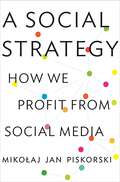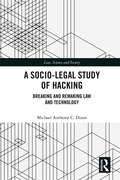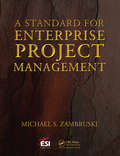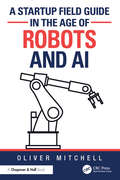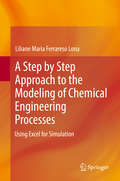- Table View
- List View
A Semantic Web Primer
by Grigoris Antoniou Frank Van HarmelenThe development of the Semantic Web, with machine-readable content, has the potential to revolutionize the World Wide Web and its use. A Semantic Web Primer provides an introduction and guide to this still emerging field, describing its key ideas, languages, and technologies. Suitable for use as a textbook or for self-study by professionals, it concentrates on undergraduate-level fundamental concepts and techniques that will enable readers to proceed with building applications on their own and includes exercises, project descriptions, and annotated references to relevant online materials. A Semantic Web Primer provides a systematic treatment of the different languages (XML, RDF, OWL, and rules) and technologies (explicit metadata, ontologies, and logic and inference) that are central to Semantic Web development as well as such crucial related topics as ontology engineering and application scenarios. This substantially revised and updated second edition reflects recent developments in the field, covering new application areas and tools. The new material includes a discussion of such topics as SPARQL as the RDF query language; OWL DLP and its interesting practical and theoretical properties; the SWRL language (in the chapter on rules); OWL-S (on which the discussion of Web services is now based). The new final chapter considers the state of the art of the field today, captures ongoing discussions, and outlines the most challenging issues facing the Semantic Web in the future. Supplementary materials, including slides, online versions of many of the code fragments in the book, and links to further reading, can be found at www.semanticwebprimer.org.
A Semidiscrete Version of the Citti-Petitot-Sarti Model as a Plausible Model for Anthropomorphic Image Reconstruction and Pattern Recognition (SpringerBriefs in Mathematics)
by Jean-Paul Gauthier Dario PrandiThis book proposes a semi-discrete version of the theory of Petitot and Citti-Sarti, leading to a left-invariant structure over the group SE(2,N), restricted to a finite number of rotations. This apparently very simple group is in fact quite atypical: it is maximally almost periodic, which leads to much simpler harmonic analysis compared to SE(2). Based upon this semi-discrete model, the authors improve on previous image-reconstruction algorithms and develop a pattern-recognition theory that also leads to very efficient algorithms in practice.
A Short Course in Computational Science and Engineering
by David YevickBuilding on his highly successful textbook on C++, David Yevick provides a concise yet comprehensive one-stop course in three key programming languages, C++, Java and Octave (a freeware alternative to MATLAB). Employing only public-domain software, this book presents a unique overview of numerical and programming techniques, including object-oriented programming, elementary and advanced topics in numerical analysis, physical system modelling, scientific graphics, software engineering and performance issues. Compact, transparent code in all three programming languages is applied to the fundamental equations of quantum mechanics, electromagnetics, mechanics and statistical mechanics. Uncommented versions of the code that can be immediately modified and adapted are provided online for the more involved programs. This compact, practical text is an invaluable introduction for students in all undergraduate- and graduate-level courses in the physical sciences or engineering that require numerical modelling, and also a key reference for instructors and scientific programmers.
A Short Course in Digital Photography, 2nd Edition
by Barbara London Jim StoneFor introductory, one-semester courses devoted to digital photography. After a very successful first edition, this second edition returns with the most up-to-date industry knowledge. Modeled after the long-running and widely used A Short Course in Photography, a brief text which presents the medium entirely in its most updated form.
A Short Course in Photography: Digital
by Barbara London Jim StoneModeled after the widely used A Short Course in Photography:Film and Darkroom, the third edition of A Short Course in Photography: Digital presents photography entirely in its current, electronic form. This brief title demonstrates greater emphasis on the most up-to-date learning techniques, allowing students to keep up with modern technology. A Short Course in Photography: Digital teaches readers to emphasize their choices in picture making by presenting in depth basic techniques of photography. In additional to covering the basic techniques of photography, this title covers the impact of computers on this important art form.
A Short Course in Quantum Information Theory: An Approach From Theoretical Physics (Lecture Notes in Physics #827)
by Lajos DiosiThis short and concise primer takes the vantage point of theoretical physics and the unity of physics. It sets out to strip the burgeoning field of quantum information science to its basics by linking it to universal concepts in physics. An extensive lecture rather than a comprehensive textbook, this volume is based on courses delivered over several years to advanced undergraduate and beginning graduate students, but essentially it addresses anyone with a working knowledge of basic quantum physics. Readers will find these lectures a most adequate entry point for theoretical studies in this field. For the second edition, the authors has succeeded in adding many new topics while sticking to the conciseness of the overall approach. A new chapter on qubit thermodynamics has been added, while new sections and subsections have been incorporated in various chapter to deal with weak and time-continuous measurements, period-finding quantum algorithms and quantum error corrections. From the reviews of the first edition: "The best things about this book are its brevity and clarity. In around 100 pages it provides a tutorial introduction to quantum information theory, including problems and solutions. ... it's worth a look if you want to quickly get up to speed with the language and central concepts of quantum information theory, including the background classical information theory." (Craig Savage, Australian Physics, Vol. 44 (2), 2007)
A Simple Guide To Vedic Astrology: Preparing Birth and Navamsa Charts Manually
by Aloysius AseervathamThe book provides an insight into the basics of Vedic Astrology and guides how to prepare your own birth chart manually. The book is especially useful to those who have tried to understand Vedic Astrology but failed because of their inability to understand the technical terms used. This book attempts to simplify matters for the interested reader. Self-test questions and Crossword puzzle at the end of the book would help enhance the learning!
A Simple Guide to Retrieval Augmented Generation
by Abhinav KimothiEverything you need to know about Retrieval Augmented Generation in one human-friendly guide.Augmented Generation—or RAG—enhances an LLM&’s available data by adding context from an external knowledge base, so it can answer accurately about proprietary content, recent information, and even live conversations. RAG is powerful, and with A Simple Guide to Retrieval Augmented Generation, it&’s also easy to understand and implement! In A Simple Guide to Retrieval Augmented Generation you&’ll learn: • The components of a RAG system • How to create a RAG knowledge base • The indexing and generation pipeline • Evaluating a RAG system • Advanced RAG strategies • RAG tools, technologies, and frameworks A Simple Guide to Retrieval Augmented Generation gives an easy, yet comprehensive, introduction to RAG for AI beginners. You&’ll go from basic RAG that uses indexing and generation pipelines, to modular RAG and multimodal data from images, spreadsheets, and more. About the Technology If you want to use a large language model to answer questions about your specific business, you&’re out of luck. The LLM probably knows nothing about it and may even make up a response. Retrieval Augmented Generation is an approach that solves this class of problems. The model first retrieves the most relevant pieces of information from your knowledge stores (search index, vector database, or a set of documents) and then generates its answer using the user&’s prompt and the retrieved material as context. This avoids hallucination and lets you decide what it says. About the Book A Simple Guide to Retrieval Augmented Generation is a plain-English guide to RAG. The book is easy to follow and packed with realistic Python code examples. It takes you concept-by-concept from your first steps with RAG to advanced approaches, exploring how tools like LangChain and Python libraries make RAG easy. And to make sure you really understand how RAG works, you&’ll build a complete system yourself—even if you&’re new to AI! What&’s Inside • RAG components and applications • Evaluating RAG systems • Tools and frameworks for implementing RAG About the Readers For data scientists, engineers, and technology managers—no prior LLM experience required. Examples use simple, well-annotated Python code. About the Author Abhinav Kimothi is a seasoned data and AI professional. He has spent over 15 years in consulting and leadership roles in data science, machine learning and AI, and currently works as a Director of Data Science at Sigmoid. Table of Contents Part 1 1 LLMs and the need for RAG 2 RAG systems and their design Part 2 3 Indexing pipeline: Creating a knowledge base for RAG 4 Generation pipeline: Generating contextual LLM responses 5 RAG evaluation: Accuracy, relevance, and faithfulness Part 3 6 Progression of RAG systems: Naïve, advanced, and modular RAG 7 Evolving RAGOps stack Part 4 8 Graph, multimodal, agentic, and other RAG variants 9 RAG development framework and further exploration
A Simple Guide to Technology and Analytics
by Brian J. EvansEveryday technology is constantly changing, and it’s hard to keep up with it at times. What is all this talk about automation, STEM, analytics and super-computers, and how will it really affect my daily life at work and in the home? This book is a simple guide to everyday technology and analytics written in plain language. It starts with explaining how computer networks are increasing in speed so fast that we can do more in less time than ever before. It explains the analytical jargon in plain English and why robotics in the home will be aided by the new technology of the quantum computer. Richly furnished with over 200 illustrations, photos and with minimal equations, A Simple Guide to Technology and Analytics is a ready reference book for those times when you don’t really understand the technology and analytics being talked about. It explains complicated topics such as automated character recognition in a very simple way, and has simple exercises for the reader to fully understand the technology (with answers at the back). It even has explanations on how home appliances work, which are very useful the next time you go shopping for a microwave or TV. Even the Glossary at the back can be used as a quick look-up explanation for those on the go.
A Simple Introduction to Python (Chapman & Hall/CRC The Python Series)
by Stephen LynchA Simple Introduction to Python is aimed at pre-university students and complete novices to programming. The whole book has been created using Jupyter notebooks. After introducing Python as a powerful calculator, simple programming constructs are covered, and the NumPy, MatPlotLib and SymPy modules (libraries) are introduced. Python is then used for Mathematics, Cryptography, Artificial Intelligence, Data Science and Object Oriented Programming.The reader is shown how to program using the integrated development environments: Python IDLE, Spyder, Jupyter notebooks, and through cloud computing with Google Colab.Features: No prior experience in programming is required. Demonstrates how to format Jupyter notebooks for publication on the Web. Full solutions to exercises are available as a Jupyter notebook on the Web. All Jupyter notebook solution files can be downloaded through GitHub. GitHub Repository of Data Files and a Jupyter Solution notebook: https://github.com/proflynch/A-Simple-Introduction-to-PythonJupyter Solution notebook web page: https://drstephenlynch.github.io/webpages/A-Simple-Introduction-to-Python-Solutions.html
A Simplified Approach to the Classical Laminate Theory of Composite Materials: Application of Bar and Beam Elements (Advanced Structured Materials #192)
by Andreas ÖchsnerThis book provides a systematic introduction to composite materials, which are obtained by a layer-wise stacking of one-dimensional bar/beam elements. Each layer may have different mechanical properties but each single layer is considered as isotropic. The major idea is to provide a simplified theory to easier understand the classical two-dimensional laminate theory for composites based on laminae with unidirectional fibers. In addition to the elastic behavior, failure is investigated based on the maximum stress, maximum strain, Tsai-Hill, and the Tsai-Wu criteria. Partial differential equations lay the foundation to mathematically describe the mechanical behavior of any classical structural member known in engineering mechanics, including composite materials. The so-called classical laminate theory provides a simplified stress analysis, and a subsequent failure analysis, without the solution of the system of coupled differential equations for the unknown displacements. The procedure provides the solution of a statically indeterminate system based on a generalized stress–strain relationship under consideration of the constitutive relationship and the definition of the so-called stress resultants. This laminate theory is typically provided for two-dimensional plane problems, where the basic structural element is a simple superposition of a classical plane elasticity element with a thin plate element under the consideration of an orthotropic constitutive law. This two-dimensional approach and the underlying advanced continuum mechanical modeling might be very challenging for some students, particularly at universities of applied sciences. Thus, a reduced approach, the so-called simplified classical laminate theory, has been developed. The idea is to use solely isotropic one-dimensional elements, i.e., a superposition of bar and beam elements, to introduce the major calculation steps of the classical laminate theory. Understanding this simplified theory is much easier and the final step it to highlight the differences when moving to the general two-dimensional case.
A Single Trapped Rydberg Ion (Springer Theses)
by Gerard HigginsSystems of trapped ions and systems of ultracold Rydberg atoms are used at the forefront of quantum physics research and they make strong contenders as platforms for quantum technologies. Trapped Rydberg ions are a new hybrid technology envisaged to have both the exquisite control of trapped ion systems and the strong interactions of Rydberg atoms.In this work a single trapped Rydberg ion is experimentally investigated. A trapped strontium ion is excited to Rydberg states using two ultraviolet lasers. Effects of the strong trapping electric fields on the highly-sensitive Rydberg ion are studied. After mitigating unwanted trap effects, the ion is coherently excited to Rydberg states and a quantum gate is demonstrated. This thesis lays much of the experimental groundwork for research using this novel system.
A Small Matter of Programming: Perspectives on End User Computing
by Bonnie A. NardiA Small Matter of Programming asks why it has been so difficult for end users to command programming power and explores the problems of end user-driven application development that must be solved to afford end users greater computational power. Drawing on empirical research on existing end user systems, A Small Matter of Programming analyzes cognitive, social, and technical issues of end user programming. In particular, it examines the importance of task-specific programming languages, visual application frameworks, and collaborative work practices for end user computing, with the goal of helping designers and programmers understand and better satisfy the needs of end users who want the capability to create, customize, and extend their applications software. The ideas in the book are based on the author's research on two successful end user programming systems - spreadsheets and CAD systems - as well as other empirical research. Nardi concentrates on broad issues in end user programming, especially end users' strengths and problems, introducing tools and techniques as they are related to higher-level user issues. Bonnie A. Nardi is a Member of the Technical Staff at Hewlett Packard Laboratories.
A Social History of Contemporary Democratic Media (Routledge Research in Cultural and Media Studies)
by Jesse DrewThe last few decades have helped dispel the myth that media should remain driven by high-end professionals and market share. This book puts forward the concept of "communications from below" in contrast to the "globalization from above" that characterizes many new developments in international organization and media practices. By examining the social and technological roots that influence current media evolution, Drew allows readers to understand not only the Youtubes and Facebooks of today, but to anticipate the trajectory of the technologies to come. Beginning with a look at the inherent weaknesses of the U.S. broadcasting model of mass media, Drew outlines the early 1960s and 1970s experiments in grassroots media, where artists and activists began to re-engineer electronic technologies to target local communities and underserved audiences. From these local projects emerged national and international communications projects, creating production models, social networks and citizen expectations that would challenge traditional means of electronic media and cultural production. Drew’s perspective puts the social and cultural use of the user at the center, not the particular media form. Thus the structure of the book focuses on the local, the national, and the global desire for communications, regardless of the means.
A Social Strategy: How We Profit from Social Media
by Mikolaj Jan PiskorskiWhat people get out of social media—and how businesses can get more out of itAlmost no one had heard of social media a decade ago, but today websites such as Facebook, Twitter, and LinkedIn have more than 1 billion users and account for almost 25 percent of Internet use. Practically overnight, social media seems indispensable to our lives—from friendship and dating to news and business.What makes social media so different from traditional media? Answering that question is the key to making social media work for any business, argues Miko?aj Piskorski, one of the world's leading experts on the business of social media. In A Social Strategy, he provides the most convincing answer yet, one backed by original research, data, and case studies from companies such as Nike and American Express.Drawing on his analysis of proprietary data from social media sites, Piskorski argues that the secret of successful ones is that they allow people to fulfill social needs that either can’t be met offline or can be met only at much greater cost. This insight provides the key to how companies can leverage social platforms to create a sustainable competitive advantage. Companies need to help people interact with each other before they will promote products to their friends or help companies in other ways. Done right, a company’s social media should benefit customers and the firm. Piskorski calls this "a social strategy," and he describes how companies such as Yelp and Zynga have done it.Groundbreaking and important, A Social Strategy provides not only a story- and data-driven explanation for the explosion of social media but also an invaluable, concrete road map for any company that wants to tap the marketing potential of this remarkable phenomenon.
A Socio-History of Internet Policies: Weaving the Digital State in France (International Series on Public Policy)
by Anne BellonThis book examines the development of internet policymaking over the last forty years. Drawing on evidence from France and elsewhere, it adopts a sociohistorical perspective to offer insights into the ways democratic states regulate the internet and digital transformation more generally. Adopting a chronological approach and utilising both policy analysis and interviews with key actors, it retells the changing role of the state in internet regulation since the inception of the internet to the present day. It also explores the complex relationships between public administrations and internet organizations, and considers whether states are really capable of governing the digital space. It will appeal to all those interested in public policy, digital studies, sociology and communication studies.
A Socio-Legal Study of Hacking: Breaking and Remaking Law and Technology (Law, Science and Society)
by Michael Anthony DizonThe relationship between hacking and the law has always been complex and conflict-ridden. This book examines the relations and interactions between hacking and the law with a view to understanding how hackers influence and are influenced by technology laws and policies. In our increasingly digital and connected world where hackers play a significant role in determining the structures, configurations and operations of the networked information society, this book delivers an interdisciplinary study of the practices, norms and values of hackers and how they conflict and correspond with the aims and aspirations of hacking-related laws. Describing and analyzing the legal and normative impact of hacking, as well as proposing new approaches to its regulation and governance, this book makes an essential contribution to understanding the socio-technical changes, and consequent legal challenges, faced by our contemporary connected society.
A Software Development Approach for Driving Competitiveness in Small Firms
by Delroy CheversThe COVID-19 Pandemic has forced many businesses to accelerate their digital transformation strategies to continue to meet the changing needs of their customers. This has resulted in significant growth in the global software market. However, for decades, managing software product quality has been a major challenge for many software development firms. This low success rate is due mainly to the development and delivery of low-quality software products. In addition to the direct costs associated with poor-quality software, software flaws can also raisesecurity concerns, as hackers can gain complete control of various devices and data, such as mobile phones, computers, or the operational transactions of businesses. These security and privacy breaches are currently occurring with great frequency. Although producers and consumers of software products spend vast amounts of money developing and purchasing these products, in many cases the promised benefits of user satisfaction, efficiency, productivity and profitability are not realized. In more severe circumstances, software development firms have failed and face the threat of going bankrupt, being acquired or suffering closure, because customers are demanding high-quality software products that they consistently fail to deliver. Small and medium enterprises (SMEs) operating within the software development industry have a more critical need to produce high-quality software since they are less able to absorb both the cost and the reputational impact of producing low-quality output. A Software Development Approach for Driving Competitiveness in Small Firms provides some cost-efficient options that can help SMEs increase the likelihood that their software will be of high quality. It tells the story of the entrepreneurial journey that small firms should take to deliver high-quality software products. By utilizing practical examples and providing several recommended solutions to decrease the likelihood of producing low-quality software, the book outlines how mobilizing people, processes and technology are integral to the software development process and emphasizes why process maturity is the most influential factor in software development in small and medium enterprises.
A Software Engineer’s Guide to Seniority: A Guide to Technical Leadership
by Jocelyn HarperThere are few books in the market that talk about the effort within and outside of the job that helps software engineers advance in their careers. This book is a truthful and introspective look at technical careers and a consolidation of that information and advice for engineers that are looking to elevate their career to the senior level. While charting a path to becoming a senior software engineer you'll study how to handle the obligations and complexities involved in that role. While most of the software engineer job is exploratory and involves learning new things nearly every day, this book will show you how to be a manager, a leader, and to achieve seniority in your tech role. From learning how to optimize your resume to knowing how to interview for positions on your team to helping your team grow and develop their own skills and career, this is a book that all software engineers need. What You'll LearnOptimize your resume for applicationsStandard tips for interviewing in software engineer positionsBecome a mentor and leader at your jobWho This Book Is ForEntry to mid-level software engineers working in a corporate environment
A Software Framework for Mobile Apps in the Museum Application Domain (Gabler Theses)
by Tobias BaumgärtnerThis book is concerned with “How to provide guidance for small cultural heritage institutions to govern digital transformation, and how to align the possibilities with the available capabilities by creating a Software Framework for Mobile Apps in the Museum Application Domain?”. The role of the museum has shifted from a keeper of artifacts to a provider of information. In this context mobile applications are intended to generate added value for the museum visitor. However, the tension between the application’s creator, its content, and the consumer operating the app needs to be examined holistically. As it is not trivial to create an integrated user experience, the unique usability-centered perspective on the requirements engineering pursued throughout, allows for the suggested data-driven solution to address the specific domain issues and serve the intended audience. Based on the insights gained during this examination and under the utilization of design science research, human-centered design, and domain-driven design “A Software Framework for Mobile Apps in the Museum Application Domain” is created and implemented using web technologies.
A Standard for Enterprise Project Management (Esi International Project Management)
by Michael ZambruskiFrom enterprise vision and mission to business requirements to project initiation and management to operations, this practical guide explains each of the basic elements needed for project success and integrates them into a balanced life-cycle continuum. It includes a decision tree for determining the most appropriate level of project documentation, describes an integrated risk management and escalation policy, and contains more than two dozen templates and completed samples of key project management tools, such as a comprehensive statement of work template. The author offers a color version of the book.
A Startup Field Guide in the Age of Robots and AI
by Oliver MitchellLaunching a startup is like climbing a mountain, just maybe more treacherous. I say this as I have spent years as a backpacker and entrepreneur. While hiking through the Alaskan Tundra, I feared brown bears and crevasses. Yet, nothing prepared me for the responsibility of payroll for over 200 families relying on my business plan to feed their children.Unlike traditional software, the mere smell of hardware sensors and robot gearing sends shivers through most investors, with red flags arising from the perceived capital inefficiencies and intense research and development. This is coupled with a high talent requirement before launching even a minimum viable product, as these inventions demand a cross-section of skills: mechanical, electrical, and software engineering. To set out on the trail of uncrewed success, machine inventors and founders require a detailed field guide to meet customer demand and financing objectives.My goal for this book is to help you at a pivotal point in your ideation process and, at the same time, introduce you to a cadre of potential mentors. Through interviews with some of the most respected luminaries in this field, I aim to help fortify your resolve to follow your passions and build a billion-dollar company. The chapters of this book have been organized like a field guide, as if you are setting out on a trip in the wild. Just like it’s essential to satiate yourself before scaling mountains, fast-tracking your innovation into the hands of early adopters is vital for achieving success on Main Street.
A Statistical Mechanical Interpretation of Algorithmic Information Theory (SpringerBriefs in Mathematical Physics #36)
by Kohtaro TadakiThis book is the first one that provides a solid bridge between algorithmic information theory and statistical mechanics. Algorithmic information theory (AIT) is a theory of program size and recently is also known as algorithmic randomness. AIT provides a framework for characterizing the notion of randomness for an individual object and for studying it closely and comprehensively. In this book, a statistical mechanical interpretation of AIT is introduced while explaining the basic notions and results of AIT to the reader who has an acquaintance with an elementary theory of computation.A simplification of the setting of AIT is the noiseless source coding in information theory. First, in the book, a statistical mechanical interpretation of the noiseless source coding scheme is introduced. It can be seen that the notions in statistical mechanics such as entropy, temperature, and thermal equilibrium are translated into the context of noiseless source coding in a natural manner. Then, the framework of AIT is introduced. On this basis, the introduction of a statistical mechanical interpretation of AIT is begun. Namely, the notion of thermodynamic quantities, such as free energy, energy, and entropy, is introduced into AIT. In the interpretation, the temperature is shown to be equal to the partial randomness of the values of all these thermodynamic quantities, where the notion of partial randomness is a stronger representation of the compression rate measured by means of program-size complexity. Additionally, it is demonstrated that this situation holds for the temperature itself as a thermodynamic quantity. That is, for each of all the thermodynamic quantities above, the computability of its value at temperature T gives a sufficient condition for T to be a fixed point on partial randomness.In this groundbreaking book, the current status of the interpretation from both mathematical and physical points of view is reported. For example, a total statistical mechanical interpretation of AIT that actualizes a perfect correspondence to normal statistical mechanics can be developed by identifying a microcanonical ensemble in the framework of AIT. As a result, the statistical mechanical meaning of the thermodynamic quantities of AIT is clarified. In the book, the close relationship of the interpretation to Landauer's principle is pointed out.
A Step Towards Society 5.0: Research, Innovations, and Developments in Cloud-Based Computing Technologies (Demystifying Technologies for Computational Excellence)
by Shahnawaz KhanThis book serves the need for developing an insight and understanding of the cutting-edge innovation in Cloud technology. It provides an understanding of cutting-edge innovations, paradigms, and security by using real-life applications, case studies, and examples. This book provides a holistic view of cloud technology theories, practices, and future applications with real-life examples. It comprehensively explains cloud technology, design principles, development trends, maintaining state-of-the-art cloud computing and software services. It describes how cloud technology can transform the operating contexts of business enterprises. It exemplifies the potential of cloud computing for next-generation computational excellence and the role it plays as a key driver for the 4th industrial revolution in Industrial Engineering and a key driver for manufacturing industries. Researchers, academicians, postgraduates, and industry specialists will find this book of interest.
A Step by Step Approach to the Modeling of Chemical Engineering Processes
by Liliane Maria Ferrareso LonaThis book treats modeling and simulation in a simple way, that builds on the existing knowledge and intuition of students. They will learn how to build a model and solve it using Excel.Most chemical engineering students feel a shiver down the spine when they see a set of complex mathematical equations generated from the modeling of a chemical engineering system. This is because they usually do not understand how to achieve this mathematical model, or they do not know how to solve the equations system without spending a lot of time and effort.Trying to understand how to generate a set of mathematical equations to represent a physical system (to model) and solve these equations (to simulate) is not a simple task. A model, most of the time, takes into account all phenomena studied during a Chemical Engineering course. In the same way, there is a multitude of numerical methods that can be used to solve the same set of equations generated from the modeling, and many different computational languages can be adopted to implement the numerical methods. As a consequence of this comprehensiveness and combinatorial explosion of possibilities, most books that deal with this subject are very extensive and embracing, making need for a lot of time and effort to go through this subject. It is expected that with this book the chemical engineering student and the future chemical engineer feel motivated to solve different practical problems involving chemical processes, knowing they can do that in an easy and fast way, with no need of expensive software.