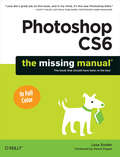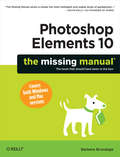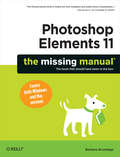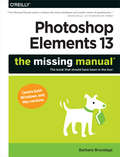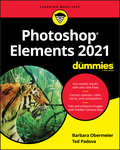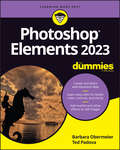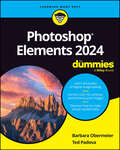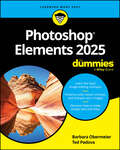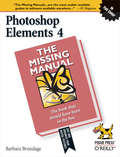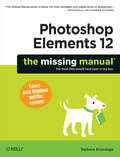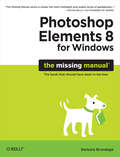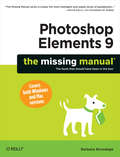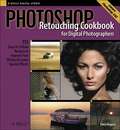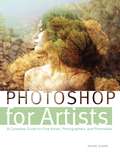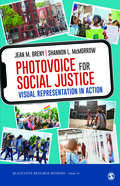- Table View
- List View
Photoshop CS6: The Missing Manual
by Lesa SniderPhotoshop CS6 is truly amazing, but it can also be overwhelming if you’re just getting started. This book makes learning Photoshop a breeze by explaining things in a friendly, conversational style—without technical jargon. After a thorough introduction to the program, you’ll delve deep into Photoshop’s secrets with expert tips and practical advice you can use every day.The important stuff you need to know:Learn your way around. Get a guided tour of Photoshop’s beautiful new workspace.Unlock the magic. Discover the most practical ways to use layers, channels, masks, paths, and other tools.Fine-tune your images. Learn techniques for cropping, retouching, and combining photos.Play with color. Drain, change, and add color; and create gorgeous black-and-whites and duotones.Be artistic. Create original illustrations and paintings, use text and filters effectively, and edit video clips.Share your work. Produce great-looking images for print and the Web.Work smarter and faster. Automate common chores and install plug-ins for complex tasks.
Photoshop Effects for Portrait Photographers
by Christopher GreyWant to offer your clients more to chose from? Here's how: award winning photographer, Christopher Grey, has developed techniques to enhance portrait photography, using the creative applications available in Photoshop. Photoshop Effects for Portrait Photographers contains detailed explanations of how to replicate many darkroom techniques with Photoshop (Dodging, Burning, Vignettes, etc.) as well as camera and earlier technology techniques (Short Focus, High Speed Film Grain, Hand Coloring, etc.). Grey has also developed almost two dozen ways to replicate traditional painterly and illustrative techniques such as Rough Charcoal Sketch, Wet Watercolor, Silkscreen, and Oil Chalk. Images available for downloading at http://www.ChristopherGrey.com/booksamples.
Photoshop Elements 10: The Missing Manual
by Barbara BrundageElements 10 offers much of Photoshop's power without the huge price tag. It's a great tool for most image-editing buffs—whether you’re a photographer, scrapbooker, or aspiring graphic artist. But Elements still doesn't come with a useful manual. This bestselling book helps you get the most out of the program, from the basics to advanced tips for both Windows and Mac users.The important stuff you need to know:Quickly learn your way around. Customize Elements to suit your working style.Get to work right away. Import, organize, and make quick image fixes with ease.Retouch any image. Learn how to repair and restore old and damaged photos.Add pizzazz. Give images more zip with dozens of filters, layer styles, and special effects.Design with words. Make text flow along a curved path or around an object or shape.Find your creative flair. Create scrapbooks, greeting cards, photo books, and more.Try out advanced techniques. Work with layers, blend modes, and other tools.
Photoshop Elements 11: The Missing Manual
by Barbara BrundageWhether you’re a photographer, scrapbooker, or aspiring graphic artist, Photoshop Elements is an ideal image-editing tool—once you know your way around. This bestselling book removes the guesswork. With candid, jargon-free advice and step-by-step guidance, you’ll get the most out of Elements for everything from sharing and touching-up photos to fun print and online projects.The important stuff you need to know:Get to work right away. Import, organize, and make quick fixes with ease.Retouch any image. Repair and restore old and damaged photos.Add pizzazz. Use dozens of filters, layer styles, and special effects.Share photos. Create online albums, email-ready slideshows, and web-ready files.Find your artistic flair. Use tools to draw, paint, work with blend modes, and more.Use your words. Make text flow along a curved path or around an object or shape.Unleash your creativity. Design photo books, greeting cards, calendars, and collages.Make yourself comfortable. Customize Elements to fit your working style.
Photoshop Elements 13: The Missing Manual
by Barbara BrundagePhotoshop Elements 13 looks sharper, performs better, and has more sophisticated photo-editing and slideshow features than previous versions—but knowing which tools to use when can be confusing. The new edition of this bestselling book removes the guesswork. With candid, jargon-free advice and step-by-step guidance, you’ll get the most out of Elements for everything from sharing and touching-up photos to fun print and online projects.The important stuff you need to know:Get to work right away. Import, organize, edit, crop, and color-correct your photos with ease.Retouch any image. Repair and restore old and damaged photos, and patch undesirable areas with Content-Aware Fill.Add pizzazz. Dress up your photos with dozens of filters, layer styles, and special effects.Create the perfect picture. Seamlessly insert people and objects from other photos, using Photomerge Compose.Share your photos. Use new methods to quickly create and email stunning slideshows to friends.Use your words. Make greeting cards, calendars, and flyers by adding text to images.Unleash your creativity. Design photo books, scrapbooks, collages, and other projects.
Photoshop Elements 2021 For Dummies
by Ted Padova Barbara ObermeierGet picture-perfect results with Photoshop Elements 2021 Photoshop Elements has a reputation for delivering the photo editing power that non-professional photographers and designers need to get eye-catching—and art-quality—results. This book offers guidance for applying everything from simple, one-click fixes all the way up to detailed retouching of your images. Photoshop Elements 2021 For Dummies assumes no prior photo-editing experience and makes it easy for even the absolute beginner to quickly grasp how to edit to create slick, professional-looking photos. In no time at all you’ll feel confident in everything from common image fixes to utilizing more creative techniques, such as using image layers to create a standout look. You’ll also find tips on building and managing complex photo projects. Understand photo-editing concepts Adjust clarity, color, and brightness Add artistic touches Catalog and organize your work This fun and easy guide provides the steps you need to get the most out of this popular version of Photoshop—and will help you achieve truly beautiful results!
Photoshop Elements 2023 For Dummies
by Ted Padova Barbara ObermeierTransform your images from ordinary to extraordinary in Photoshop Elements Great for non-professional photographers and designers, Adobe's Photoshop Elements is packed with all the photo editing tools you need to turn your images into showstoppers. And with the help of Photoshop Elements 2023 For Dummies, you'll discover the ins and outs of this affordable, beginner-friendly photo editing software. Learn all the tricks for simple, one-click fixes, before leaping into more advanced editing features. Work with layers, brighten colors, add filters, and make your images pop! Learn the basics of Photoshop Elements and quickly improve your photos Enhance color, boost contrast, and sharpen your images Get to know more advanced Photoshop tools like layers Create eye-catching images and improve your designsThis book is for you whether you&’re new to Photoshop Elements or an experienced user needing a refresh on the latest features. You&’re in good hands with Dummies.
Photoshop Elements 2024 For Dummies
by Ted Padova Barbara ObermeierGet in touch with your creative side using Photoshop Elements Photoshop Elements 2024 For Dummies covers the newest version of Adobe’s beginner-friendly photo editing software. With the help of this Dummies guide, you’ll discover the ins and outs of Photoshop Elements, so you can transform your images from ordinary to extraordinary. The software is packed with all the photo editing tools you need to turn your images into showstoppers. With the help of the easy-to-understand instructions in this book, you’ll learn how to use the editing tools, utilize layers, make one-click fixes, brighten colors, add filters, and beyond. Get started with Photoshop Elements and make basic edits in quick mode Create different views of an image and use the history panel to find the best version of your image Replace backgrounds, merge photos, and do other neat editing tricks Understand camera raw to turn your camera’s image data into a stunning photo This bestselling Dummies guide is the book you need to get started with Elements and learn the insider tips that will give your images that “wow factor.”
Photoshop Elements 2025 For Dummies
by Ted Padova Barbara ObermeierIgnite your creativity with Photoshop Elements Introducing the latest edition of Photoshop Elements 2025 For Dummies, updated for the newest version of Adobe's affordable and beginner-friendly photo editing software. With this comprehensive guide at your fingertips, you'll unlock the potential of Elements, turning ordinary photos into extraordinary images. Packed with all the essential photo editing tools, this software empowers you to brush up snapshots, create like-worthy social media posts, and create artistic masterpieces. In this easy-to-understand guide, you'll find instructions on using editing tools, working with layers, making one-click fixes, brightening colors, adding filters, and beyond. Master the basics of Photoshop Elements and make basic edits in Quick Mode Learn advanced editing techniques such as background replacement, stylize type, apply blend modes, social meda sharing, and other creative tricks, Discover the latest AI features such as depth of field, change object color, and combine photos Utilize camera raw to transform your camera's image data into stunning photographs Perfect for non-professional photographers and graphic designers new to Elements or looking for a refresh, this best-selling Dummies guide is your essential companion for getting started with Elements and learning insider tips to create images that “pop.”
Photoshop Elements 4: The Missing Manual
by Barbara BrundageThe popularity of digital cameras continues to grow exponentially. They are now more powerful, feature rich, and affordable--turning digital photography into a mainstream interest. And with Photoshop Elements, Adobe has created the most popular photo-editing program on the planet. Learning how to work Photoshop Elements and manage digital photos can be a challenge for anyone just getting started--from the hobbyist to the pro photographer. With the latest Photoshop Elements 4 update, Adobe delivers a powerful new program that provides photo editing and organizing functionality with improved performance. The updated version also includes new, more intuitive features that are streamlined and easier to use--when the photographer has the right learning tool in hand.With Photoshop Elements 4: The Missing Manual, author Barbara Brundage has written the perfect digital photography guide. In a clear, easy-to-read format, the author provides step-by-step instruction so readers can learn what they need to do to edit their photos successfully and manage their collection. This new edition also includes more than a dozen downloadable images so readers can practice using the editing tools. Readers will master useful editing techniques--from the most common to the advanced:Automatically correct red eye and skin tonesSelect and extract complex objects with the Magic Selection Brush and The Magic ExtractorCreate photomontagesRestore old photographsPost photos on the webManage and archive an entire collectionDesign a custom slide show with panning and zooming capabilitiesOnce photographers learn how to edit their photos successfully, they'll also learn how to post them online or upload them to the Kodak EasyShare Gallery for use in creating personal mailing lists, post cards, calendars, and much more. Photoshop Elements 4: The Missing Manual, is for any photographer interested in learning the right editing techniques for producing and sharing beautiful digital photography.Photoshop Elements 4: The Missing Manual covers the Windows version of the software only. When we published the book, there was no Mac version of the software (as there is now), and for various reasons, we've been unable to update this edition to include the Mac version. Nonetheless, if you're on a Mac, you can use this book. Just substitute Command for Ctrl, and Option for Alt whenever you see keystroke shortcuts, and about 98 percent of the Editor functions will work the same. The sections on the Organizer only apply to Windows because the Mac version has no Organizer.
Photoshop Elements 6: The Missing Manual
by Barbara BrundageWith Photoshop Elements 6, the most popular photo-editing program on Earth just keeps getting better. It's perfect for scrapbooking, email-ready slideshows, Web galleries, you name it. But knowing what to do and when is tricky. That's why our Missing Manual is the bestselling book on the topic. This fully revised guide explains not only how the tools and commands work, but when to use them. Photoshop Elements 6 is packed with new features. You get a new Quick Edit function, Windows Vista compatibility, improved RAW conversion, a handy Quick Selection Tool, and more. In fact, there's so much to the latest version that it can be quite confusing at times. Photoshop Elements 6: The Missing Manual carefully explains every feature the program has to offer by putting each one into a clear, easy-to-understand context --something no other book does! Learn to import, organize, and fix photos quickly and easily. Repair and restore old and damaged photos, and retouch any image. Jazz up your pictures with dozens of filters, frames, and special effects. Learn which tools the pros use -- you'll finally understand how layers work! Create collages and photo layout pages for greeting cards and other projects. Get downloadable practice images and try new tricks right away. This guide progresses from simple to complex features, but if you're ready for the more sophisticated tools, you can easily jump around to learn specific techniques. As always, author Barbara Brundage lets you know which Elements features work well, which don't, and why -- all with a bit of wit and good humor. Don't hesitate. Dive into Adobe's outstanding photo editor with Photoshop Elements 6: The Missing Manual right away.
Photoshop Elements 7: The Missing Manual (The\missing Manual Ser.)
by Barbara BrundagePhotoshop Elements 7 includes lots of new tools for sprucing up your photos, like the Scene Cleaner that lets you get rid of unwanted elements and the Smart Brush that makes touch-ups a breeze. But the one thing you won't find in Elements is reader-friendly guidance on how to get the most out of this powerful program. Enter Photoshop Elements 7: The Missing Manual, ready to explain not only how the tools and commands work, but when to use them.With this bestselling book (now in its 5th edition), you'll learn everything from the basics of loading photos into Elements to the new online photo-sharing and storage service that Adobe's offering (for free!) at Photoshop.com. There's so much to Elements 7 that knowing what to do -- and when to do it -- is tricky. That's why this book carefully explains all the tools and options by putting each one into a clear, easy-to-understand context.Learn to import, organize, and fix photos quickly and easilyRepair and restore old and damaged photos, and retouch any imageJazz up your pictures with dozens of filters, frames, and special effectsLearn which tools the pros use -- you'll finally understand how layers work!Create collages and photo layout pages for scrapbooks and other projectsFix your photos online and synch the changes to your own photo libraryAs always, author Barbara Brundage lets you know which features work well, which don't, and why -- all with a bit of wit and good humor. Dive into Adobe's outstanding photo editor and find out why this Missing Manual is the bestselling book on the topic.
Photoshop Elements 8 for Mac: The Missing Manual (Missing Manual)
by Barbara BrundageIdeal for scrapbookers, serious and casual photographers, and budding graphic artists alike, Photoshop Elements 8 for Mac is more powerful and easier to use than previous versions. But figuring out how and when to use the program's tools is still tricky. With this book, you'll learn not only what each tool does, but also when it makes the most sense to use it and why. You get easy-to-follow, step-by-step instructions for everything from importing photos to organizing, editing, sharing, and storing your images. You'll also find a tour of Bridge, the ultra-deluxe file browser that comes with Photoshop CS4 --and Elements 8. How do you use the Photomerge Exposure? How do Quick Fix previews work? With a gentle introduction to get you started quickly, and advanced tips to help you produce really creative work, this Missing Manual provides the answers you need. Get crystal-clear and jargon-free explanations of every featureLearn to import, organize, back up, and fix photos quickly and easilyRepair and restore old and damaged photos, and retouch any imageJazz up your pictures with dozens of filters, frames, and special effectsRemove unwanted objects from images with the new Recompose toolLearn advanced techniques like working with layers and applying blend modesDownload practice images and try new tricks right away
Photoshop Elements 8 for Windows: The Missing Manual (Missing Manual)
by Barbara BrundageIdeal for scrapbookers, serious and casual photographers, and budding graphic artists alike, Photoshop Elements 8 is more powerful and easier to use than previous versions. But figuring out how and when to use the program's tools is still tricky. With this book, you'll learn not only what each tool does, but also when it makes the most sense to use it and why. You get easy-to-follow, step-by-step instructions for everything from importing photos to organizing, editing, sharing, and storing your images. And if a feature isn't all that it's cracked up to be, we'll tell you. How do you use the Photomerge Exposure? How do Quick Fix previews work? With a gentle introduction to get you started quickly, and advanced tips to help you produce really creative work, this Missing Manual provides the answers you need. Get crystal-clear and jargon-free explanations of every feature Learn to import, organize, back up, and fix photos quickly and easily Repair and restore old and damaged photos, and retouch any image Jazz up your pictures with dozens of filters, frames, and special effects Remove unwanted objects from images with the new Recompose tool Learn advanced techniques like working with layers and applying blend modes Download practice images and try new tricks right away
Photoshop Elements 9: The Missing Manual
by Barbara BrundageElements 9 offers much of Photoshop's power without the huge price tag. It's an ideal tool for most image-editing buffs -- including scrapbookers, photographers, and aspiring graphic artists. But Elements still doesn't come with a decent manual. This bestselling book will help you get the most out of the program, from the basics to advanced tips for both Windows and Mac. Quickly learn your way around. Customize Elements to suit your working style. Get to work right away. Import, organize, and make quick image fixes with ease. Retouch any image. Learn how to repair and restore your old and damaged photos. Add some pizzazz. Give images more zip with dozens of filters, frames, and special effects. Find your creative flair. Create scrapbooks, greeting cards, photo books, and more. Use advanced techniques. Work with layers, blend modes, and other tools. Try out your new skills. Download practice images and try new tricks as you learn.
Photoshop Elements 9: The Missing Manual (The\missing Manual Ser.)
by Barbara BrundageElements 9 offers much of Photoshop's power without the huge price tag. It's an ideal tool for most image-editing buffs -- including scrapbookers, photographers, and aspiring graphic artists. But Elements still doesn't come with a decent manual. This bestselling book will help you get the most out of the program, from the basics to advanced tips for both Windows and Mac.Quickly learn your way around. Customize Elements to suit your working style.Get to work right away. Import, organize, and make quick image fixes with ease.Retouch any image. Learn how to repair and restore your old and damaged photos.Add some pizzazz. Give images more zip with dozens of filters, frames, and special effects.Find your creative flair. Create scrapbooks, greeting cards, photo books, and more.Use advanced techniques. Work with layers, blend modes, and other tools.Try out your new skills. Download practice images and try new tricks as you learn.
Photoshop Filter Effects Encyclopedia
by Roger PringAdobe Photoshop has become the tool of choice for professional photographers, designers, and amateur enthusiasts. But it's a complex application with many features-and scant information on how to use them to best advantage. A case in point: there are 100 built-in filters in Photoshop, designed to enable the user to easily make subtle or dramatic image adjustments, and there is very little online help available with the application, and no printed manual. Users can spend hours trying to use filters effectively-an inefficient and often frustrating way to work. In Photoshop Filter Effects Encyclopedia , author and educator Roger Pring explains and decodes the settings of every filter that Photoshop CS2 has to offer, from Artistic filters such as Colored Pencil, Cutout, and Watercolor to Stylize filters like Bevel, Emboss, and Extrude. And, unlike many reference books that give you a lot of information you'll never need, it is filled with easy-to-follow, step-by-step, practical recipes for creating truly amazing effects, such as: Creating selective focus Simulating motion blur Adding special lens and filter effects Working with tone and color Creating dramatic solarized and posterized images Working with artificial lighting Simulating textures Creating multi-layered images and photomontages Reproducing graphic arts effects and much more. The best part is that you don't have to be a Photoshop expert to create sophisticated, professional-looking results-the recipes take the guesswork out of the process, so you can work quickly and efficiently. Packed with hundreds of full-color photographs, clearly written instructions, and practical tips, this book is the ultimate, no-nonsense Photoshop CS2 Filters reference for creative photographers, designers, and artists.
Photoshop Photo Effects Cookbook
by Tim ShelbourneAdobe Photoshop CS2 offers professional and amateur photographers, artists, and designers unprecedented opportunities to manipulate images on their personal computers, but it's a complex application that can take years to master. With Photoshop Photo Effects Cookbook , you don't have to be a Photoshop expert to create sophisticated effects. The 61 easy-to-follow, fully illustrated recipes in the book show you how to use Photoshop CS2 to simulate classic camera and darkroom techniques and special effects-without making you first learn Photoshop inside and out. Author and digital artist Tim Shelbourne has assembled a collection of real-world techniques that you'll be able to apply immediately to your own images, whether you're working on photographs or digital illustrations. Digital files of the examples in the book are available for download, so you can easily follow along as Tim takes you through each recipe. The book covers: Creating graphic art effects: posterization, watercolor, pen and ink, woodcut Working with lighting effects: neon glows, lens flares, fire and flame effects Simulating natural phenomena: rain, clouds, rainbows, lightning, snow Adapting traditional techniques: film grain, contrast masks, hand-tinting Adding motion blurs and other special effects Simulating textures: stone, metal, glass, plastic Making mattes, vignettes, frames, borders, signatures Assembling multi-layered images and photomontages Packed with hundreds of full-color photographs, step-by-step instructions, and at-a-glance panels with many practical tips, Photoshop Photo Effects Cookbook is all you need to quickly and easily create professional graphic art effects from almost any image source.
Photoshop Retouching Cookbook for Digital Photographers
by Barry HugginsWith the introduction of affordable and easy-to use digital cameras, people are taking photographs like never before. While the digital medium greatly simplifies the photographic process, it also offers photographers unprecedented opportunities to manipulate their images on their personal computers. Photoshop Retouching Cookbook for Digital Photographers tells you everything you need to know to use Adobe Photoshop CS2 to adjust, correct, retouch, and manipulate your photographs-without making you first learn everything there is to know about the application. These straightforward, easy-to-follow recipes give you specific directions so you can quickly and easily: Fix exposure, focus, and color problems Add special effects like motion blurs, lens effects, and surface textures Improve portraits by removing red eye, wrinkles, and blemishes Add and remove objects from photos seamlessly Use lighting effects to create more dramatic images Restore faded and damaged photos Give new shots a vintage, old-fashioned look Create posterized and hand-tinted images Assemble and fine-tune composite photos Correct perspectives The book tackles each real-life project in full color, with a hands-on approach. The fully illustrated recipes produce reliable and immediate results, and include "at a glance" panels and tip boxes that cover key techniques in detail. Barry Huggins, the author of Photoshop Retouching Cookbook for Digital Photographers , has created the only recipe-format manual on photographic retouching targeted specifically to digital photographers. Founder of a highly successful multimedia training and consulting company, Huggins is uniquely qualified to deliver step-by-step instruction in digital retouching methodology, with easy-to-follow recipes that address specific problems and teach "best practices" techniques. This is his fifth book on digital imaging and graphics software.
Photoshop for Artists: A Complete Guide for Fine Artists, Photographers, and Printmakers
by Sylvie CoveyENRICH, ENHANCE, AND TRANSFORM YOUR ART WITH THE MAGIC OF PHOTOSHOP® For artists, Adobe® Photoshopâ offers an exciting entry into a new world of limitless color, textures, and effects that can be applied with just the touch of a keyboard or click of a mouse. Intended for serious artists -- painters, photographers, and printmakers -- Photoshop for Artists provides a comprehensive series of detailed tutorials, cataloging the various tools, techniques, and methods for producing an infinite variety of creative imagery with Photoshop. With thirty tutorials divided into sections for fine artists, photographers, and printmakers, this book contains easy-to-follow step-by-step examples that include all the information serious professional artists need to master the digital art techniques of Photoshop. Each tutorial features screenshots and detailed directions, so artists can see exactly how the specific effects are achieved and applied to artwork. Featuring stunning and dramatic imagery produced by the author and other accomplished artists, Photoshop for Artists is essential reading for artists looking to take their work to the next digital level.
Photovoice Research in Education and Beyond: A Practical Guide from Theory to Exhibition
by Amanda O. LatzPhotovoice is a form of participatory action research, which has been gaining use and momentum since its inception in the mid-1990s. Within the enactment of this methodology, research participants are invited to document aspects of their lives through photography and then provide written or oral accounts of the images they create. Designed to situate participants as experts on their lives and their experiences, photovoice is a powerful and visceral approach to policy change efforts. In this book, the photovoice methodology is conceptualized as being comprised of eight steps: identification, invitation, education, documentation, narration, ideation, presentation, and confirmation. Each of the steps is explained and expanded upon, and insights are drawn from the extant photovoice literature and the author’s personal experience. In addition, attention is given to the history of photography and inquiry, theoretical underpinnings and aims of the methodology, ethical considerations, methods and procedures, approaches to data analysis, and photovoice exhibitions. Finally, the author has attended to some aspects of photovoice that have historically been left unattended, such as: building a conceptual framework for a photovoice study, viewing the photovoice exhibition as a site of inquiry, and thinking through the ways in which ever-evolving photography technologies can and should impact decision-making throughout the photovoice process. While many texts exist that touch on and/or address photovoice, this is the first book solely dedicated to the entirety of the photovoice methodology — from theory to exhibition. Built as a practical guide, readers will find a wealth of information, resources, and advice within this book. Educators, students, and academic researchers will find this an accessible and compassionate text, one that will be a trusted companion while on the photovoice project journey.
Photovoice for Social Justice: Visual Representation in Action (Qualitative Research Methods)
by Jean M. Breny Shannon L. McMorrowPhotovoice for Social Justice, the latest volume in SAGE′s Qualitative Research Methods Series, helps readers in the health and social sciences learn the foundations and applications of this exciting qualitative method. Authors Jean M. Breny and Shannon L. McMorrow approach photovoice as not only a community-based participatory research method, but as a method for social justice, centering community participants, organizations, and policy makers at the heart of this research method. Special topics relating to social justice include a focus on ethics and working with marginalized communities, sensitive concerns during data collection, and presenting the work to communities and policymakers, as well as academics. Written for students and researchers new to photovoice, this brief text takes readers from the process of conceptualizing and implementing a photovoice study to analyzing data and finally presenting the results of the study. The book concludes with suggestions for future iterations of photovoice, including web based resources and digital storytelling. The authors take into account the realities of photovoice as a method by providing practical, applied tools including sample consent forms, presentations, recruitment flyers, and photo-taking tips. Using Photovoice for Social Justice, new and experienced researchers can design, implement, and analyze their photovoice projects.
Photovoice for Social Justice: Visual Representation in Action (Qualitative Research Methods)
by Jean M. Breny Shannon L. McMorrowPhotovoice for Social Justice, the latest volume in SAGE′s Qualitative Research Methods Series, helps readers in the health and social sciences learn the foundations and applications of this exciting qualitative method. Authors Jean M. Breny and Shannon L. McMorrow approach photovoice as not only a community-based participatory research method, but as a method for social justice, centering community participants, organizations, and policy makers at the heart of this research method. Special topics relating to social justice include a focus on ethics and working with marginalized communities, sensitive concerns during data collection, and presenting the work to communities and policymakers, as well as academics. Written for students and researchers new to photovoice, this brief text takes readers from the process of conceptualizing and implementing a photovoice study to analyzing data and finally presenting the results of the study. The book concludes with suggestions for future iterations of photovoice, including web based resources and digital storytelling. The authors take into account the realities of photovoice as a method by providing practical, applied tools including sample consent forms, presentations, recruitment flyers, and photo-taking tips. Using Photovoice for Social Justice, new and experienced researchers can design, implement, and analyze their photovoice projects.
Phunny Stuph: Proofreading Exercises With a Sense of Humor (Grades 7-12)
by M. S. SamstonYour students will really pay attention when you use Phunny Stuph. Jokes and humorous urban legends make up all 100 proofreading exercises in this useful book. Use the exercises as a class warm-up, or photocopy them to pass out to your students. The errors include a little bit of everything—missing punctuation, spelling mistakes, errors in usage, sentence fragments, and more. Each exercise includes teaching notes and an example showing possible corrections. Most of the exercises are short—just right for quick, frequent lessons that will really help your students improve their skills.Phunny Stuph helps students sharpen their skills at recognizing and correcting errors in spelling, punctuation, capitalization, sentence structure, and usage.Grades 7-12
Physical Activity Across the Lifespan
by Thomas P. Gullotta Aleta L. MeyerThe statistics are disturbing: steadily rising numbers of sedentary overweight children and obese teens, and a generation looking at a shorter life expectancy than their parents'. But while it may be obvious that physical fitness benefits both the mind and body, a growing research base is supplying evidence of why this is so, and how these benefits may be reproduced in greater numbers. Physical Activity Across the Lifespan makes a clear, scientific case for exercise, sports, and an active lifestyle in preventing illness and establishing lifetime health habits at both the individual and the population levels. The book focuses on key aspects of physical/mental well-being--weight, mood, and self-regulation--and the role of physical activity in public health and school-based interventions targeting these areas. Contributors review definitional and measurement issues salient to understanding what physical activity is, to analyzing benefits of participation, and to implementing effective interventions. Also addressed are limitations of current research, steps needed to continue building the field, and emerging therapeutic possibilities for activity, such as the role of rough and tumble play in preventing ADHD. Included in the coverage: Physical activity, cognition, and school performance. The influence of social and built environments on physical activity in middle-aged and older adults. Preventing and treating obesity through physical activity. Physical activity in preventing drug use and treating chemical dependence. Antidepressant properties of physical activity. Schools as a foundation for physical activity and an active lifestyle. Physical activity as an adjunct or booster to existing interventions. Physical Activity Across the Lifespan is an innovative text for researchers and practitioners in various disciplines including health promotion/disease prevention, child and school psychology, education, health psychology, and public health, as well as program developers and policymakers in these areas.