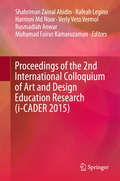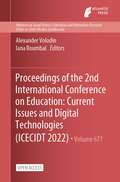- Table View
- List View
Proceedings of the 2022 2nd International Conference on Modern Educational Technology and Social Sciences (Advances in Social Science, Education and Humanities Research #693)
by Marcus T. Anthony Youbin Chen Yan KeThis is an open access book. ICMETSS 2022 is to bring together innovative academics and industrial experts in the field of Innovation in Teaching & Learning , Technology-Enhanced Learning in the Digital Era and Integrating Educational Technologies. The primary goal of the conference is to promote research and developmental activities in Innovations in educational technology in the digital age and another goal is to promote scientific information interchange between researchers, developers, engineers, students, and practitioners working all around the world. The conference will be held every year to make it an ideal platform for people to share views and experiences in Innovations in educational technology in the digital age and related areas.
Proceedings of the 2022 3rd International Conference on Big Data and Informatization Education (Atlantis Highlights in Computer Sciences #5)
by Bin Zou Zehui Zhan William YeohThis is an open access book. The 2022 3rd International Conference on Big Data and Informatization Education (ICBDIE2022) was held on April 8-10, 2022 in Beijing, China. ICBDIE2022 is to bring together innovative academics and industrial experts in the field of Big Data and Informatization Education to a common forum. The primary goal of the conference is to promote research and developmental activities in Big Data and Informatization Education and another goal is to promote scientific information interchange between researchers, developers, engineers, students, and practitioners working all around the world. The conference will be held every year to make it an ideal platform for people to share views and experiences in international conference on Big Data and Informatization Education and related areas.
Proceedings of the 2022 3rd International Conference on Modern Education and Information Management (Atlantis Highlights in Social Sciences, Education and Humanities #703)
by Intakhab Alam Khan Vishalache Balakrishnan Mehmet Cüneyt BirkökThis is an open access book. As the process of social modernization continues to advance, people realize that the key to social modernization is the modernization of people, and the modernization of people is inseparable from the modernization of education. It can be seen that education modernization is the foundation of social modernization.Education modernization is an important reform direction of education development, including modernization of education concept, modernization of education content, modernization of education equipment, modernization of teachers and modernization of education management.And information management is one of the important methods to realize education modernizationInformation management is the social activity of planning, organizing, leading and controlling information resources by means of modern information technology in order to effectively develop and utilize information resources. Simply put, information management is the management of information resources and information activities by human beings. Information management is a general term for the information that people collect, process and input and output in the whole management process. The process of information management includes information collection, information transmission, information processing and information storage.Using the new generation of information management technology to enhance the digitalization, networking and intelligence of education management, promote the transformation of education decision-making from experience-driven to data-driven, education management from one-way management to collaborative governance, education service from passive response to active service, and support the modernization of education governance system and governance capacity with information technology.Focusing on education and information management with modernization, this conference provides a platform for scholars in related fields to exchange and share information, discuss how the two affect each other, and: Promote the modernization of education by studying certain educational issues that exist.Open up new perspectives, broaden horizons, and examine the issues under discussion by participants.Create a forum for sharing, research and exchange at an international level, where participants will be informed of the latest research directions, results and content in different fields, thus inspiring them to come up with new research ideas.For those who cannot attend the conference, papers in the social sciences and humanities will be accepted and published in the form of conference proceedings.
Proceedings of the 2022 6th International Seminar on Education, Management and Social Sciences (Advances in Social Science, Education and Humanities Research #687)
by Intakhab Alam Khan Ghaffar Ali Mehmet Cüneyt BirkökThis is an open access book. The aim of 2022 6th International Seminar on Education, Management and Social Sciences (ISEMSS 2022) is to bring together innovative academics and industrial experts in the field of Education, Management and Social Sciences to a common forum. The primary goal of the conference is to promote research and developmental activities in Education, Management and Social Sciences and another goal is to promote scientific information interchange between researchers, developers, students, and practitioners working all around the world. The conference will be held every year to make it an ideal platform for people to share views and experiences in Education, Management and Social Sciences and related areas.
Proceedings of the 2022 7th International Conference on Modern Management and Education Technology (Advances in Social Science, Education and Humanities Research #703)
by Hongbo Li Chew Fong Peng Helen S. Du Teh Sin Yin Jose PrabhuThis is an open access book. To adapt to this changing world and China's fast development in the new era, 2022 7th International Conference on Modern Management and Education Technology to be held in September 2022. This conference takes "bringing together global wisdom in scientific innovation to promote high-quality development" as the theme and focuses on cutting-edge research fields including Modern Management and Education Technology. MMET 2022 encourages the exchange of information at the forefront of research in different fields, connects the most advanced academic resources in China and the world, transforms research results into industrial solutions, and brings together talent, technology and capital to drive development. The conference sincerely invites experts, scholars, business people and other relevant personnel from universities, scientific research institutions at home and abroad to attend and exchange!
Proceedings of the 2022 Brawijaya International Conference (Advances in Economics, Business and Management Research #235)
by Yusfan Adeputera Yusran Femiana Gapsari Madhi Fitri Titin Andri Wihastuti Fajar Ari Nugroho Indah Dwi QurbaniThis is an open access book.We proudly present the 2022 Brawijaya International Conference (BIC) as the consecutive series of conferences that is organised and hosted annually by Univeritas Brawijaya, Indonesia. The BIC 2022 will be held in Bali, Indonesia, on October 7 – 9, 2022. The conference committee consists of multi department of Univeritas Brawijaya. The BIC 2022 will present multidisciplinary research, community service essay and research, and industrial findings related to sustainable development. The BIC 2022 will be a great opportunity for exchanging ideas and knowledge in all multidisciplinary areas for academicians, scientists, practitioners, and global executives. The event will facilitate a focus group discussion and consultation for the participants, especially stakeholders, to address the current issues and challenges including the future invention and innovation within multidisciplinary areas.The BIC 2022 invites fellow researchers/scientists, students, practitioners, global executives from multidisciplinary areas to participate and gather in this event to share and discuss the related research result and finding from all multidisciplinary areas. You should not miss the great opportunity to establish partnership and acquire tremendous knowledge within the BIC 2022.
Proceedings of the 2022 International Conference on Diversified Education and Social Development (Advances in Social Science, Education and Humanities Research #691)
by Yung Yau Fadi Hage ChehadeThis is an open access book. DESD2022 proceedings tend to collect the most up-to-date, comprehensive, and worldwide state-of-art knowledge on education science and cultural studies. All the accepted papers have been submitted to strict peer-review by 2-4 expert referees, and selected based on originality, significance and clarity for the purpose of the conference. The conference program is extremely rich, profound and featuring high-impact presentations of selected papers and additional late-breaking contributions. We sincerely hope that the conference would not only show the participants a broad overview of the latest research results in related fields, but also provide them with a significant platform for academic connection and exchange.
Proceedings of the 2022 International Conference on Educational Innovation and Multimedia Technology (Atlantis Highlights in Social Sciences, Education and Humanities #3)
by Chew Fong Peng Lixin Sun Yongjun Feng Siti Hajar HaliliThis is an open access book. As a leading role in the global megatrend of scientific innovation, China has been creating a more and more open environment for scientific innovation, increasing the depth and breadth of academic cooperation, and building a community of innovation that benefits all. These endeavors have made new contribution to globalization and creating a community of shared future.2022 International Conference on Educational Innovation and Multimedia Technology (EIMT 2022) was held on March 25-27, 2022 in Hangzhou, China (Due to the epidemic, the meeting was moved to online). The aim of the conference is to bring together innovative academics and industrial experts in the field of Educational Innovation and Multimedia Technology to a common forum. The primary goal of the conference is to promote research and developmental activities in the related field.
Proceedings of the 2022 International Conference on International Studies in Social Sciences and Humanities (Advances in Social Science, Education and Humanities Research #678)
by Daniel H. Mutibwa Paulo Carlos López-López Daniel Barredo-Ibáñez Farrah BérubéThis is an open access book. CISOC’2022 – The 2022 International Conference on International Studies in Social Sciences and Humanities, invites the entire scientific, academic and professional community to present their contributions, which can be written in French, English, Spanish or Portuguese. All papers (full articles) will be submitted to a “double-blind review” by at least two members of the Scientific Committee, based on relevance, originality, importance and clarity. The papers presented must bring discussions on actual theoretical, or methodological, or empirical workshop proposals around Social Sciences and Humanities. The topics proposed for the Conference are related to: Psychology, Education, History, Linguistics and language, Political science, Religious studies, Philosophy, Globalization, Humanities, Archaeology, Anthropology, Inter-cultural studies, Development, Geography, Library and Information Sciences.
Proceedings of the 2022 International Conference on Science Education and Art Appreciation (Advances in Social Science, Education and Humanities Research #675)
by Marcus T. Anthony Zehui Zhan Fong Peng ChewThis is an open access book. 2022 International Conference on Science Education and Art Appreciation (SEAA 2022) was held on June 24–26, 2022 in Chengdu, China. It aims to encourage exchange of information on research frontiers in different fields, connect the most advanced academic resources in China and abroad, turn research results into industrial solutions, bring together talents, technologies and capital to boost development. The purpose of the conference is to provide an international platform for experts, scholars, engineers and technicians, and technical R&D personnel engaged in related fields such as "Science Education" and "Art Appreciation" , to share scientific research results, broaden research ideas, collide with new ideas, and strengthen academic research, and to explore the key challenges and research directions faced by the development of this field, and promote the industrialization cooperation of academic achievements. Experts, scholars, business people and other relevant personnel from universities and research institutions at home and abroad are cordially invited to attend and exchange.
Proceedings of the 2022 International Conference on Sport Science, Education and Social Development (Advances in Social Science, Education and Humanities Research #684)
by Jian Sun Christopher Jenks Fong Peng Chew Intakhab Alam KhanThis is an open access book. 2022 International Conference on Sport Science, Education and Social Development(SSESD2022)was held from July 15th to 17th in Kunming China. The objective of SSESD is to promote scientific information interchange by creating a platform to students, researchers, Practitioners, and academicians to present their ongoing researches on diverse themes ranging from Sport Science, Education and Social Development. Under the influence of the current COVID-19 epidemic, people pay more and more attention to physical health, scientific distance education of physical exercise, in the meantime, wisdom education provides a guarantee for people to acquire knowledge. SSESD aims to provide the opportunity for Engineers Academicians, Scientists, Researchers and students to share ideas and knowledge and to network with an international crowd and deliberate the practical challenges encountered and solutions adopted in respective domains worldwide. Thus, organizing committee invites all Industry Professional, delegates and students representing worldwide institutions, Government agencies, and other organizations, to take part in the International Conference on Sport Science, Education and Social Development.
Proceedings of the 2023 2nd International Conference on Educational Innovation and Multimedia Technology (Atlantis Highlights in Social Sciences, Education and Humanities #8)
by Chew Fong Peng Adelina Asmawi Chuanjun ZhaoThis is an open access book. As a leading role in the global megatrend of scientific innovation, China has been creating a more and more open environment for scientific innovation, increasing the depth and breadth of academic cooperation, and building a community of innovation that benefits all. Such endeavors are making new contributions to the globalization and creating a community of shared future.To adapt to this changing world and China's fast development in the new era, 2023 2nd International Conference on Educational Innovation and Multimedia Technology to be held in March 2023. This conference takes "bringing together global wisdom in scientific innovation to promote high-quality development" as the theme and focuses on cutting-edge research fields including Educational Innovation and Multimedia Technology. EIMT 2023 encourages the exchange of information at the forefront of research in different fields, connects the most advanced academic resources in China and the world, transforms research results into industrial solutions, and brings together talent, technology and capital to drive development. The conference sincerely invites experts, scholars, business people and other relevant personnel from universities, scientific research institutions at home and abroad to attend and exchange!
Proceedings of the 2023 4th International Conference on Artificial Intelligence and Education (Atlantis Highlights in Computer Sciences #15)
by Zehui Zhan Intakhab Alam Khan Mehmet Cüneyt Birkök Fang HuangThis is an open access book.ICAIE started in 2020, the last two sessions of ICAIE have all been successfully published and indexed by EI & Scopus (Read more). ICAIE is to bring together innovative academics and industrial experts in the field of Artificial Intelligence and Education to a common forum.And we achieved the primary goal which is to promote research and developmental activities in Artificial Intelligence and Education, and another goal is to promote scientific information interchange between researchers, developers, engineers, students, and practitioners working all around the world.The 2023 4th International Conference on Artificial Intelligence and Education(ICAIE 2023)Jointly sponsored by Thailand Naresuan University and the Center for Social Computing Research of Central South University of China, and will be held in Guilin, China during June 16–18, 2023. The meeting focused on the new trends in the development of "artificial intelligence" and "education" under the new situation, and jointly discussed how to empower and promote the high-quality development of "artificial intelligence" and "education". An ideal platform to share views and experiences with industry experts.The conference invites experts and scholars in the field to conduct wonderful exchanges based on their own research results based on the development of the times. The themes are around artificial intelligence technology and applications; intelligent and knowledge-based systems; information-based education; intelligent learning; advanced information theory and neural network technology ; software computing and algorithms; intelligent algorithms and computing and many other topics.We warmly invite you to participate in ICAIE 2023 and look forward to seeing you in Guilin, China!
Proceedings of the 2023 4th International Conference on Big Data and Informatization Education (Advances in Intelligent Systems Research #178)
by Peng Qi Zhikui ChenThis is an open access book. Big data is a large-scale and complex data set based on modern information technology. It has the characteristics of scale and diversity, and its information processing and storage capabilities have been significantly improved. The application of big data technology is to fully mine and analyze data, build cooperation and interaction between teachers and students, encourage students to communicate and interact with teachers, and give full play to the education and teaching effect of big data. In order to improve teaching quality and efficiency as much as possible, all kinds of teaching in the new era must have strong flexibility and foresight, so as to adapt to the development of modern society. So big data will give greater flexibility to educational activities. Therefore, big data will give greater flexibility to educational activities, and more and more scholars provide new ideas for the above research directions. To sum up, we will hold an international academic conference on big data and information education.The 2023 4th International Conference on Big Data and Informatization Education (ICBDIE2023) was held on April 7–9, 2023 in Zhangjiajie, China. ICBDIE2023 is to bring together innovative academics and industrial experts in the field of Big Data and Informatization Education to a common forum. The primary goal of the conference is to promote research and developmental activities in Big Data and Informatization Education and another goal is to promote scientific information interchange between researchers, developers, engineers, students, and practitioners working all around the world. The conference will be held every year to make it an ideal platform for people to share views and experiences in international conference on Big Data and Informatization Education and related areas.
Proceedings of the 2023 9th International Conference on Humanities and Social Science Research (Advances in Social Science, Education and Humanities Research #765)
by Jia Li Jimmyn Parc Rosila Bee Binti Mohd HussainThis is an open access book. 2023 9th International Conference on Humanities and Social Science Research (ICHSSR 2023) will be held on April 21-23, 2022 in Beijing, China. Except that, ICHSSR 2023 is to bring together innovative academics and industrial experts in the field of Humanities and Social Science Research to a common forum. We will discuss and study about EDUCATION , SOCIAL SCIENCES AND HUMANITIES, INTERDISCIPLINARY STUDIES and other fields. ICHSSR 2022 also aims to provide a platform for experts, scholars, engineers, technicians and technical R & D personnel to share scientific research achievements and cutting-edge technologies, understand academic development trends, expand research ideas, strengthen academic research and discussion, and promote the industrialization cooperation of academic achievements. The conference sincerely invites experts, scholars, business people and other relevant personnel from universities, scientific research institutions at home and abroad to attend and exchange! The conference will be held every year to make it an ideal platform for people to share views and experiences in financial innovation and economic development and related areas.
Proceedings of the 20th AsiaTEFL-68th TEFLIN-5th iNELTAL Conference (Advances in Social Science, Education and Humanities Research #749)
by Nur Arifah Drajati Sari Karmina Maria Hidayati Utami Widiati Suharyadi Anik Nunuk Wulyani Nunung Suryati Ika Lestari Damayanti Evynurul Laily Zen Lukman Hakim PrihantoroThis is an open access book. AsiaTEFL - TEFLIN - iNELTAL Conference 2022 invites presentations of research and classroom-based articles, symposia and posters as well as conceptual ideas and best practices relevant to the topics of English language and its variety of aspects. Proposal submissions should be no longer than 250-word abstract and 60-word biodata, sent via our abstract proposal submission platform at the conference management system. The platform will require information of: first/given name, last/sur/family name, nationality, affiliation, title, and status of presenter (first, co-presenter, etc.). Notification of acceptance will be emailed on April 8th, 2022.
Proceedings of the 2nd International Colloquium of Art and Design Education Research (i-CADER #2015)
by Shahriman Zainal Abidin Rusmadiah Anwar Muhamad Fairus Kamaruzaman Rafeah Legino Harrinni Md Noor Verly Veto VermolThis book features 66 papers from the 2nd International Colloquium of Art and Design Education Research, i-CADER 2015. It illustrates the wide range of opinions and interpretations, mediums and technologies, policies and methodologies in this field. The papers, which have been reviewed by 380 experts from around the world, underline the latest trans-disciplinary research in art and design education. Coverage examines organization and sustainable issues, including: creative processes, knowledge and experience, design industrial applications, sustainable design, visual communication and new media, art education research, cultural studies, teaching and learning implications on art, traditional knowledge, and new technologies for industries. In addition, the volume also explores innovative research trends in cross-disciplinary findings, combining methodology and theory. Overall, readers are provided with an insightful analysis of the latest research and advances in art and design education.
Proceedings of the 2nd International Conference on Education: Current Issues and Digital Technologies (Advances in Social Science, Education and Humanities Research #677)
by Alexander Volodin Iana RoumbalThis is an open access book. The 2nd International Conference on Education: Current Issues and Digital Technologies (ICECIDT 2022) was held on April 14-15, 2022. The Conference was held in online format.The Conference is jointly organized by the Scientific and Educational Center for Information Technologies of the Leo Tolstoy Institute of Language and Culture (Russia), Russian State Specialized Academy of Arts (Russia), International Science and Culture Center for Academic Contacts (Russia), Zhengzhou Yingchun Conference Planning Co. Ltd (China) and the Moscow House of Nationalities (Russia).
Proceedings of the 2nd International Conference on Humanities, Wisdom Education and Service Management (Advances in Social Science, Education and Humanities Research #760)
by Intakhab Alam Khan Ganesan Ramaswamy Zaharah Binti HussinThis is an open access book.The 2nd International Conference on Humanities, Wisdom Education and Service Management(HWESM 2023)will be held in Shanghai, China from March 10 to 12, 2023. The purpose of the conference is to provide an international platform for experts, scholars, engineers and technicians, and technical R&D personnel engaged in related fields such as "humanities", "wisdom education" and "service management", to share scientific research results, broaden research ideas, collide with new ideas, and strengthen academic research, and to explore the key challenges and research directions faced by the development of this field, and promote the industrialization cooperation of academic achievements. Experts, scholars, business people and other relevant personnel from universities and research institutions at home and abroad are cordially invited to attend and exchange.
Proceedings of the 2nd International Conference on Languages and Arts across Cultures (Advances in Social Science, Education and Humanities Research #701)
by I. G. A. Lokita Purnamika Utami Ni Putu Era MarsakawatiThis is an open access book. The 2nd International Conference on Languages and Arts across Cultures (ICLAAC) aims to provide a venue for lecturers, teachers, researchers, as well as language and art professionals to share their insights, experiences, and ideas. This conference will also bridge the knowledge gap by presenting their works on languages and arts issues. The event will provide limitless resources and opportunities to interact with prominent scholars in this field worldwide. This will allow us to significantly expand our existing global network.The conference theme will give us a better understanding of humans through languages and arts. The development of cultural value occurring in today's global communities is certainly a stimulant for artist and language users in creating their artifacts.Restoring cross-cultural understanding is a bridge to understanding the complexities of language, culture, and the role of art in them. Cross-cultural understanding refers to people's attempts to understand one another, particularly between people of different cultural backgrounds. Significant cultural and artistic creations are incorporated into a language that promotes scholarly debate and scientific comprehension. As an attempt to minimize the spread of covid-19 virus, the conference presenters will be invited to present their papers online via zoom.
Proceedings of the 2nd International Conference on Science Education and Sciences 2022 (Advances in Physics Research #8)
by Saprizal Hadisaputra Aris Doyan Mohd Mustafa Awang Kechik Muhammad Roil Bilad Ching-Ming Wei SusilawatiThis is an open access book. The 2nd International Conference on Science Education and Sciences 2022 will be held by the Master of Science Education Program, University of Mataram. This conference is aimed at promoting, developing, and disseminating interdisciplinary research from many different fields of science, and education. This conference will be held in Lombok, which is one of the Beautiful Island in Indonesia on 3rd and 4th, November 2022. The main theme of the 2nd ICSES 2022 is Innovation And Creativity In Science Education And Science Research. Scopes that are covered in the conference include but not limited to the following areas: Physics, Physics education, Science education, Biology education, Chemistry education. Researchers from universities, institutes, and relevant industries, from many different fields, are invited to participate to present the paper or just as a participant. The Conference Will Be Held ONLINE And OFFLINE (HYBRID).
Proceedings of the 2nd International and Interdisciplinary Conference on Digital Environments for Education, Arts and Heritage: EARTH 2023 (Springer Series in Design and Innovation #36)
by Alessandro LuiginiThis book gathers peer-reviewed papers presented at the International and Interdisciplinary Conference on Digital Environments for Education, Arts and Heritage (EARTH2023), held in Brixen, Italy, in June 2023. The papers focus on interdisciplinary and multi-disciplinary research concerning cutting-edge cultural heritage informatics and engineering; the use of technology for the representation, preservation and communication of cultural heritage knowledge; as well as heritage education in digital environments; innovative experiments in the field of digital representation and methodological reflections on the use of IT tools in various educational contexts. The scope of the papers ranges from theoretical research to applications, including education, in several fields of science, technology and art. EARTH 2018 addressed a variety of topics and subtopics, including digital representation technologies, virtual museums and virtual exhibitions, virtual and augmented reality, digital heritage and digital arts, art and heritage education, teaching and technologies for museums, VR and AR technologies in schools, education through digital media, psychology of perception and attention, psychology of arts and communication, as well as serious games and gamification. As such the book provides architects, engineers, computer scientists, pedagogist, psychologist, social scientists and designers interested in computer applications and cultural heritage with an overview of the latest advances in the field, particularly in the context of science, arts and education.
Proceedings of the 2nd International and Interdisciplinary Conference on Image and Imagination: IMG 2019 (Advances in Intelligent Systems and Computing #1140)
by Enrico CicalòThis book gathers peer-reviewed papers presented at the 1st International and Interdisciplinary Conference on Image and Imagination (IMG 2019), held in Alghero, Italy, in July 2019. Highlighting interdisciplinary and multi-disciplinary research concerning graphics science and education, the papers address theoretical research as well as applications, including education, in several fields of science, technology and art. Mainly focusing on graphics for communication, visualization, description and storytelling, and for learning and thought construction, the book provides architects, engineers, computer scientists, and designers with the latest advances in the field, particularly in the context of science, arts and education.
Proceedings of the 2nd Padang International Conference on Educational Management and Administration 2021 (Advances in Social Science, Education and Humanities Research #683)
by Sulastri Sulastri Havid Ardi Zadrian Ardi Mohd Izham bin HJ Mohd HamzahThis is an open access book.2nd PICEMA invites academic practitioners, university lecturers and students, independent scholars and researchers to present their research abstracts and papers. Contributions on unpublished results of empirical and experimental research in areas of educational management are cordially invited for presentation. The aims of this conference are: Sharing and discussing critical issues in educational management by stakeholders, lecturers, practitioners, students, researchers or stakeholders.Identifying various policies in the field of education management to produce quality education.Discussing various innovations, practical challenges and the best solutions in education managementGathering scientists and educational experts in scientific forums.Providing some opportunities for innovators to produce various educational technologies.
Proceedings of the 2nd World Conference on Social and Humanities Research (Advances in Social Science, Education and Humanities Research #762)
by Andi Anto Patak Abdul Hafid HasimThis is an open access book. The 2nd World Conference on Social and Humanities Research (W-SHARE) was conducted on November 20-21, 2022, in Makassar, Indonesia*. W-SHARE, the leading forum for the presentation of proposed research and research results, is organized by Universitas Negeri Makassar (UNM).Universitas Negeri Makassar has been concerning on the pre-service teacher’s education. UNM has the capacity to promote “Building Resilience”, its is the ability to cope and prosper in the face of unfavorable events, obstacles, or adversity. Social competence, responsibility, optimism, hope for the future, attachment to family, self-efficacy, and favorable respect are all important characteristics of resilience in school-aged children and adolescents.UNM as one of the leading educational universities in Indonesia can collaborate with schools to enhance resilience through programs which build positive social norms and generate a sense of connectedness to teachers, peers, and the academic goals of the school. The cooperation should provide a program that focuses on improving personal and social capabilities, such as self-awareness, self-management, social awareness, and social management, using an evidence-based approach.