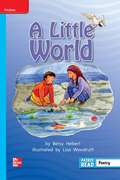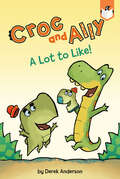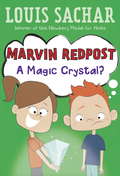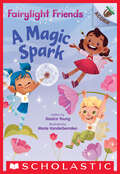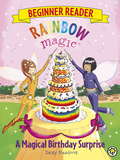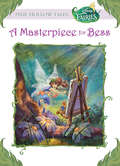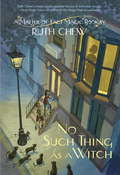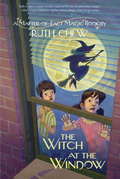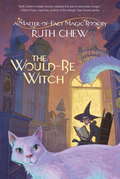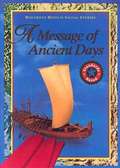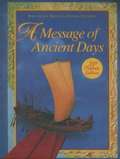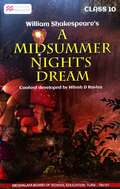- Table View
- List View
A Lot to Like! (Croc and Ally)
by Derek AndersonFor fans of Elephant & Piggie and Frog & Toad comes an easy-to-read series about another unlikely pair: Croc and Ally. These two best friends don't always see things the same way, but there's one thing they do agree on--their friendship comes first!Croc is grumpy. Ally is happy. Croc sees a problem. Ally finds a solution. In A Lot to Like!, the best friends discuss their favorite color, shape, and number. Then they try to find a new favorite food for Ally, who prefers pancakes above all else. Finally, Ally introduces Croc to his new friend, a sock puppet named Little Croc.With three short stories, easy-to-read vocabulary, and adorable illustrations, this book is perfect for progressing readers.
A Magic Crystal?
by Louis Sachar Amy WummerWhen Marvin Redpost agrees to go over to Casey Happleton's house, he doesn't know what he's in for. Casey shows him the magic crystal she has just found and offers to give Marvin a few wishes. Is the crystal really magic? Or is it too good to be true?
A Magic Spark: An Acorn Book (Fairylight Friends #1)
by Jessica YoungFly along with the Fairylight Friends -- Ruby, Iris, and Pip -- in this magical early reader series!Pick a Book. Grow a Reader!This series is part of Scholastic's early reader line, Acorn, aimed at children who are learning to read. With easy-to-read text, a short-story format, plenty of humor, and full-color artwork on every page, these books will boost reading confidence and fluency. Acorn books plant a love of reading and help readers grow!Ruby, Iris, and Pip go to fairy school together and they are best friends. Ruby loves to make art, Iris loves to fly fast, and Pip loves to grow things. Now, each of them must discover their special fairy power. Fly along with these fairy friends on their magical adventures, as they bake a snazzy cake, zoom across the night sky, and plan a big surprise party. With easy-to-read text and full-color artwork throughout, this sparkly early reader series is perfect for beginning readers!
A Magical Birthday Surprise: Book 3 (Rainbow Magic Beginner Reader #3)
by Daisy MeadowsLearning to read is fun with the Rainbow Magic Fairies! Developed in conjunction with Early Years reading consultants and based on the most up-to-date educational research, the Rainbow Magic Beginner Readers are the perfect way to introduce your child to the magical world of reading.
A Mammoth Blunder (Fountas & Pinnell Classroom, Guided Reading)
by Hannah Christenson Katy NewquistNIMAC-sourced textbook. THE MAMMOTH HUNT, Shaba's greatest wish is to show her clan that she's ready to join a mammoth hunt. But her inexperience just may cause a catastrophe.
A Manual Of Acupuncture
by Peter Deadman Mazin Al-KhafajiThis book is deeply rooted in the classical tradition of Chinese acupuncture. The practice of acupuncture has grown spectacularly in the Western world over the last three or four decades. During the early period of this expansion there was scanty source material available. China was firmly closed to access by students of Chinese medicine, few textbooks were available in translation, and even fewer translators were skilled in the difficult task of rendering the terminology of Chinese medicine into other languages.
A Massage Therapist's Guide to Pathology
by Ruth WernerSet a solid foundation with the new edition of LWW''s bestselling pathology text for manual therapists! This cornerstone book of the massage curriculum is the most comprehensive, visually appealing, and respected title to cover the pathologies that massage therapists must be familiar with. In the fifth edition, Ruth Werner''s A Massage Therapist''s Guide to Pathology the focus on not only explaining the disease, but also its applicability and indications in massage therapy This text offers detailed information on the etiology, signs, symptoms, and treatment of more than 500 diseases and conditions, and also helps students discover how massage therapy influences the healing process Organized by body system, the text features case histories in which people living and coping with many of the disease conditions covered in the text share their stories. Key Features · An enhanced art program, featuring illustrations that capture the reader''s attention and make difficult concepts easier to grasp · A new Conditions at a Glance appendix to provide concise information on an additional 34 diseases · There''s also a new table at the end of each disease condition summarizing the benefits, risks, and options for massage therapy · Case histories share stories of people living with conditions covered in the text to draw a real-world connection between the classroom and the clinic · Research literacy appendix addresses the need for evidence-based massage therapy · Compare and contrast charts present similar conditions side-by-side to help students discern the differences This book provides comprehensive, yet concise, information on the etiology, signs, symptoms, and standard treatment approaches for more than 500 diseases and conditions. At the end of each condition, a "Risks, Benefits, Options" table provides guidance on the implications for massage. For this 5th edition, the author has throroughly researched and updated each condition in the text. She has streamlined the information to focus on what is most useful to the massage therapy student, while maintaining the friendly and accessible style that this text is known for Included with each book is a code for access to a host of games, exercises, quizzes, videos, and animations, all developed or selected by the author.
A Masterpiece for Bess (Disney Chapter Book (eBook) Ser.)
by Lara BergenMessy, creative Bess is perfectly happy creating her paintings in her out-of- the-way studio, never worrying about what the other fairies think. But after she unveils a new portrait of Tinker Bell, she finds herself in a whirlwind of attention. Every sparrow man and fairy in Pixie Hollow wants her to paint his or her picture! With hundreds of fairies to please, suddenly Bess's talent seems more like a chore than a joy!
A Mathematical View of Our World
by Harold Parks Gary Musser Lynn Trimpe Roger Maurer Vikki MaurerHighlighting the connections and patterns of mathematics in everyday life, this textbook explains the mathematics of choice, management applications, basic statistics and probability, and how growth and decay relate to finance. Topics include voting systems, project scheduling, picturing data, survey sampling methods, and Malthusian population growth.
A Mathematics Sampler: Topics for the Liberal Arts
by William P. Berlinghoff Kerry E. Grant Dale SkrienNow in its fifth edition, A Mathematics Sampler presents mathematics as both science and art, focusing on the historical role of mathematics in our culture. It uses selected topics from modern mathematics—including computers, perfect numbers, and four-dimensional geometry—to exemplify the distinctive features of mathematics as an intellectual endeavor, a problem-solving tool, and a way of thinking about the rapidly changing world in which we live. <p><p> A Mathematics Sampler also includes unique LINK sections throughout the book, each of which connects mathematical concepts with areas of interest throughout the humanities. The original course on which this text is based was cited as an innovative approach to liberal arts mathematics in Lynne Cheney's report, "50 HOURS: A Core Curriculum for College Students", published by the National Endowment for the Humanities.
A Matter-of-Fact Magic Book: No Such Thing as a Witch
by Ruth Chew"Ruth Chew's classic books perfectly capture the joy of everyday magic."--Mary Pope Osborne, bestselling author of the Magic Tree House seriesRuth Chew's chapter books are full of simple, matter-of-fact magic that's sure to enchant budding fantasy readers.Nora Cooper and her brother Tad don't know what to make of their new neighbor Maggie Brown. She loves animals and has lots of them--a cat, a parakeet, a dog, and a large black lizard. The other cats and birds in the neighborhood seem to like Maggie as well. And Maggie makes the most delicious fudge. In fact, her fudge is so good, after one piece it almost seems as if Tad and Nora's father are becoming animal lovers . . . and after several pieces, Nora can even have a conversation with the family dog, Skipper. But what happens when you eat one piece too many?From the Hardcover edition.
A Matter-of-Fact Magic Book: The Witch at the Window
by Ruth ChewFor decades, Ruth Chew's classic chapter books full of everyday magic have enchanted early readers. Now that they are in print again, a new generation can fall under her spell and fall in love with reading. Why did a witch appear at Nick's window? Could it have something to do with a mysterious tree in Prospect Park? Ever since Nick and Marjorie discovered it, strange things have been happening. First, they find an odd spoon with no owner. Then a spooky bird follows them home--and talks to them! It must be the witch's magic! But where has she vanished to? And what is she looking for?
A Matter-of-Fact Magic Book: The Would-Be Witch
by Ruth ChewFor decades, Ruth Chew's classic chapter books full of everyday magic have enchanted early readers. Now that they are in print again, a new generation can fall under her spell and fall in love with reading. A little bit of magic can mean big adventure! Andy and Robin are stuck doing chores with an old bottle of silver polish. But when they use it, incredible things happen. The salt and pepper shakers don't get shiny--they turn into birds! The dustpan doesn't clean--it starts flying! And when Andy and Robin tuck the birds' feathers behind their ears, they shrink until they're small enough to fly the dustpan out into the night. Where will their magical ride take them?
A Message of Ancient Days
by Christopher L. Salter Gary B. Nash J. Jorge Klor de Alva Beverly J. ArmentoHistory textbook. The people of the past speak directly to you, through their actual words and the objects they used. You will walk inside their houses and look inside their cooking pots. You'll follow them as they go to school, build cities, fight wars, and work out settlements for peace.
A Message of Ancient Days
by Houghton MifflinThis book covers many ancient civilizations and how they lived. It includes maps of what the cities might have looked like, and several geographical maps. It also has the wonders of the world in the back and what they might have looked like.
A Midsummer Night's Dream by William Shakespeare class 10 - Meghalaya Board
by Hitesh D RaviyaThis edition of A Midsummer Night's Dream is designed to help students understand Shakespeare in a comprehensive manner. The introductory notes followed by detailed synopsis of the play and analysis of leading characters make this a handy book for comprehending the drama.
A Miscellany of Short Stories class 9 and 10 - Meghalaya Board
by Terence W. PhillipsA Miscellany of Short Stories is a selection of short stories in English there are fascinating tales, situations and characters to experience and enjoy. This collection of short stories has been prescribed as a textbook for the Meghalaya Board of Education for classes ninth and tenth for academic session 2006 and onwards for ICSE students.
A Modern Course in Transport Phenomena
by Hans Christian Öttinger David C. VenerusThis advanced text presents a unique approach to studying transport phenomena. Bringing together concepts from both chemical engineering and physics, it makes extensive use of nonequilibrium thermodynamics, discusses kinetic theory, and sets out the tools needed to describe the physics of interfaces and boundaries. More traditional topics such as diffusive and convective transport of momentum, energy and mass are also covered. <P><P>This is an ideal text for advanced courses in transport phenomena, and for researchers looking to expand their knowledge of the subject. The book also includes: • Novel applications such as complex fluids, transport at interfaces and biological systems, • Approximately 250 exercises with solutions (included separately) designed to enhance understanding and reinforce key concepts, • End-of-chapter summaries. <P> Presents a unique approach to studying transport phenomena.<P> Mathematically rigorous, yet uses an easy-to-follow structure.<P> Includes numerous homework exercises and solutions.