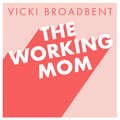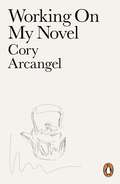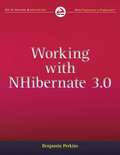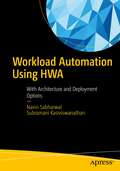- Table View
- List View
The Working Mom: The Honest Mum's Guide to Surviving and Thriving at Work and at Home
by Vicki BroadbentChosen by the Independent as one of the 10 best business books written by women'Vicki is one inspirational mumboss, who shares her secrets to juggling a thriving business with raising a family in this entertaining and empowering read!' Una Healy'Ideal for going back to work without losing your mind . . . a no-nonsense guide to navigating the transition' Marie Claire 'If ever there is a person who has shown just how successful you can be online whilst also being an amazing parent it is Vicki. Read, learn and follow. A brilliant book from an inspirational mother'. Natasha Courtenay-Smith, author of The Million Dollar BlogIn The Working Mom, Vicki Psarias, founder of HonestMum.com, shares her manifesto for surviving and thriving at work and at home. Vicki writes about everything from juggling work and family, to regaining your confidence after having a baby and battling imposter syndrome.An award-winning blogger and vlogger, in this book Vicki shares how to turn your passions into a business that suits the modern mum's lifestyle. The Working Mom is full of practical advice, tips and tricks to help fellow #mumbosses build their own business or return to work, while creating a personal brand and learning how to market yourself.Vicki's funny, fresh approach to life and work as a mum has brought her a loyal fanbase and a brilliantly successful business: her blog Honest Mum is one of the UK's most popular parenting and lifestyle sites, and the blog combined with Vicki's social channels has an average monthly reach of 1 million. A Lean In for the blogging and vlogging generation, The Working Mom is an essential book for all parents, whether they are returning to work or looking to start a new career, as well as anyone looking to build their brand or business online.'A must-read for the modern Mum; particularly one who has aspirations to build her own business. I wish I had been able to read it three years ago!' Katie Massie-Taylor, Co-Founder, Mush
Working On My Novel
by Cory ArcangelWhat does it feel like to try and create something new? How is it possible to find a space for the demands of writing a novel in a world of instant communication?Working on My Novel is about the act of creation and the gap between the different ways we express ourselves today. Exploring the extremes of making art, from satisfaction and even euphoria to those days or nights when nothing will come, it's the story of what it means to be a creative person, and why we keep on trying.
Working Smarter with Microsoft Outlook: Supercharge your office and personal productivity with expert Outlook tips and techniques
by Staci WarneWritten by a Microsoft Office Master Instructor, this book helps you transform into a productivity ninja by adopting highly efficient ways of managing Outlook in your daily lifeKey FeaturesLearn smart ways to customize Outlook for a highly productive daily routineAutomate mundane tasks using powerful tools such as Quick Steps and Mail Merge combined with Power AutomateCreate a cohesive environment and communication channels within your teams through information sharing using OutlookBook DescriptionMillions of users across the globe spend their working hours using Microsoft Outlook to manage tasks, schedules, emails, and more. Post-pandemic, many organizations have started adopting remote working, and the need to stay productive in workspace collaboration has been increasing.Working Smarter with Microsoft Outlook takes you through smart techniques, tips, and productivity hacks that will help you become an expert Outlook user. This book brings together everything you need to know about automating your daily repetitive tasks. You'll gain the skills necessary for working with calendars, contacts, notes, and tasks, and using them to collaborate with Microsoft SharePoint, OneNote, and many other services. You'll learn how to use powerful tools such as Quick Steps, customized Rules, and Mail Merge with Power Automate for added functionality. Later, the book covers how to use Outlook for sharing information between Microsoft Exchange and cloud services. Toward the concluding chapters, you'll get an introduction to Outlook programming by creating macros and seeing how you can integrate it within Outlook.By the end of this Microsoft Outlook book, you'll be able to use Outlook and its features and capabilities efficiently to enhance your workspace collaboration and time management.What you will learnTailor the Outlook environment to the specific needs of your working environmentUnderstand tips and tricks for setting up and managing appointments and eventsCustomize the content getting printed in Outlook calendarsExplore best practices and steps for sharing an Outlook workspace with coworkersUnderstand how Outlook can handle RSS feedsImplement the Rules section that will be beneficial for daily routinesCreate a time-management system that you can implement to organize and control your inboxWho this book is forThis book is for Microsoft Outlook users and business professionals who work with Microsoft Outlook daily and are interested in learning tips and tricks for exploring its full potential.
Working Through Synthetic Worlds
by Kenneth W. KisielVirtual environments (VE) are human-computer interfaces in which the computer creates a sensory-immersing environment that interactively responds to and is controlled by the behaviour of the user. Since these technologies will continue to become more reliable, more resolute and more affordable, it's important to consider the advantages that VEs may offer to support business processes. The term 'synthetic world' refers to a subset of VEs, having a large virtual landscape and a set of rules that govern the interactions among participants. Currently, the primary motivators for participation in these synthetic worlds appear to be fun and novelty. As the novelty wears off, synthetic worlds will need to demonstrate a favourable value proposition if they are to survive. In particular, non-game-oriented worlds will need to facilitate business processes to a degree that exceeds their substantial costs for development and maintenance. Working Through Synthetic Worlds explores a variety of different tasks that might benefit by being performed within a synthetic world. The editors use a distinctive format for the book, consisting of a set of chapters composed of three parts: ¢ a story or vignette that describes work conducted within a synthetic world based loosely on the question, 'what will work be like in the year 2025?', founded on the expert authors' expectations of plausible future technologies ¢ a scholarly review of the technologies described by the stories and the current theories related to those technologies ¢ a prescription for future research required to bridge the current state-of-the-art with the notional worlds described in the stories. The book will appeal to undergraduate and graduate students, professors, scientists and engineers, managers in high-tech industries and software developers.
Working with AI: Real Stories of Human-Machine Collaboration (Management on the Cutting Edge)
by Thomas H. Davenport Steven M. MillerTwo management and technology experts show that AI is not a job destroyer, exploring worker-AI collaboration in real-world work settings.This book breaks through both the hype and the doom-and-gloom surrounding automation and the deployment of artificial intelligence-enabled—&“smart&”—systems at work. Management and technology experts Thomas Davenport and Steven Miller show that, contrary to widespread predictions, prescriptions, and denunciations, AI is not primarily a job destroyer. Rather, AI changes the way we work—by taking over some tasks but not entire jobs, freeing people to do other, more important and more challenging work. By offering detailed, real-world case studies of AI-augmented jobs in settings that range from finance to the factory floor, Davenport and Miller also show that AI in the workplace is not the stuff of futuristic speculation. It is happening now to many companies and workers. These cases include a digital system for life insurance underwriting that analyzes applications and third-party data in real time, allowing human underwriters to focus on more complex cases; an intelligent telemedicine platform with a chat-based interface; a machine learning-system that identifies impending train maintenance issues by analyzing diesel fuel samples; and Flippy, a robotic assistant for fast food preparation. For each one, Davenport and Miller describe in detail the work context for the system, interviewing job incumbents, managers, and technology vendors. Short &“insight&” chapters draw out common themes and consider the implications of human collaboration with smart systems.
Working with Legacy Systems: A practical guide to looking after and maintaining the systems we inherit
by Robert AnnettUnderstand the crux of legacy systems — their architecture, analysis, and security constraintsKey FeaturesUnderstand what are legacy systems and learn various strategies to maintain themDeep dive into the basic and advanced architectures of legacy systemsDiscover how to analyze and secure the legacy systemsBook DescriptionThe latest edition to our range of products is Packt Select - the new range of books with a broad spectrum of information on unique topics. We have identified your requirements, searched for the best books available, and we now offer these to you. With these books, you'll enjoy a smooth learning experience with the usual Packt "must-haves" of real-world examples and best practices.New technologies are continuously being introduced in the I.T. industry. While learning those is important, maintaining legacy systems is equally necessary to ensure that the I.T infrastructure of your organization functions to its best abilities. Sound knowledge of techniques that can be used for maintaining legacy systems, can help you avoid many pitfalls.You’ll begin the book with a quick understanding of what a legacy system looks like, how it works, and what are some common issues in it. Then, you’ll explore the architecture of a legacy system in detail and learn each of its components. You'll learn and use various techniques to analyze a legacy system. After learning about the security constraints associated with legacy systems, you'll explore ways to overcome these constraints and secure the systems. Towards the end of the book, you'll learn how easily make changes in the legacy systems to enhance their performance.By the end of this book, you'll have skills and confidence to work with legacy systems and efficiently maintain them.What you will learnPerform the static and dynamic analyses of legacy systemsImplement various best-practices to secure your legacy systemsUse techniques, such as data cleansing and process cleansing to stabilize your systemApply structural changes in your legacy system to make it highly availableIdentify and resolve common issues with legacy systemsGain knowledge of various tests that can help secure and maintain your legacy systemsWho this book is forThis book is ideal for IT professionals, who want to understand the working and maintenance of the legacy systems. Prior knowledge of working with legacy systems is not needed to complete this book.
Working with Linux – Quick Hacks for the Command Line
by Bogdan Vaida Petru I FanSay goodbye to unproductive Linux habits and switch to the express lane About This Book • Improve your terminal and command-line productivity by using powerful tools • Sharpen your existing command-line skills and achieve complex tasks faster • Save time and money by creating customized commands that automate day-to-day tasks Who This Book Is For This book is for system administrators and developers who know the basics of Linux and want to brush up and sharpen their skills. Prior experience with Linux shell is required. What You Will Learn • Optimize the power of Guake by integrating it with ClipIt • Deep dive into the workings of the console editor—Vim • Explore the advanced concepts and best practices of shell scripting • Edit large amounts of data quickly using Sed • Use pipes and subshells to create customized commands • Get to know how you can speed up the software development and make the terminal a handy companion In Detail Websites, online services, databases, and pretty much every other computer that offers public services runs on Linux. From small servers to clusters, Linux is anywhere and everywhere. With such a broad usage, the demand for Linux specialists is ever growing. For the engineers out there, this means being able to develop, interconnect, and maintain Linux environments. This book will help you increase your terminal productivity by using Terminator, Guake and other tools. It will start by installing Ubuntu and will explore tools and techniques that will help you to achieve more work with less effort. Next, it will then focus on Terminator, the ultimate terminal, and vim, one of the most intelligent console editors. Futhermore, the readers will see how they can increase their command line productivity by using sed, find, tmux, network, autoenv. The readers will also see how they can edit files without leaving the terminal and use the screen space efficiently and copy-paste like a pro. Towards the end, we focus on network settings, Git hacks, and creating portable environments for development and production using Docker. Through this book, you will improve your terminal productivity by seeing how to use different tools. Style and Approach This book takes a step-by-step approach using examples that show you how to automate tasks using terminal commands. You'll work through easy-to-follow instructions so you learn to use the various Linux commands and tools such as Terminator, Guake, and others.
Working with Microsoft Dynamics® CRM 2011
by Mike Snyder Jim Steger Kristie ReidConfigure, adapt, and extend Microsoft Dynamics CRM 2011--guided by two of the leading implementation specialists in the field. Whether you're an IT professional, a developer, or a power user, you'll get pragmatic, hands-on insights for customizing CRM in your organization--with or without programming. Discover how to:Set up and configure your system Plan and configure security settings and information access Easily customize form attributes, views, and relationships Create and deploy custom reports Use xRM to quickly create and efficiently manage line-of-business applications Automate business workflows Extend Microsoft Dynamics CRM with scripts and assemblies
Working with Microsoft Dynamics™ CRM 4.0
by Mike Snyder Jim StegerGet a practical introduction to Microsoft Dynamics CRM--now updated for Microsoft Dynamics CRM 4.0. Microsoft Dynamics CRM is a value-packed customer-relationship management (CRM) solution for small- and mid-market businesses. The latest version adds workflow management capabilities, and can be delivered as an on-demand service through Microsoft® Office Live. With topics that include developing new functionality, designing implementations, and integrating Microsoft CRM with other business applications--including Microsoft Office Outlook®, Microsoft Office InfoPath®, and Microsoft SharePoint® Products and Technologies--this is one of the only books written for both developers and those who implement business solutions. Authored by experienced practitioners, this book provides case studies, integration and performance guidelines, and toolsets--the information you need to help you create successful CRM solutions. This book also explains how to maintain Microsoft Dynamics CRM 4.0, making it of interest to IT professionals who support Microsoft Dynamics CRM 4.0 users. And power users will learn how to customize individual Microsoft Dynamics CRM 4.0 experiences. This book includes sample data and code samples on the Web.
Working with Microsoft Dynamics™ CRM 4.0, Second Edition
by Mike Snyder Jim StegerGet a practical, hands-on introduction to Microsoft Dynamics CRM 3.0, including topics on how to design, customize, integrate, and maintain Microsoft CRM implementations.
Working with Microsoft® FAST™ Search Server 2010 for SharePoint®
by Mikael Svenson Marcus Johansson Robert PiddockeBuild robust, scalable search solutions to fit the way your business works Deliver powerful search tools to your clients--using Microsoft FAST Search Server 2010 for SharePoint. Led by three search experts, you'll learn how to deliver advanced intranet search capabilities and build custom, search-driven applications for your business. Use your skills as a SharePoint architect or developer to configure and program this server for different search scenarios, based on real-world examples. Discover how to: Integrate FAST Search Server for SharePoint into your existing SharePoint architecture Use best practices to develop solutions specific to your business Enable users to search millions of SharePoint documents efficiently Master powerful indexing and data modification techniques Expand document processing capabilities to handle data more effectively Develop custom search applications and web parts Configure your server for current content volume, and plan for future expansion Manage search operations and monitor performance directly from SharePoint
Working with Microsoft Forms and Customer Voice: Efficiently gather and manage customer feedback, insights, and experiences
by Welly Lee James Phillips Ray SmithWork with business scenarios and discover best practices to get the most out of Microsoft Forms and Microsoft Dynamics 365 Customer VoiceKey FeaturesExplore step-by-step instructions to integrate surveys with Microsoft 365 appsAutomate surveys and follow-up actions from survey results using Microsoft FormsCreate custom report dashboards and explore advanced analytics for managing insightsBook DescriptionMicrosoft Forms and Dynamics 365 Customer Voice enable organizations to collect and analyze feedback from employees and customers, helping developers to integrate their feedback and business users to collect feedback that will guide them to develop customer-centric solutions. This book takes a hands-on approach to leveraging Microsoft Forms and Dynamics 365 Customer Voice capabilities for common feedback scenarios and covers best practices and tips and tricks to have your solution up and running in no time. You'll start by exploring common scenarios where organizations collect feedback from employees and customers and implement end-to-end solutions with Forms. You'll then discover how to create surveys and get to grips with different configuration options commonly used for each scenario. Throughout the book, you'll also find sample questions and step-by-step instructions for integrating the survey with related technology such as Microsoft Teams, Power Automate, and Power BI for an end-to-end scenario. By the end of this Microsoft book, you'll be able to build and deploy your complete solution using Microsoft Forms and Dynamics 365 Customer Voice, allowing you to listen to customers or employees, interpret their feedback, take timely follow-up action, and monitor results.What you will learnGet up and running with Microsoft Forms and Dynamics 365 Customer Voice servicesExplore common feedback scenarios and survey best practices Understand how to administer Microsoft Forms and Dynamics 365 Customer VoiceUse Microsoft Forms or Dynamics 365 Customer Voice to monitor your survey resultsSet up the Microsoft Forms app for Teams for conducting live pollsAutomate feedback collection and follow-up actionsWho this book is forThis book is for business users who want to increase customer and employee engagement and collect data for measuring user satisfaction and driving product and process improvements. Beginner-level knowledge of Microsoft products such as Office 365 (including Teams, Outlook, and Excel) is expected. The book also includes advanced topics for citizen developers to automate sending Customer Voice surveys, follow-up actions, and creating custom dashboards using Microsoft Power Platform applications like Power Automate and Power BI.
Working with Microsoft® Office 365: Running Your Small Business in the Cloud
by Brett HillTake control of your small business communication and increase your productivity--with Microsoft Office 365 cloud services. Through extensive walkthroughs, easy-to-follow procedures, and real-world tips, you'll learn how to implement Office 365 for professionals and small businesses--without having to be an IT expert. You'll also gain valuable knowledge on configuring, deploying, and maintaining Office 365 no matter which plan you choose. Discover how to: Deploy and manage Office 365 cloud services quickly and easily Improve your business image with a custom website and email domain name Set up Office 365 on individual business PCs and simply migrate your email Share lists, calendars, and contacts with Microsoft Outlook® and Exchange Online Stay connected to your business almost anywhere through mobile devices Optimize team collaboration and file sharing using Microsoft SharePoint® Online Keep in touch with important contacts using instant messaging, conferencing, and video Use Microsoft Lync® Online to chat in real-time, or augment phone calls with text
Working with Microsoft® Visual Studio® 2005
by Brian Johnson Craig Skibo Marc YoungThis is not a book about how to use Microsoft Visual Studio 2005, but rather a book that shows how to adapt it to work best for you. Visual Studio 2005 includes a range of tools that allow customization of the development environment. This book shows how to use editors and macros, the add-in architecture, the programmable user interface, and other extensibility features to make repetitive development tasks easier and give programming teams common tools.
Working with NHibernate 3.0
by Benjamin PerkinsThis book provides examples using the IQuery, ICriteria, QueryOver, and LINQ to NHibernate API's within the context of an example Guitar Store inventory program. The reader is walked through the creation of a Microsoft SQL Server 2008 database, the creation of a Visual Studio 2010 solution consisting of 3 projects (a Window Presentation Foundation (WPF), a Console Application, and a Class Library). Each one utilizes the . NET 4. 0 framework. Then the reader is walked through the steps required to configure and use the many features available contained within NHibernate 3. 2. Further instructions and examples exist for the insertion of parent/child relationships, Session management, entity states (transient, persistent and detached), deletion, caching, and batching. The last chapter utilizes ASP. NET MVC 3 and jqGrid for the creation of an internet program for viewing the guitar inventory using NHibernate and the session per web request model. Table of Contents Chapter 1: Getting Started With Nhibernate 3 1 Chapter 2: Using Hql 53 Chapter 3: Using Icriteria 91 Chapter 4: Using Linq to Nhibernate 145 Chapter 5: Managing State and Saving Data 169 Chapter 6: Using Nhibernate with an Asp. Net Mvc 3 Application 203
Working with Odoo
by Greg MossLearn how to use Odoo, a resourceful, open source business application platform designed to transform and modernize your business About This Book * Configure, manage, and customize Odoo to fit the needs of your business * Learn about the new Odoo 8 website builder and e-commerce features that are seamlessly integrated with Odoo's business applications * Perform step-by-step configurations of the most important Odoo applications using real-world examples Who This Book Is For This book is perfect for people who have never used Odoo and for those who would like to learn about more advanced features such as creating your own custom modules. In order to get the most out of this book, you should be comfortable with downloading and installing software and understand basic business concepts such as sales, purchasing, inventory management, and basic accounting. What You Will Learn * Configure a functioning customer relationship management system * Set up a purchasing and receiving system for your company that allows you to track inventory, costs, and profit * Implement manufacturing operations and processes using real-world examples that you can put to use in your own company * Discover the capabilities of Odoo's financial accounting and reporting features * Integrate powerful human resource applications that simplify the collection and management of employee information * Utilize Odoo's full featured project management application to organize tasks and track time and costs associated with billable projects * Customize Odoo without writing a line a code In Detail Odoo continues to gain momentum throughout the world in regards to providing the best platform for open source ERP installations. Now with Odoo 8, you have access to a powerful website builder, integrated e-commerce features, and a fast-growing community to help transform and modernize your business. With this practical guide, you will cover the essential modules to get Odoo up and running for your company. After installing Odoo, you will use its sales management application to enter quotes, create sales orders, and invoice customers. You will then learn how to integrate the CRM application to manage your leads and convert them into lucrative opportunities and sales. Next, you will set up your own purchase management system, assigning products to suppliers and tracking orders with the new warehouse management and routing system. Finally, you will learn how to use analytics to track project expenses and keep your accounts simple and easy to maintain and build an Odoo module to extend its functionality and make it work for you. Working with Odoo covers all the core installation and usage functionalities of this popular tool, helping you to fully implement a working ERP system through practical, advanced, real-world examples. Style and approach This book is a practical guide that uses real-world examples to teach you how to implement Odoo into your business.
Working with Odoo 10 - Second Edition
by Greg MossConfigure, manage, and customize Odoo to build professional-level business applications About This Book • Build an Odoo module and integrate it with other platforms through this practical guide • This book is the perfect companion to help you customize your Odoo installations for your enterprise requirements • Use project management along with analytics for better reporting Who This Book Is For This book is for those who have not used Odoo before, allowing you to learn advanced-level features with Odoo such as creating your own custom modules. You do not need any knowledge of Odoo. What You Will Learn • Configure a functioning customer relationship management system • Set up a purchasing and receiving system • Implement manufacturing operations and processes using real-world examples • Discover the capabilities of Odoo's financial accounting and reporting features • Integrate powerful human resource applications • Utilize Odoo's project management application to organize tasks • Customize Odoo without writing a line a code In Detail Odoo is a comprehensive set of open-source enterprise management applications. Now with Odoo 10, you have access to a powerful website builder, integrated e-commerce features, and a fast-growing community to help transform and modernize your business. You will start with how to set up Odoo online and on your own server. You'll then configure the basic company settings required to quickly getting your first Odoo system up and running. Later you'll explore Customer Relationship Management in Odoo and and their importance in today's modern business environment. Next we will deep dive into purchasing application with Odoo and learn some of the primary functionalities of ERP systems for manufacturing operations. You will then use analytic accounting to provide better reporting. Finally you will walk through the recent Odoo 10 features with respect to the community and enterprise edition giving you complete understanding of what Odoo can do for you no matter the reason! Style and approach This fast-paced, step-by-step guide will show you everything you need to know about the Odoo module ecosystem through practical and real-world examples.
Working with Odoo 11: Configure, manage, and customize your Odoo system, 3rd Edition
by Greg MossTransform and modernize your businesses and upgrade your enterprise management skills with Odoo 11, the most comprehensive management softwareKey FeaturesUse project management along with analytics for better reportingBuild an Odoo module and integrate it with other platforms with this practical guideExplore new design and mobile updates from the Odoo enterpriseBook DescriptionOdoo is an all-in-one management software that offers an array of business applications, forming a complete suite of enterprise management applications. Odoo 11 comes with advances on usability, speed, and design.Working with Odoo 11 starts with how to set up Odoo, both online and on your own server. You’ll then configure the basic company settings required to quickly get your first Odoo system up and running. Later, you’ll explore customer relationship management in Odoo and its importance in a modern business environment. You'll then dive into purchasing applications with Odoo, learn some of the primary functionalities of ERP systems for manufacturing operations, and use analytic accounting to provide better reporting. After that, you'll learn how to work with Odoo for mobile, and finally, you will walk through the recent Odoo 11 features with respect to the community and enterprise edition, giving you a complete understanding of what Odoo can do for your business.What you will learnConfigure a functioning customer relationship management systemSet up a purchasing and receiving systemImplement manufacturing operations and processes using real-world examplesDiscover the capabilities of Odoo's financial accounting and reporting featuresIntegrate powerful human resource applicationsUtilize Odoo's project management application to organize tasksCustomize Odoo without writing a line of codeWho this book is forThis book is for beginners, and will help you learn advanced-level features with Odoo such as creating your own custom modules. You do not need any prior knowledge of Odoo.
Working with OpenERP
by Greg MossThis book is a practical, hands-on guide that provides the reader with a number of real-world examples and step-by-step instructions."Working with OpenERP" is written to make it easy for even a non-technical business person to begin implementing OpenERP in their business. This book uses real-world examples and is perfect for people who have never implemented an ERP system before or used OpenERP, or for those who would like to learn more advanced features, such as creating your own custom modules.
Working with Oracle GoldenGate 12c: From Implementation to Troubleshooting
by Gavin PowellThis book teaches the basics of Oracle GoldenGate, which is a product that is used to simplify the process of Oracle Database Replication. GoldenGate can be used for reporting, failover, high availability, live reporting, data warehousing, and BigData ETL process, as well as connecting to multiple other data sources outside of Oracle Database such as SQL Server, MySQL, Teradata, PostgreSQL, and many others. The purpose of GoldenGate and its popularity is its ability to make the highly complex architecture of database replication into a much more simplistic task. This book teaches the reader how to use Oracle GoldenGate, from installation to troubleshooting.
Working with Sound: The Future of Audio Work in Interactive Entertainment
by Rob BridgettWorking with Sound is an exploration of the ever-changing working practices of audio development in the era of hybrid collaboration in the games industry. Through learnings from the pre-pandemic remote and isolated worlds of audio work, sound designers, composers, and dialogue designers find themselves equipped uniquely to thrive in the hybrid, remote, and studio-based realms of today’s fast-evolving working landscapes. With unique insights into navigating the worlds of isolation and collaboration, this book explores ways of thinking and working in this world, equipping the reader with inspiration to sustainably tackle the many stages of the development process. Working with Sound is an essential guide for professionals working in dynamic audio teams of all sizes, as well as the designers, producers, artists, animators, and programmers who collaborate closely with their colleagues working on game audio and sound.
Working with Static Sites: Bringing the Power of Simplicity to Modern Sites
by Raymond Camden Brian RinaldiJust like vinyl LPs, static sites are making a comeback, evidenced by the wide array of static-site generators now available. This practical book shows you hands-on how to build these simple sites for blogs and other use cases, and how to make them more powerful. In the process, you’ll work with some of today’s more mature and popular static-site generators.Authors Raymond Camden and Brian Rinaldi explain the advantages of using static-site generators for building fast and secure sites. Web and frontend designers and developers will also explore methods for adding dynamic elements and for migrating an existing CMS to a static site.Build a basic four-page static site with the Harp generatorCreate a simple blog with JekyllDevelop a documentation site with Hugo by generating site files and creating the layoutAdd dynamic elements, such as forms, comments, and searchIntegrate a CMS with tools such as CloudCannon and Netlify CMSUse one of several options to deploy your static filesLearn methods for moving an existing CMS to a static site
Working with the Web Audio API (Audio Engineering Society Presents)
by Joshua ReissWorking with the Web Audio API is the definitive and instructive guide to understanding and using the Web Audio API. The Web Audio API provides a powerful and versatile system for controlling audio on the Web. It allows developers to generate sounds, select sources, add effects, create visualizations and render audio scenes in an immersive environment. This book covers all essential features, with easy to implement code examples for every aspect. All the theory behind it is explained, so that one can understand the design choices as well as the core audio processing concepts. Advanced concepts are also covered, so that the reader will gain the skills to build complex audio applications running in the browser. Aimed at a wide audience of potential students, researchers and coders, this is a comprehensive guide to the functionality of this industry-standard tool for creating audio applications for the web.
Working with Windows® Small Business Server 2011 Essentials
by Sharon Crawford Charlie Russel Andrew EdneySet up and manage your own efficient, low-cost network Get up and running quickly with Windows® Small Business Server 2011 Essentials--and learn how to use this network solution to organize and help protect your business data. This hands-on guide provides extensive walkthroughs and tips to help you successfully deploy, manage, and support your company's network and applications. All you need is minimal IT knowledge. Discover how to: Plan your network infrastructure as your first, critical step Configure and maintain the network to help protect your data Create user accounts and connect client computers Manage shared server folders and set up permissions Install network printers and determine how they're shared Inspect your network's health with Performance Monitor Provide security-enhanced remote access via the web or a VPN Troubleshoot problems and be prepared in the event of a system failure
Workload Automation Using HWA: With Architecture and Deployment Options
by Navin Sabharwal Subramani KasiviswanathanApply best practices for deploying and administering HCL Workload automation (HWA) to meet the automation requirements of the digitally transformed platform. This book will provide detailed architecture and deployment options to achieve this goal.Workload automation focuses on real-time processing, predefined event-driven triggers, and situational dependencies. It offers centralized control of managing multiple tasks, making it possible to schedule enterprise-wide tasks. You'll see how it supports the timely completion of tasks and is beneficial for processes that need to happen at a specific time or need to occur as a result of another event. HWA increases efficiency, reduces the turnaround time for workflows, and reduces errors along with delays in end-to-end processes. You'll review proven ways to deliver batch optimization and modernization requirements, and see how solutions can be aligned with the DevSecOps delivery model. Workload Automation Using HWA presents information on how to use the tool and has numerous use cases and implementation procedures to guide every workload automation deployment requirement. What You'll LearnAutomate and integrate your complex workload, workflow, and business processes across automation platforms, ERP systems, and business applicationsUnderstand event-driven batch automationPractice alignment of the workload automation solution with the DevSecOps principlesWho This Book Is ForSolution Architects, Infrastructure Architects, Technical Architects, Enterprise Architects, Workload Automation Tool Administrators or SME’s, Schedulers, Application owners, Automation Specialists, Service Delivery Managers