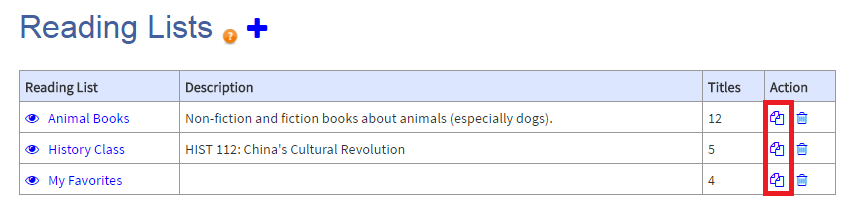How do I copy a Reading List?
Bookshare members can now copy their Reading Lists to make a duplicate list.
- Log in to your Bookshare account, then select the My Bookshare link in the top right corner.
- Select the My Reading Lists link on the left side of the page.
- Select the Copy button (“two sheets of paper” icon) under the Action column or next to the title of the Reading List.
- Enter a name and description for the new Reading List.
- If you’re a Bookshare Sponsor, check the “Titles” or “Assigned Members” box to add the same books and students to the new list.
- Select the Copy button.